Home >Mobile Tutorial >Android Phone >How to set earthquake warning on Honor Magic6?
How to set earthquake warning on Honor Magic6?
- 王林forward
- 2024-03-18 15:40:201413browse
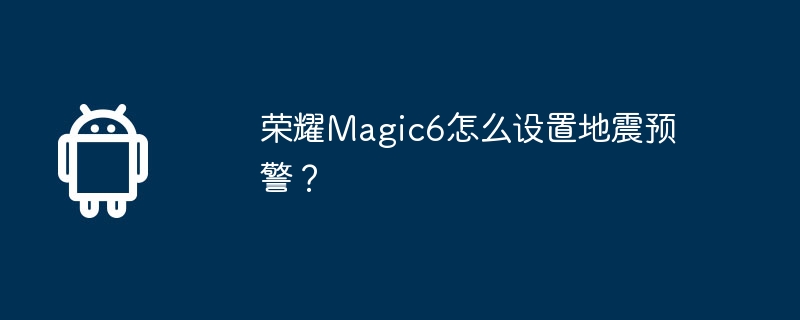
php editor Zimo Honor Magic6 is a powerful smartphone with an earthquake early warning function, providing users with more intelligent security protection. In this article, we will introduce how to set up the earthquake warning function of Honor Magic6, so that you can get early warning information in an emergency to ensure the safety of you and your family. Next, let’s learn about the detailed setup steps!
How to set earthquake warning on Honor Magic6?
Go to Settings>Security>Emergency Warning Notification, turn on the earthquake warning switch, and follow the prompts to set relevant permissions. Click Agree in the important statement pop-up box, and choose to click before the seismic wave arrives and after the seismic wave arrives. Listen to the alarm tone > End the audition and go to the next step. After completion, click Agree and Enable in the disclaimer pop-up box to turn on the earthquake warning function.
The method of setting earthquake warning on Honor Magic6 mobile phone is very simple. The method is similar for other Honor mobile phones, but the premise is that it needs to have this function. Everyone must understand it clearly before buying it. oh.
Previous article: How to set up double-click to turn on the screen on Honor X50Pro? Next article:How many times does the Realme 12 Pro support optical zoom?The above is the detailed content of How to set earthquake warning on Honor Magic6?. For more information, please follow other related articles on the PHP Chinese website!
Related articles
See more- Looking forward to July 12th! Honor Magic V2 launch conference is about to unveil the mystery
- Honor Magic Vs2, a large-size foldable screen mobile phone, released
- Honor Magic6 Pro real machine exposed: front 'Smart Island' leads the design trend
- Honor Magic6 series screen brightness reaches 5,000 nits: breaking industry record
- Hands-on with Honor Magic 6 Ultimate Edition: The rounded rectangular rear camera is unique and highly recognizable

