Home >Mobile Tutorial >Android Phone >How to set earthquake warning on Honor Magic6Pro?
How to set earthquake warning on Honor Magic6Pro?
- WBOYWBOYWBOYWBOYWBOYWBOYWBOYWBOYWBOYWBOYWBOYWBOYWBforward
- 2024-03-18 15:40:12908browse
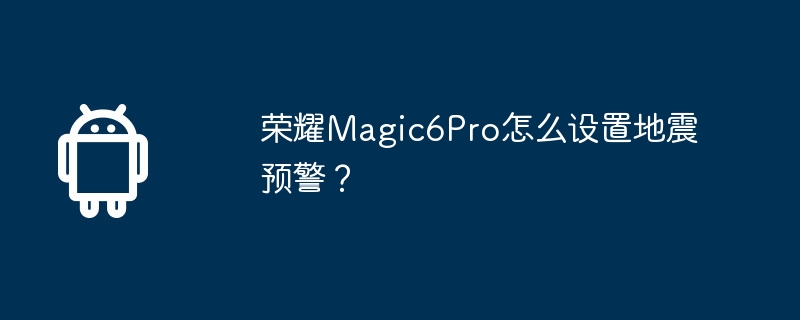
php Editor Xiaoxin will introduce to you how to set earthquake warning on Honor Magic 6 Pro. The earthquake early warning function is a very practical function. It can send out warnings in advance when an earthquake is coming, helping users to take safety measures in time. On Honor Magic 6 Pro, setting earthquake warning is very simple. Just open the system settings, find the earthquake warning setting and turn it on. With the earthquake early warning function, users' safety awareness and prevention capabilities can be effectively improved. Hope this article helps you!
How to set earthquake warning on Honor Magic6Pro?
First open the phone settings → find Safety and click to open → click on the emergency warning notification → turn on the earthquake warning → click to listen to the alarm sound. This completes the activation of earthquake warning!
1. When the estimated intensity is lower than the preset value, only a banner notification will be issued: the mobile phone will prompt through the notification bar to provide information such as earthquake time, location, magnitude, and earthquake sensation in the location. The setting method is as follows:
•Enter the emergency warning notification interface>Click to set the warning intensity and select the 2.0/2.5/3.0/4.0 preset value according to your needs.
2. When the estimated intensity is greater than or equal to the preset value, the mobile phone will prompt a full-screen pop-up window: providing important information such as the earthquake location, magnitude, distance between the location and the epicenter, and the countdown to the arrival of the earthquake shear wave.
3. You can also view emergency shelters on the emergency warning notification interface and set emergency contacts and personal emergency information. Before the earthquake shear wave arrives, the pop-up interface displays the relevant quick entry.
It is very convenient to set earthquake warning on the Honor Magic6Pro phone. Many new Honor models support this function. Users can set it in advance according to their own needs, so that if there is an earthquake around them, There will be a message reminder at that time.
Previous article: How to set earthquake warning on Honor X50GT? Next article:When will the Realme 12 Pro go on sale?The above is the detailed content of How to set earthquake warning on Honor Magic6Pro?. For more information, please follow other related articles on the PHP Chinese website!
Related articles
See more- Looking forward to July 12th! Honor Magic V2 launch conference is about to unveil the mystery
- Looking forward to the official announcement of Honor Magic 6 supporting the arrival of self-developed 7 billion large-scale terminal-side AI models
- Xiaomi mobile phone AI technology expands the scope of earthquake early warning and promotes early warning in uncovered areas
- How to enable earthquake warning function on OPPO mobile phone
- Honor's most powerful flagship! Honor Magic6 series debuts tomorrow: the world's first laminated light Oasis eye protection screen

