How to check battery consumption on Xiaomi Mi 14Pro?

php Editor Baicao will show you how to check the battery consumption of Xiaomi Mi 14Pro. Battery loss refers to the gradual reduction of battery capacity, which affects the battery life of the mobile phone. Users can check the battery consumption through the battery health function in the mobile phone settings to understand the health and remaining capacity of the battery, so as to detect problems in advance and take corresponding measures to extend battery life.
How to check the battery consumption of Xiaomi 14Pro? Introduction to how to check the battery consumption of Xiaomi 14Pro
Open the [Settings Application] of your Xiaomi 14Pro phone.
Select the option to click [Battery].
In the [Battery] interface, you can view the current "Battery Usage" and "Battery Health".
In the [Battery Consumption] interface, you can also view the proportion of battery occupied by each application on the phone and the specific power consumption.
Xiaomi phones also provide an option called "Battery Health" or "Battery Optimization" that can help users understand the current health of the battery. You can click the corresponding option to view the difference between the battery's design capacity and current capacity, as well as the remaining battery life estimate and other information.
The above introduction on how to check battery loss on Xiaomi 14Pro is almost complete. You can understand which applications cause greater battery loss, and then control the power according to the specific situation. It is very convenient. .
Previous article:How to downgrade the system of OPPOA2 Next article:How to turn off the charging vibration of OPPOA2The above is the detailed content of How to check battery consumption on Xiaomi Mi 14Pro?. For more information, please follow other related articles on the PHP Chinese website!
 Android Basics: How to Tell What Android Version & Build Number You Have Apr 25, 2025 am 10:51 AM
Android Basics: How to Tell What Android Version & Build Number You Have Apr 25, 2025 am 10:51 AMFrequently, apps, games, or even root mods require a specific Android version. The app description might state "Android 4.3 or higher required," but finding your Android version isn't always obvious. This guide simplifies the process. Rel
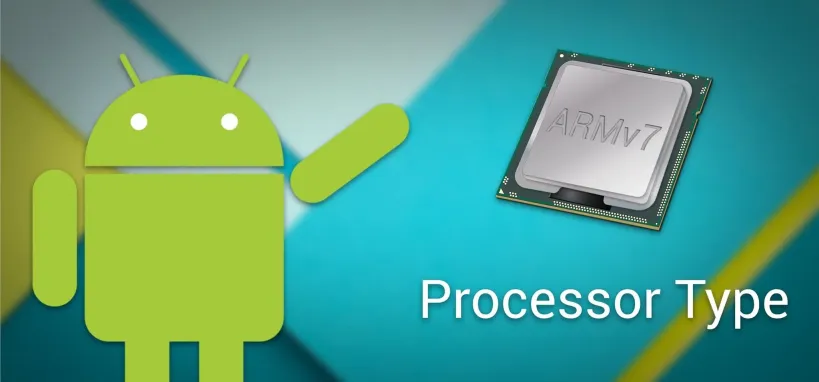 Android Basics: How to See What Kind of Processor You Have (ARM, ARM64, or x86) Apr 25, 2025 am 09:54 AM
Android Basics: How to See What Kind of Processor You Have (ARM, ARM64, or x86) Apr 25, 2025 am 09:54 AMSince Android Lollipop, installing the Xposed Framework has become more complex. Installers vary by Android version, and you must identify your device's processor type (ARM, ARM64, or x86) to download the correct files. This processor information i
 Top Tech Deals: Jackery, Garmin Smartwatch, Sony ZV-1F Camera, and MoreApr 25, 2025 am 03:05 AM
Top Tech Deals: Jackery, Garmin Smartwatch, Sony ZV-1F Camera, and MoreApr 25, 2025 am 03:05 AMThis week's hottest tech deals are here! Whether you're prepping for summer fun or simply looking to upgrade your gadgets, we've curated a selection of incredible offers you won't want to miss. After scouring the web for the best sales, we've uncove
 Google Is Getting Ready to Replace Assistant With Gemini on SmartwatchesApr 25, 2025 am 03:04 AM
Google Is Getting Ready to Replace Assistant With Gemini on SmartwatchesApr 25, 2025 am 03:04 AMGoogle Assistant is fading from Wear OS smartwatches as Google integrates Gemini. While functionality remains largely unchanged for now, subtle shifts are evident. The watch face voice input shortcut is now simply "Google," powered by a ge
 How to Use Magic Editor on Your Google Pixel 9Apr 25, 2025 am 01:13 AM
How to Use Magic Editor on Your Google Pixel 9Apr 25, 2025 am 01:13 AMPixel 9's Magic Editor: AI Tool for Easily Editing Photos The Magic Editor of Pixel 9 is a powerful AI photo editing feature in the Google Photos app. It allows you to easily move, resize, remove objects in photos, and even reimagine elements in photos. This article will provide you with a magic editor to make your photos look fresh. How to access the magic editor Open the Google Photos app. Select the photo you want to edit. Click the Edit button at the bottom. Click the Magic Editor icon in the lower left corner. You will enter the Magic Editor interface, which can use various AI functions to edit your photos.
 Samsung's One UI 7 Rollout is Back on Track, For NowApr 25, 2025 am 01:11 AM
Samsung's One UI 7 Rollout is Back on Track, For NowApr 25, 2025 am 01:11 AMOne UI 7 update restart: Samsung restores flagship model upgrade after fixing major bugs Samsung has resumed the One UI 7 update push for its 2024 flagship smartphone, after the update was suspended due to a major bug. Globally, users of the Galaxy S24 series, Galaxy Z Fold 6 and Galaxy Z Flip 6 should now receive update prompts in the next few days. This time, the One UI 7 update is full of twists and turns. Samsung has been known for its rapid release of major updates to One UI, but this year it has experienced serious problems, resulting in most Samsung phones remaining on Android 14 systems in mid-April. The initial update started on April 7
 YouTube Music Is Getting Two Exciting New FeaturesApr 24, 2025 pm 09:07 PM
YouTube Music Is Getting Two Exciting New FeaturesApr 24, 2025 pm 09:07 PMYouTube Music launches two new features: Say goodbye to the volume mutation and share cool lyrics! Tired of the annoying volume fluctuations in music streaming apps? Looking forward to more practical features of YouTube Music, such as volume consistency and lyrics sharing? Good news is here! Google began rolling out two new features last week, one of which is quite similar to Spotify’s similar features. Google announced last month that YouTube Music and Premium had more than 125 million users, so it’s not hard to understand why the company keeps adding new features. While most features are related to music discovery or AI technology, the latest round of updates focuses on improving the user experience. YouT
 Samsung's Galaxy S24 'Certified Re-Newed' Phones Start at $620Apr 24, 2025 pm 09:05 PM
Samsung's Galaxy S24 'Certified Re-Newed' Phones Start at $620Apr 24, 2025 pm 09:05 PMSamsung launches certified refurbished Galaxy S24, S24 and S24 Ultra phones. The devices have been refurbished and equipped with a brand new battery, "assembled by Samsung engineers" and are priced below the new Galaxy S25 phone. Samsung positioned the certified refurbished Galaxy S24 series as an economical and environmentally friendly alternative to the latest Galaxy S25, S25 and S25 Ultra. They are cheaper than new phones, and the phone you purchased might have been dismantled or discarded in a landfill. Samsung's plan takes an old phone (mostly from the trade-in plan), replaces the original battery and any other damaged parts with original parts, and tests that all functions work as expected. These phones also obtained


Hot AI Tools

Undresser.AI Undress
AI-powered app for creating realistic nude photos

AI Clothes Remover
Online AI tool for removing clothes from photos.

Undress AI Tool
Undress images for free

Clothoff.io
AI clothes remover

Video Face Swap
Swap faces in any video effortlessly with our completely free AI face swap tool!

Hot Article

Hot Tools

Safe Exam Browser
Safe Exam Browser is a secure browser environment for taking online exams securely. This software turns any computer into a secure workstation. It controls access to any utility and prevents students from using unauthorized resources.

SublimeText3 Mac version
God-level code editing software (SublimeText3)

DVWA
Damn Vulnerable Web App (DVWA) is a PHP/MySQL web application that is very vulnerable. Its main goals are to be an aid for security professionals to test their skills and tools in a legal environment, to help web developers better understand the process of securing web applications, and to help teachers/students teach/learn in a classroom environment Web application security. The goal of DVWA is to practice some of the most common web vulnerabilities through a simple and straightforward interface, with varying degrees of difficulty. Please note that this software

EditPlus Chinese cracked version
Small size, syntax highlighting, does not support code prompt function

VSCode Windows 64-bit Download
A free and powerful IDE editor launched by Microsoft







