How to set the screen-on time on Honor Magic 6?

As a smartphone that has attracted much attention, Honor Magic6’s screen-on time setting has attracted much attention from users. In daily use, setting an appropriate screen-on time can effectively save power and improve user experience. PHP Editor Apple will introduce you how to set the screen-on time on Honor Magic 6 so that you can easily master it. Next, we will explain the setting steps in detail to help you quickly adjust the screen-on time to meet your personalized needs.
How to set the screen-on time on Honor Magic6?
(1) First, swipe down from the top of the phone screen, and click the settings icon in the status bar above to open it, which is the gear-like icon.
(2) Then in the settings page that opens, click the "Display" option below to open it. Generally, everything about the phone screen, brightness and font size are set here
(3 ) Then in the display page that opens, click the "Hibernate" option below.
(4) Finally, in the pop-up sleep window, just select a time that suits you for the phone screen to automatically turn off. After setting it up, when we no longer perform any operations on the phone, the phone screen will automatically turn off and lock the screen after this time.
The screen-on time of the Honor Magic6 phone can be freely set, and you can also set the screen to automatically turn off, so as to save the phone's power as much as possible. If you need it, go and set it up quickly. Bar!
Previous article: How to set student mode on Honor X50GT? Next article:How to set the horizontal screen of Honor X50Pro?The above is the detailed content of How to set the screen-on time on Honor Magic 6?. For more information, please follow other related articles on the PHP Chinese website!
 Casely Is Recalling Almost Half a Million BatteriesApr 21, 2025 pm 12:12 PM
Casely Is Recalling Almost Half a Million BatteriesApr 21, 2025 pm 12:12 PMCasely recalled nearly 500,000 wireless power banks due to the risk of overheating of batteries and fire. 51 reports of overheating and burns have led to the recall, affected by the 5,000 mAh model sold since March 2022. Users should handle the recalled power banks in accordance with local laws and upload photos to get free replacement. Any item containing a battery has potential fire hazards, so it is a worrying issue when a specific model of battery starts to catch fire. Now, many Casely batteries are catching fire, so the company is issuing recall notices for nearly 500,000 units. Casely officially issued a recall notice for some of its wireless power banks. The problem product is 5,
 The Final Android 16 Beta Has ArrivedApr 21, 2025 pm 12:09 PM
The Final Android 16 Beta Has ArrivedApr 21, 2025 pm 12:09 PMAndroid 16 Beta 4: Stability and Performance Enhancements Android 16 Beta 4, the final beta release, is now available, focusing on stability and performance improvements across various devices. This release incorporates the crucial April 2025 securi
 The Pros and Cons of Wireless ChargingApr 21, 2025 pm 12:07 PM
The Pros and Cons of Wireless ChargingApr 21, 2025 pm 12:07 PMWireless charging: convenient but slow? A deep dive into the pros and cons. Wireless charging, also known as inductive charging, has been around since the 1970s, but the Qi standard we use today debuted in 2012 with phones like the Nokia Lumia 920 a
 5 Hidden Costs of Buying a Google PixelApr 21, 2025 pm 12:05 PM
5 Hidden Costs of Buying a Google PixelApr 21, 2025 pm 12:05 PMGoogle Pixel phones offer a compelling Android experience, but potential buyers should be aware of some less-obvious drawbacks. This isn't a recommendation against purchasing, but rather a heads-up on what to expect. Pixels stand out in the Android
 The Best Android Tablets of 2025Apr 21, 2025 pm 12:03 PM
The Best Android Tablets of 2025Apr 21, 2025 pm 12:03 PMThis updated buying guide showcases the best Android tablets available in 2025. Forget the notion that Android tablets are inferior – these options provide a compelling alternative to iPads and laptop hybrids. UPDATE: 04/15/2025 Our buying guide has
 Strava Acquires Popular Training App Runna to Combat GarminApr 20, 2025 am 12:54 AM
Strava Acquires Popular Training App Runna to Combat GarminApr 20, 2025 am 12:54 AMStrava acquires Runna to enhance training functions and improve user experience Strava, a popular fitness tracking and social platform, recently acquired Runna, an app known for personalized running programs, a move that will significantly enhance its running and training capabilities. For Strava users, the addition of Runna makes up for the lack of training plans for Strava. Strava is good at tracking and social interaction, but when it comes to developing training plans such as 5km or marathons, users often need to rely on other applications. Launched in 2021, Runna quickly became popular with its AI-powered coaching and training programs of various distances, becoming the first choice for many. Currently, Strava is used in Apple
 Gemini Live Camera and Screen Sharing Are Coming to All Android PhonesApr 20, 2025 am 12:53 AM
Gemini Live Camera and Screen Sharing Are Coming to All Android PhonesApr 20, 2025 am 12:53 AMGoogle's Gemini Live, the AI assistant enabling natural conversations, expands its reach beyond Pixel 9 and Samsung Galaxy S25 users. This AI feature is now rolling out to all Android devices. The initial limited release allowed Google to thoroughly
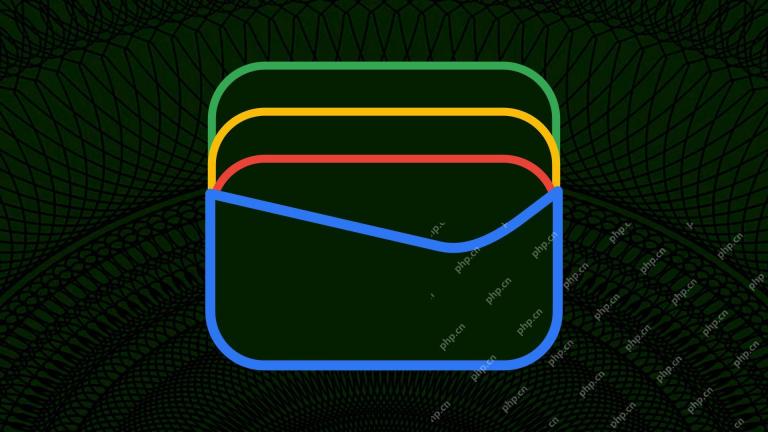 Google Wallet Adds Support for 25 More US BanksApr 18, 2025 pm 09:03 PM
Google Wallet Adds Support for 25 More US BanksApr 18, 2025 pm 09:03 PMGoogle Wallet Expands Tap-to-Pay Support to More Banks Nationwide Google Wallet continues its nationwide expansion of tap-to-pay functionality, adding support for 25 more banks and credit unions this week, following the addition of 36 last month. Th


Hot AI Tools

Undresser.AI Undress
AI-powered app for creating realistic nude photos

AI Clothes Remover
Online AI tool for removing clothes from photos.

Undress AI Tool
Undress images for free

Clothoff.io
AI clothes remover

Video Face Swap
Swap faces in any video effortlessly with our completely free AI face swap tool!

Hot Article

Hot Tools

ZendStudio 13.5.1 Mac
Powerful PHP integrated development environment

mPDF
mPDF is a PHP library that can generate PDF files from UTF-8 encoded HTML. The original author, Ian Back, wrote mPDF to output PDF files "on the fly" from his website and handle different languages. It is slower than original scripts like HTML2FPDF and produces larger files when using Unicode fonts, but supports CSS styles etc. and has a lot of enhancements. Supports almost all languages, including RTL (Arabic and Hebrew) and CJK (Chinese, Japanese and Korean). Supports nested block-level elements (such as P, DIV),

Atom editor mac version download
The most popular open source editor

VSCode Windows 64-bit Download
A free and powerful IDE editor launched by Microsoft

Zend Studio 13.0.1
Powerful PHP integrated development environment






