Home >System Tutorial >MAC >How to turn on high dynamic range on Mac system-How to turn on high dynamic range on Mac system
How to turn on high dynamic range on Mac system-How to turn on high dynamic range on Mac system
- WBOYWBOYWBOYWBOYWBOYWBOYWBOYWBOYWBOYWBOYWBOYWBOYWBforward
- 2024-03-18 12:01:21780browse
php editor Apple will show you how to turn on high dynamic range in Mac system. High dynamic range (HDR) technology can improve the display effect and is suitable for some videos or games that support HDR. In the Mac system, turning on the HDR function allows you to experience a more gorgeous picture effect. Next, we will introduce in detail how to turn on high dynamic range on Mac system, so that you can easily enjoy a better visual experience.
Step 1: After opening the system menu bar, click System Preferences.

Step 2: Under System Preferences, click Displays.

Step 3: On the right side of the monitor settings page, check the high dynamic range option.
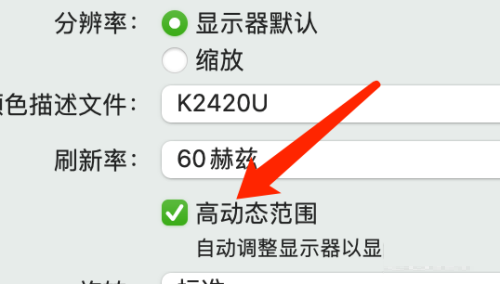
The above is the detailed content of How to turn on high dynamic range on Mac system-How to turn on high dynamic range on Mac system. For more information, please follow other related articles on the PHP Chinese website!

