Home >Computer Tutorials >Computer Knowledge >The USB disk file has no memory and still occupies
The USB disk file has no memory and still occupies
- 王林forward
- 2024-03-18 11:25:131429browse
php editor Strawberry will reveal to you the phenomenon of "U disk files occupying no memory". When we use a U disk, sometimes the file is clearly deleted, but the U disk space is not released. This may be due to files being deleted but not completely cleared, causing the USB flash drive memory to be occupied. Next, we will provide you with a detailed analysis of the causes and solutions to this problem, allowing you to easily deal with the U disk memory usage problem.
▌The reason why the U disk file disappeared without being deleted
Under what circumstances, the U disk file may disappear without being deleted. The common reasons are as follows:
●Virus: The USB flash drive is connected to a virus-infected computer or infected with a virus-infected file. The virus hides the data in the USB flash drive;
●Incorrect use: When the USB flash drive is being read and written Sudden pulling out the USB flash drive can easily lead to file loss;
●Physical damage: When the USB flash drive is physically damaged, it can also cause file loss.
▌How to recover files that are not deleted but have disappeared from the USB flash drive
Here, the editor shares four methods to recover the files that have disappeared from the USB flash drive: display hidden files, retrieve files from backup Recover files, use recovery software to recover files, and seek help from a professional data recovery agency.
?Method 1: If the U disk has data occupying space, but the files are not displayed, then the files may be hidden. In this case, the hidden files on the U disk can be displayed. First insert the U disk into the computer USB interface, find the U disk drive letter under the computer device and drive, double-click the drive letter to open the U disk, click the "View" button on the menu bar, and then select the "Hidden Items" option to see Are there any hidden files displayed?
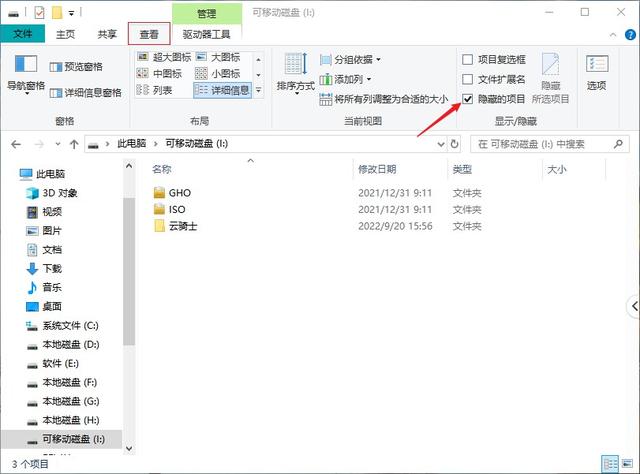
?Method 2: If the problem is still not solved, but you have made preparations for file backup in advance, you can quickly find and restore it in the backup, for example, Windows local backup restore, in Copy other storage media such as mobile hard disks, memory cards, etc., and export files from network disks/professional backup software, etc.
?Method 3: If there is no backup, you can use data recovery software, such as Cloud Knight Data Recovery Software, to help us find the disappeared USB disk files.
Cloud Knight Data Recovery Software This software is very comprehensive and can be used under XP/Win7/Win8/Win10 and other Windows operating systems. It involves accidental deletion, accidental formatting, and accidental clearing. Data loss scenarios such as the Recycle Bin, and is compatible with various data storage devices, such as hard drives, mobile hard drives, U disks, memory cards, etc. During the file recovery process, there are no restrictions on file types. As long as the lost files are not damaged or overwritten, there is a chance that the files can be effectively recovered. The software method for retrieving USB disk files is very simple and only requires the following steps:
Step 1: Download the genuine Cloud Knight data recovery software from the official website and install it. Remember that the software cannot be downloaded and installed on the disk where the data has been lost. .

Step 2: Insert the USB disk with lost data into the computer, run the software and select the "U disk/memory card recovery" function in scene mode.

Step 3: Select the USB disk device connected to the computer on the right side of the interface, and then click "Start Scan" on the lower right to scan.

Step 4: Find the file you want to recover and check it, click Recover Now to select the file export path. It is not recommended to store the file in the original USB drive.
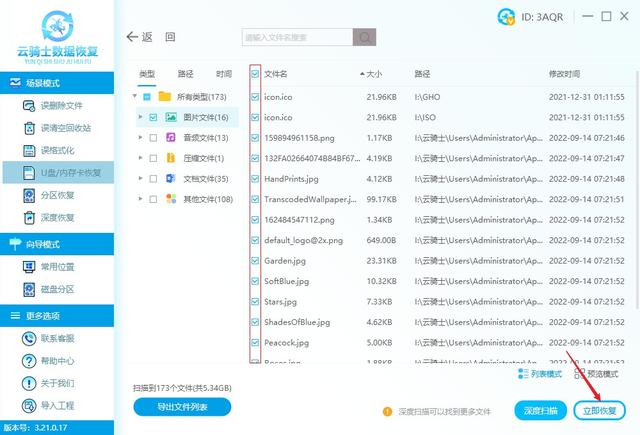
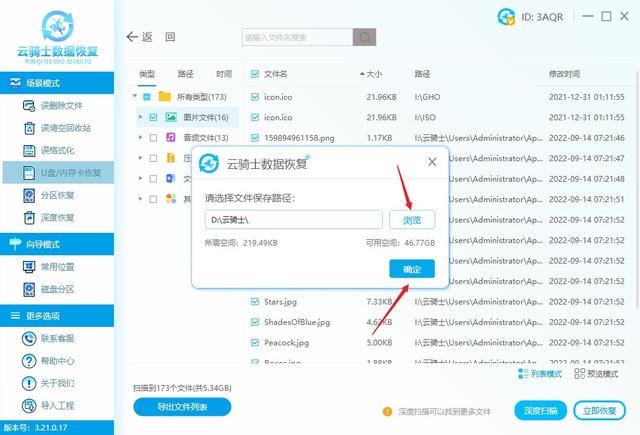
Step 5: After the recovery is completed, click View and check whether the file is restored completely in the set path, and then consider importing the file back to the USB disk again.
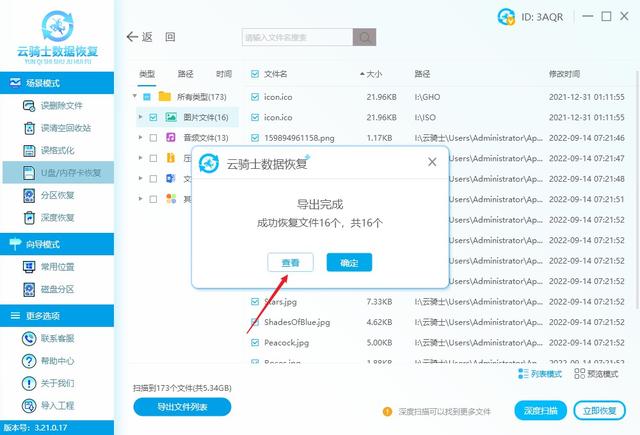
Tip: If the "USB disk/memory card recovery" function does not find the file you want, you can also use "Deep Recovery" to scan in depth again to find the required file. The specific tutorial can be found Reference: Deep Recovery Tutorial.
?Method 4: When the USB disk is physically damaged and the software cannot recognize it normally, then software recovery cannot be achieved. At this time, you may need to restore by opening the disk, but for those who do not have professional disk opening technology For those who have lost their data, it is safer to find a professional data recovery agency for recovery.
▌Knowledge popularization
※How to eliminate viruses in USB disk?
If there is a virus in the USB flash drive, there is a risk of data loss. At this time, how to anti-virus the USB flash drive seems to be a skill that must be learned. The specific method: You can install the latest anti-virus software on the computer, open my On your computer, right-click your mouse to select your USB drive letter and select Scan for Anti-Virus.
※What should I do if the USB disk files are garbled after they are restored?
Most of the garbled characters after U disk file recovery is caused by partial data corruption of the file. The reason for this may be that the U disk is poisoned and the files are garbled. Another situation is because you have lost the file. Excessive operations on the USB drive may result in data overwriting. It is recommended that you try to use Cloud Knight Data Recovery Software's deep recovery mode to scan the disk again. If the USB drive file is still garbled after recovery, you can use an online file repair tool to try to repair the garbled file.
▌Conclusion
If you encounter a situation where the USB disk file has disappeared without being deleted, you can refer to the method introduced above to retrieve the file. If you have any questions or need help when using the software to recover files, you can contact online customer service. Finally, the editor reminds everyone to remember to back up important data.
This article comes from yqssjhf.com>> Creation is not easy, please indicate the source when reprinting.
The above is the detailed content of The USB disk file has no memory and still occupies. For more information, please follow other related articles on the PHP Chinese website!

