Home >Software Tutorial >Computer Software >HP 1020plus printer introduction-HP 1020plus printer installation guide
HP 1020plus printer introduction-HP 1020plus printer installation guide
- WBOYWBOYWBOYWBOYWBOYWBOYWBOYWBOYWBOYWBOYWBOYWBOYWBforward
- 2024-03-18 11:00:221342browse
php Editor Banana introduces you to the HP 1020plus printer. This printer is a printing device with stable performance and simple operation produced by HP. Whether it is for home users or office use, it can easily meet your printing needs. Through the installation guide in this article, you can quickly learn how to correctly install the HP 1020plus printer, making it more convenient and efficient for you to use.
HP LaserJet 1020 Plus Printer Installation Guide:First select the folder according to the operating system. Please ensure the following two points before installing the driver:
1. Make sure the device is powered on
2. Connect the USB cable and make sure the printer is connected!
1) Select the installation path and unzip the printer driver file
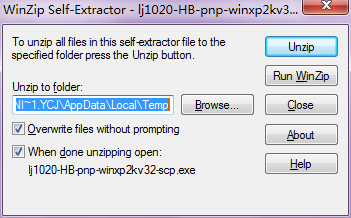
2) Click "I accept the terms of this license agreement" and then click Next
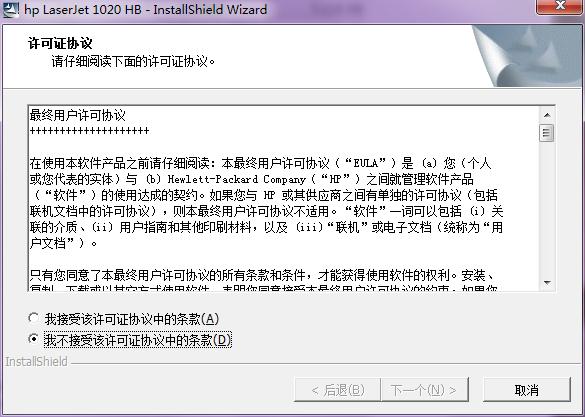
3) Select the installation path and click Next to install
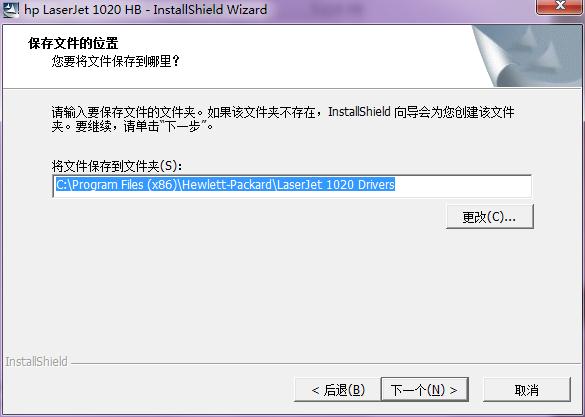
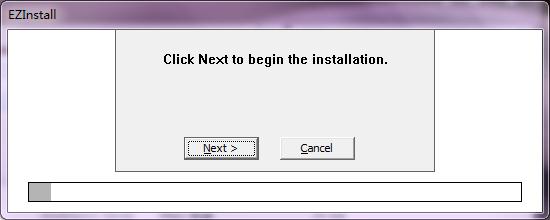
The above is the detailed content of HP 1020plus printer introduction-HP 1020plus printer installation guide. For more information, please follow other related articles on the PHP Chinese website!

