Home >System Tutorial >Windows Series >How to reset tcp/ip protocol in win10? How to reset the tcp/ip protocol stack in windows 10
How to reset tcp/ip protocol in win10? How to reset the tcp/ip protocol stack in windows 10
- WBOYWBOYWBOYWBOYWBOYWBOYWBOYWBOYWBOYWBOYWBOYWBOYWBforward
- 2024-03-16 11:07:131217browse
php editor Banana will show you how to reset the TCP/IP protocol in win10. In Windows 10 system, resetting the TCP/IP protocol stack is an effective way to solve network connection problems. By resetting the TCP/IP protocol, you can clear network settings and repair some network faults, thereby improving the stability and speed of the network connection. Next, we will introduce in detail how to reset the TCP/IP protocol in Windows 10 system to help you solve network connection problems and keep the network smooth.
How to reset the tcp/ip protocol stack in Windows 10
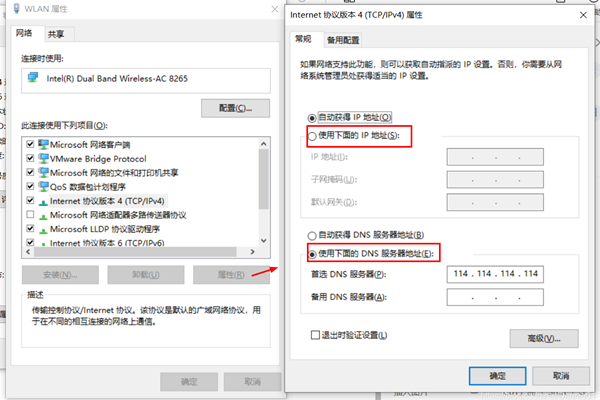
1. Administrator permissions
1. We use the shortcut key win R Open the run window directly, then type cmd and hold down the ctrl shift enter key combination.
2. Or we can directly search for Command Prompt in the Start menu, right-click and select Run as administrator.
2. Execute the reset command
We can directly enter netsh int ip reset and press the Enter key, so that we will perform a cache reset of the TCP/IP protocol.
3. Restart the computer
We only need to restart the computer to ensure that the sound effect is changed.
The above is the detailed content of How to reset tcp/ip protocol in win10? How to reset the tcp/ip protocol stack in windows 10. For more information, please follow other related articles on the PHP Chinese website!

