Home >Software Tutorial >Mobile Application >How to remove watermark in Kuaiying? Share the quick video watermark removal method!
How to remove watermark in Kuaiying? Share the quick video watermark removal method!
- WBOYWBOYWBOYWBOYWBOYWBOYWBOYWBOYWBOYWBOYWBOYWBOYWBforward
- 2024-03-16 10:30:071616browse
php Editor Banana Share Quick Shadow is a powerful video editing tool, but sometimes watermarks may interfere with the visual effects. There are various ways to remove watermarks from Quick Video. You can use software to remove it, or you can use techniques such as interception and overwriting. This article will introduce you to various watermark removal methods in detail, allowing you to easily deal with video watermark issues.
Want to knowhow to remove watermark from Kuaiying? Kuaiying is a very popular video editing software that provides a series of video editing functions, such as splitting, cropping, splicing, reverse playback, video watermark removal, transitions, adding covers and endings, etc., helping users quickly complete editing. Save your work. So how to remove video watermark using Kuaiying? The editor will now share with you the Quick Shadow Watermark Removal Method! Download it if you find it useful!

1. How to remove the watermark in Kuaiying? Share the quick video watermark removal method!
1. First, download the latest version of Kuaiying 2023 from this site.

Quick Shadow 2023 latest version
Category: Photography and Beautification
快影2023 latest version is a powerful image processing and editing tool. It provides a variety of editing functions, including cropping, adjusting brightness and contrast, adding filters and special effects, etc. Users can easily edit, beautify and optimize photos through Kuaiying software to make them more vivid and colorful. Whether you want to add filters to your personal photos or edit images for commercial use, Kuaiying software can meet your needs.

#2. After opening the Kuaiying homepage, click the treasure box in the upper right corner to enter.

#3. After entering the treasure box interface, select the one-click repair button.

#4. Select the video that needs to be watermarked, and then click OK.
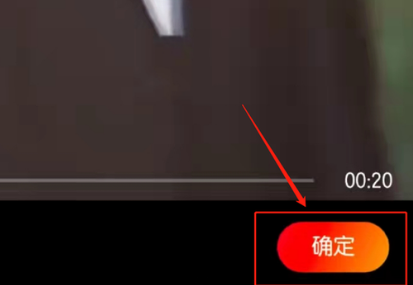
#5. Click the text above to remove, and place the selection box in the area where the watermark needs to be removed.

#6. After selecting the area to remove the watermark, click the upload processing button in the upper right corner.

#7. After the upload is completed, wait for the software to complete the one-click repair, and then click the button behind the video to save the video to your phone.
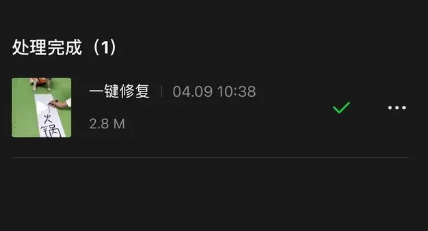
The above is the detailed content of How to remove watermark in Kuaiying? Share the quick video watermark removal method!. For more information, please follow other related articles on the PHP Chinese website!
Related articles
See more- How to add watermark to pictures in php? (Picture + video tutorial)
- What should I do if the pictures exported by WPS flowchart have watermarks?
- PS Tips: How to add a full watermark effect to photos (share)
- AI video editor Dumme: can turn long YouTube videos into short videos in just a few minutes
- How to extract audio from Kuaiying

