Home >Software Tutorial >Mobile Application >How to ask questions on Zhihu? Zhihu question posting tutorial!
How to ask questions on Zhihu? Zhihu question posting tutorial!
- 王林forward
- 2024-03-16 10:10:05775browse
php editor Xinyi shared how to ask effective questions in the Zhihu question posting tutorial. Zhihu is a knowledge sharing platform, and the way you ask questions is very important. Through the articles, readers will learn how to write clear, well-defined questions that generate interest and engagement from other users. Carefully selecting the keywords and descriptions of your questions and avoiding subjectivity and complex terms will help you get more helpful answers and interactions.

1. How to ask questions on Zhihu? Zhihu question posting tutorial!
1. Open the downloaded Zhihu Android version.

Zhihu Android version
Category: News Reading
ZhihuAndroid version is a popular online Q&A reading software that covers knowledge and experience sharing in many fields. Users can find in-depth answers to questions and experience sharing from professionals, scholars, and field experts here. The Zhihu Android app downloaded from this site also provides a powerful search function. Users can search for keywords or topics to find answers to related questions and a large number of salt-selected novel resources.

#2. Enter the app’s homepage and select the plus sign function.
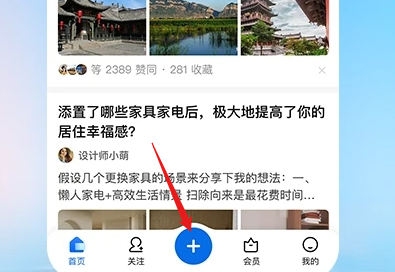
#3. After jumping to the page, choose to ask a question.

#4. Finally, edit the question and content you want to ask and choose to post the question.
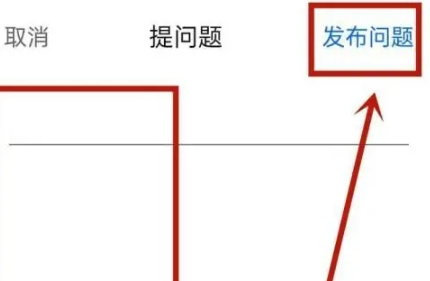
The above is the detailed content of How to ask questions on Zhihu? Zhihu question posting tutorial!. For more information, please follow other related articles on the PHP Chinese website!
Related articles
See more- How to allow multiple users to use Youku membership? Detailed explanation on how to use multiple members of Youku!
- How to bind bank card and check balance using WeChat mobile phone operation guide
- Share how to export national karaoke accompaniment and teach you how to extract song accompaniment
- A simple guide to batch transfer photos from iPhone to computer
- Share the iQiyi member login method: how to let others scan the code to log in, so that two people can share a VIP account

