Home >System Tutorial >Windows Series >What should I do if my Win10 desktop background is missing? Analysis of the problem that Win10 desktop background is gone
What should I do if my Win10 desktop background is missing? Analysis of the problem that Win10 desktop background is gone
- WBOYWBOYWBOYWBOYWBOYWBOYWBOYWBOYWBOYWBOYWBOYWBOYWBforward
- 2024-03-15 22:07:27500browse
What should I do if the desktop background of Win10 is missing? Win10 desktop background disappears problem analysis, which may be troublesome for users who encounter this situation. PHP editor Banana has analyzed the possible causes and solutions in detail, allowing you to easily solve the problem of Win10 desktop background disappearing. From system settings to personalized adjustments, there are a variety of methods waiting for you to try to restore your desktop to its original style.
Win10 desktop background disappears problem analysis
1. First, we open the system settings. There will be an "Ease of Use" tab in the system settings panel. We select this tab.
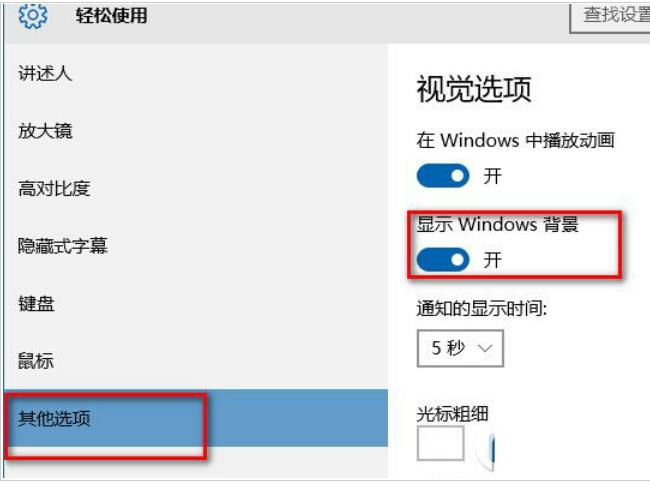
2. Next, you will enter the easy use panel. There will be an "Other Options" on the left side of this panel. When we enter this option, we will see that there are A "Show Windows Background" tab, we turn on this feature.

#3. When the display windows background function is turned on, you will find that the desktop background is no longer black, and the background can be set freely.
The above is the detailed content of What should I do if my Win10 desktop background is missing? Analysis of the problem that Win10 desktop background is gone. For more information, please follow other related articles on the PHP Chinese website!

