Home >Software Tutorial >Computer Software >How to resolve an incompatible software attempt to load with Edge?
How to resolve an incompatible software attempt to load with Edge?
- WBOYWBOYWBOYWBOYWBOYWBOYWBOYWBOYWBOYWBOYWBOYWBOYWBforward
- 2024-03-15 13:34:111528browse
php editor Strawberry introduces you to a common problem: when an incompatible software tries to load in the Edge browser, it may not be displayed or run properly. This kind of problem is usually caused by poor compatibility of the software with Edge. Solutions include trying to open the software in a different browser or updating the software version to improve compatibility. Also, you can try clearing your browser cache or restarting your browser to resolve loading issues. I hope the above methods can help you solve the problem of software loading smoothly!
How to solve an incompatible software attempt to load with Edge
Solution 1:
Search IE in the Start menu and access it directly with IE.
Solution 2:
Note: Modifying the registry may cause system failure, so proceed with caution.
Modify registry parameters.
1. Enter regedit during operation.
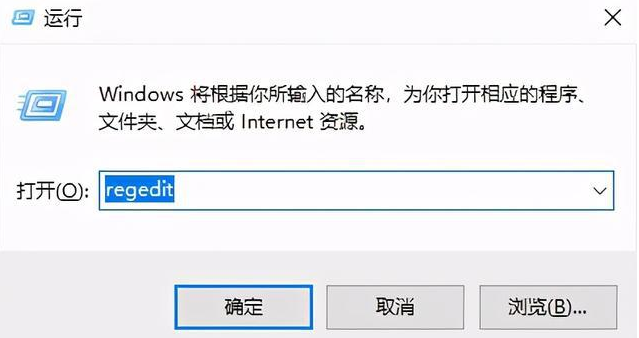
2. Find the path\HKEY_LOCAL_MACHINE\SOFTWARE\Policies\Microsoft.
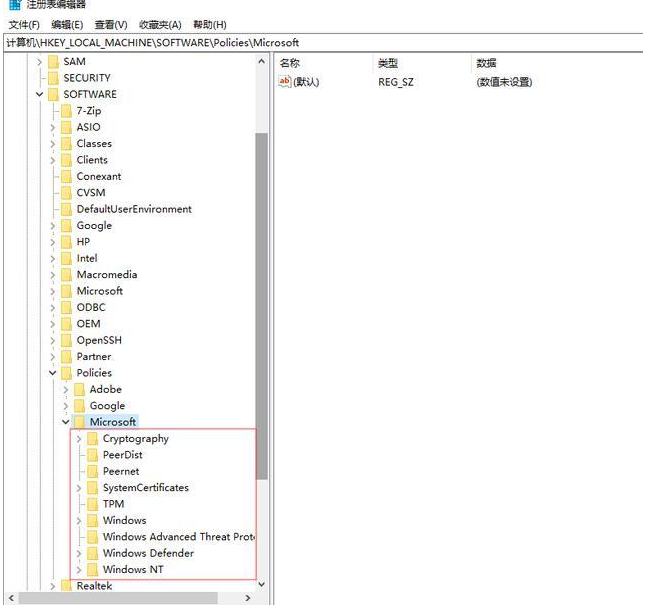
3. If there is no Edge, create a new Edge folder directly under Microsoft.
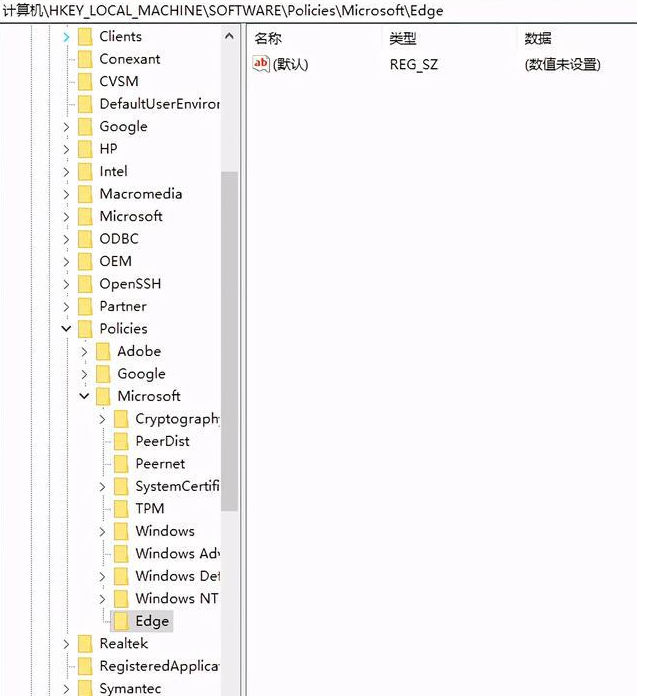
4. In the DWORD (32-bit) value, name RendererCodeIntegrityEnabled and the value is 0.
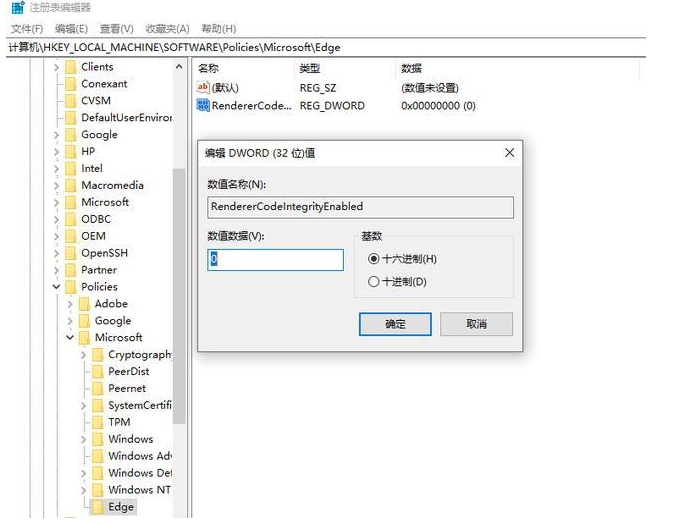
Then restart the browser. If you still get an error after opening it, restart your computer.
The above is the detailed content of How to resolve an incompatible software attempt to load with Edge?. For more information, please follow other related articles on the PHP Chinese website!

