Home >Software Tutorial >Computer Software >What should I do if my adding friends on Steam does not meet the requirements?
What should I do if my adding friends on Steam does not meet the requirements?
- PHPzforward
- 2024-03-14 15:16:06980browse
php editor Strawberry teaches you how to solve the problem of adding friends on Steam that does not meet the requirements. When adding a friend on Steam, you may encounter a "does not meet the requirements" prompt. The reason may be that the other party has set privacy options or has a restricted account. Solutions include adjusting privacy settings, waiting for restrictions to be lifted, joining the same group, etc. If you still can't solve the problem, you can try contacting steam customer service for help. Through these methods, you will be able to smoothly add friends and enjoy the fun of multiplayer games on Steam!

The reasons are as follows:
Your account is a restricted account, so you cannot add friends.
The solution is as follows:
You must recharge your wallet or buy games directly, but other unrestricted accounts can be added.
1. Click [Friends] in the upper left corner and click [Add Friend].

2. After the account is restricted, "Your account does not meet the requirements for using this function" will appear.
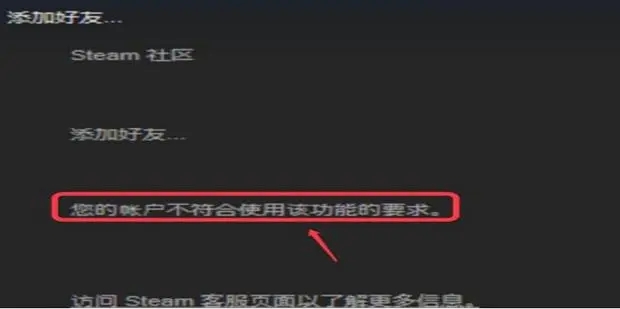
3. Click [Steam Customer Service] in [Help] in the upper left corner.

4. Check the consumption amount in the dialog box and the gap between the consumption and the specified amount.

5. Just purchase a game with an amount greater than the specified amount. Once the minimum consumption requirement is reached, the restriction will be lifted and you can add friends.

The above is the detailed content of What should I do if my adding friends on Steam does not meet the requirements?. For more information, please follow other related articles on the PHP Chinese website!

