Home >Software Tutorial >Computer Software >What should I do if the steam creative workshop cannot be opened? Detailed tutorial on how to solve the problem that Steam Workshop cannot be opened
What should I do if the steam creative workshop cannot be opened? Detailed tutorial on how to solve the problem that Steam Workshop cannot be opened
- WBOYWBOYWBOYWBOYWBOYWBOYWBOYWBOYWBOYWBOYWBOYWBOYWBforward
- 2024-03-14 11:31:201382browse
php editor Banana teaches you how to solve the problem that the steam creative workshop cannot be opened. If you encounter the problem of being unable to open the Creative Workshop when using Steam, you may wish to try the following solutions. With simple operations, you can easily solve this problem and continue to enjoy the game. Let’s take a look at the detailed solution tutorial!
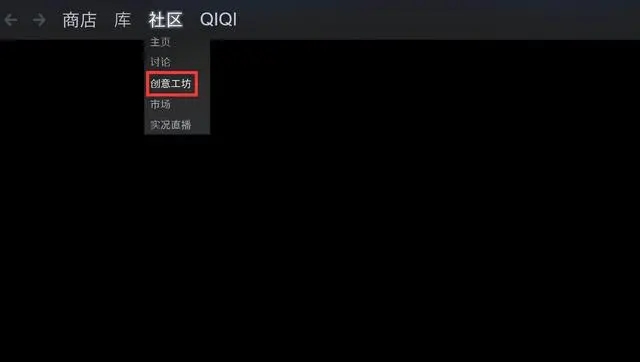
To open the Steam Workshop, make sure your network connection is normal. If you encounter problems that cannot be opened, you can try to solve the problem by checking the network settings or restarting the router. These simple steps can often help resolve Steam Workshop not opening issues.
What should I do if the steam creative workshop cannot be opened?
Solution 1: Restart steam
The steam creative workshop cannot be opened. It may be that steam is convulsing or temporarily stuck. This type of problem is relatively common. Players can end the steam process and reopen it to try again.
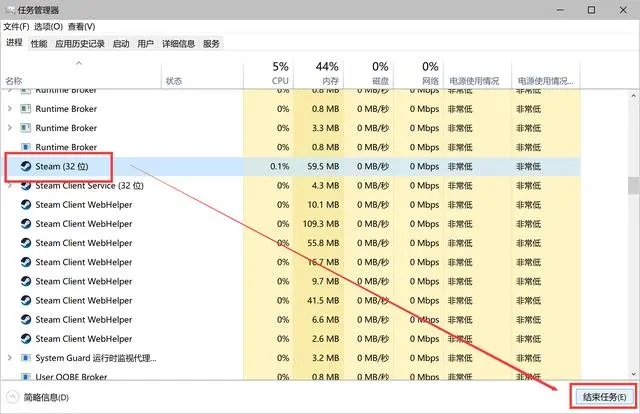
Solution 2: Use acceleration tools
After restarting steam, you still encounter the problem that the steam creative workshop cannot be opened. It is most likely due to network abnormalities. There are many network problems on the steam platform. The main reason is that server restrictions are strict. Players are easily restricted when connecting directly. They need to use acceleration tools to open the creative workshop normally. Use "steam rush" to accelerate steam during the Qiyou redemption time.
Solution 3: Refresh the page repeatedly
In the steam client, players can repeatedly click the option on the top bar to switch pages, let the page refresh, and have a chance to open it.

The above is the detailed content of What should I do if the steam creative workshop cannot be opened? Detailed tutorial on how to solve the problem that Steam Workshop cannot be opened. For more information, please follow other related articles on the PHP Chinese website!
Related articles
See more- Why can't the browser video be opened?
- What should I do if Chrome cannot open any web pages?
- What should I do if the Network Sharing Center cannot be opened in Windows 10?
- What should I do if PR cannot be opened and a crash file pops up?
- Apple Mac computer cannot connect to the Internet (Network issues on Apple Mac)

