Home >Operation and Maintenance >Linux Operation and Maintenance >How to execute service restart command in Linux?
How to execute service restart command in Linux?
- WBOYWBOYWBOYWBOYWBOYWBOYWBOYWBOYWBOYWBOYWBOYWBOYWBOriginal
- 2024-03-14 11:06:04568browse
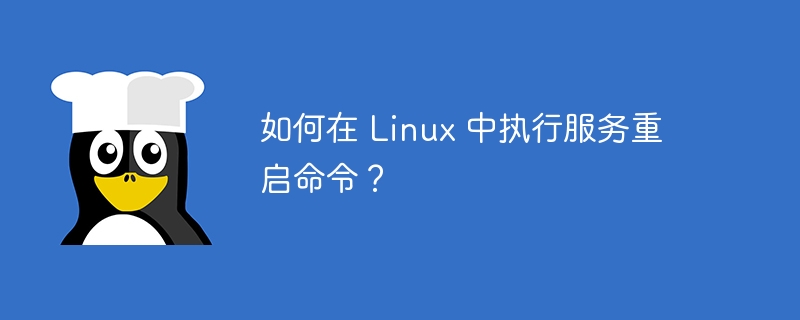
In Linux, to execute the service restart command, you usually need to use the Systemd service manager. Systemd is a widely used service management tool on Linux, which can easily manage and control system services. The following will introduce how to execute the service restart command through Systemd in Linux and provide specific code examples.
Step 1: Confirm the service name
Before executing the service restart command, you first need to confirm the name of the service to be restarted. You can view the list of services running in the system through the following command:
systemctl list-units --type=service
Step 2: Execute the restart command
Once the name of the service to be restarted is confirmed, you can use the following command to perform the restart operation:
sudo systemctl restart [service_name]
Among them, [service_name] represents the specific service name. For example, if you want to restart the Nginx service, you can execute the following command:
sudo systemctl restart nginx
Example
Assuming that you want to restart the Nginx service, the complete execution steps are as follows:
-
Confirm Nginx service name:
systemctl list-units --type=service | grep nginx
-
Execute the restart command:
sudo systemctl restart nginx
Summary
Through the above steps and examples, we The service restart command can be executed using the Systemd service manager in Linux. Remember, when executing system commands, make sure you understand the meaning of each step and proceed with caution. I hope this article can help you better understand how to execute the service restart command in a Linux system.
The above is the detailed content of How to execute service restart command in Linux?. For more information, please follow other related articles on the PHP Chinese website!

