Home >Software Tutorial >Computer Software >What should I do if Microsoft Store keeps spinning in circles? Microsoft Store cannot be opened solution
What should I do if Microsoft Store keeps spinning in circles? Microsoft Store cannot be opened solution
- WBOYWBOYWBOYWBOYWBOYWBOYWBOYWBOYWBOYWBOYWBOYWBOYWBforward
- 2024-03-14 10:10:141710browse
php editor Banana will give you the answer: The Microsoft Store spinning in circles during operation may be caused by network problems, software failures or system errors. If you encounter a situation where the Microsoft Store cannot be opened, you can try clearing the cache, resetting the Microsoft Store app, checking the network connection, updating the system, etc. to solve the problem. In addition, you can also try to use the Windows Store App Diagnostic Tool to repair Microsoft Store failures. I hope the above methods can help you solve Microsoft Store operating problems.
Microsoft Store cannot be opened solution
method one:
1. Directly open the system running function, use [win r] to open it, enter cmd and click OK.
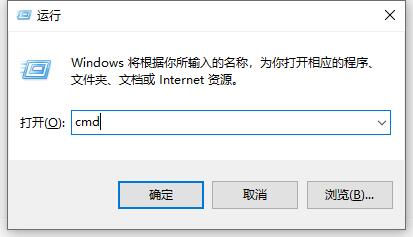
2. Enter [ncpa.cp1] in the command prompt and hit the Enter key to open the [Network Connection Panel].
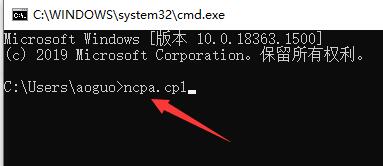
3. Directly click on the connected Ethernet, right-click and select [Properties] to open the function.

4. Find Internet Protocol Version 4 (TCP/IPv4) on the page that opens and click to open it.
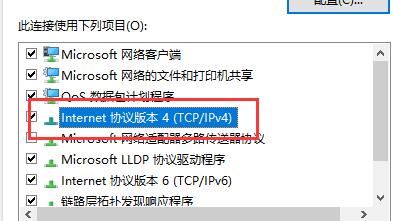
5. Then check Use the following DNS server address. And change the first choice to [4.4.4.2] and the backup to [4.2.2.1], and then click OK to save the settings.
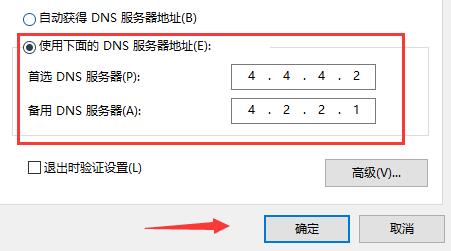
Method Two:
1. The problem cannot be solved by modifying the DNS. You can solve the problem by modifying the internet options.
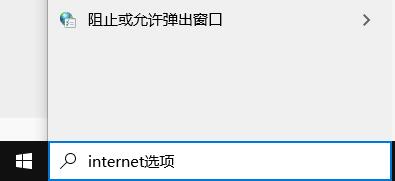
2. Use the search function to open the internet options.

3. Select the Advanced column in the page that opens, check [Use SSL 3.0, Use TLS 1.0, Use TLS 1.1, Use TLS 1.2], save the settings, and then restart the computer to open the Microsoft store normally.
The above is the detailed content of What should I do if Microsoft Store keeps spinning in circles? Microsoft Store cannot be opened solution. For more information, please follow other related articles on the PHP Chinese website!

