Home >Software Tutorial >Computer Software >Detailed introduction to the difference between NVIDIA graphics card driver Game ready and Studio
Detailed introduction to the difference between NVIDIA graphics card driver Game ready and Studio
- 王林forward
- 2024-03-14 10:00:083167browse
php editor Apple has brought a detailed introduction to the Game Ready and Studio versions of NVIDIA graphics card drivers. The NVIDIA Game Ready driver aims to provide the best game performance and optimize the running performance of various games; while the Studio driver focuses on creative fields such as video editing and design to ensure the stable operation of the software. There are obvious differences between the two in terms of functionality and optimization. Choosing the driver version that suits your needs can effectively improve your work or entertainment experience.
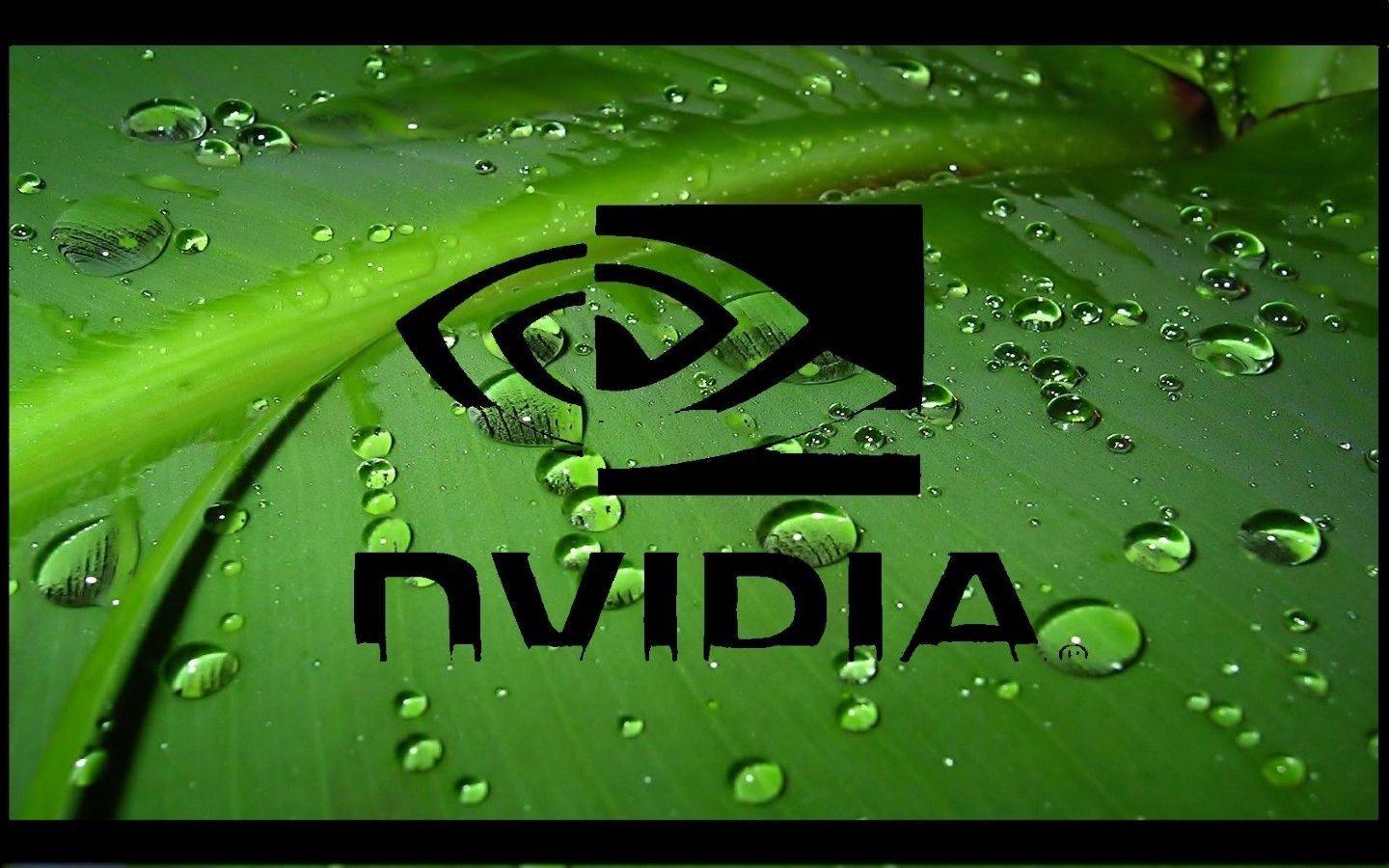
Gameready is a product of NVIDIA graphics cards optimized for the gaming field, while the Studio series is aimed at professional users, optimizing the experience of using productivity software. These two series of graphics cards provide the best performance and stability for different application fields to meet users' needs for games and professional software.
2. The frequency of updates is different: gameready is updated frequently, and a beta version of the driver will be released for users to experience. The frequency of studio updates is slow, and only stable versions of drivers are released for users to use.
3. Different stability: gameready has high performance, but its performance changes greatly and its stability is poor. While studio has good stability, its performance is slightly worse than gameready.
4. Different optimization settings: studio is equivalent to a stable version driver, suitable for various situations; game ready is equivalent to a beta version driver, which is optimized for mainstream games and has better color rendering and accuracy.
5. Different modes: studio can be understood as development mode; game ready can be understood as game mode.
Friends who want to switch can achieve more convenient driver switching in nvidia's own GeForceExperience. Because I rarely play games, I usually install pure drivers directly.
Generally speaking, gameready is equivalent to a beta driver. Studio is equivalent to the stable version driver. Unlike the Gameready driver, which is updated every 2 to 3 weeks, the update cycle of the NVIDIA Studio driver is not that frequent, because for creators, stability is another important component in addition to performance. In addition, the update cycle of creation software is infrequent, and NVIDIA Studio driver updates are consistent with the version and feature update frequency of these software. Users can directly download the Studio driver through the NVIDIA official website, or select the Studio driver option in the driver tab through GeForceexperience.
The above is the detailed content of Detailed introduction to the difference between NVIDIA graphics card driver Game ready and Studio. For more information, please follow other related articles on the PHP Chinese website!

