Home >Software Tutorial >Computer Software >Three Ways to Fix Edge Your Connection Isn't Private
Three Ways to Fix Edge Your Connection Isn't Private
- PHPzforward
- 2024-03-13 13:30:141567browse
php editor Baicao brings three methods to fix "Your connection is not a private connection" in Edge browser. This error message may prevent users from continuing to access the website, but as long as you follow one of these three methods, you can quickly solve the problem and return your Edge browser to normal use.
Method 1 (simple and crude):
In the edge browser, you can try to solve the problem that the website that originally reported the error cannot be accessed by entering the settings and turning off the security function, and then blocking location permissions in the website permissions. It is important to note that the effectiveness and duration of this approach may vary, and specific effects cannot be determined. After restarting your browser, you can try visiting the website to see if the issue is resolved.
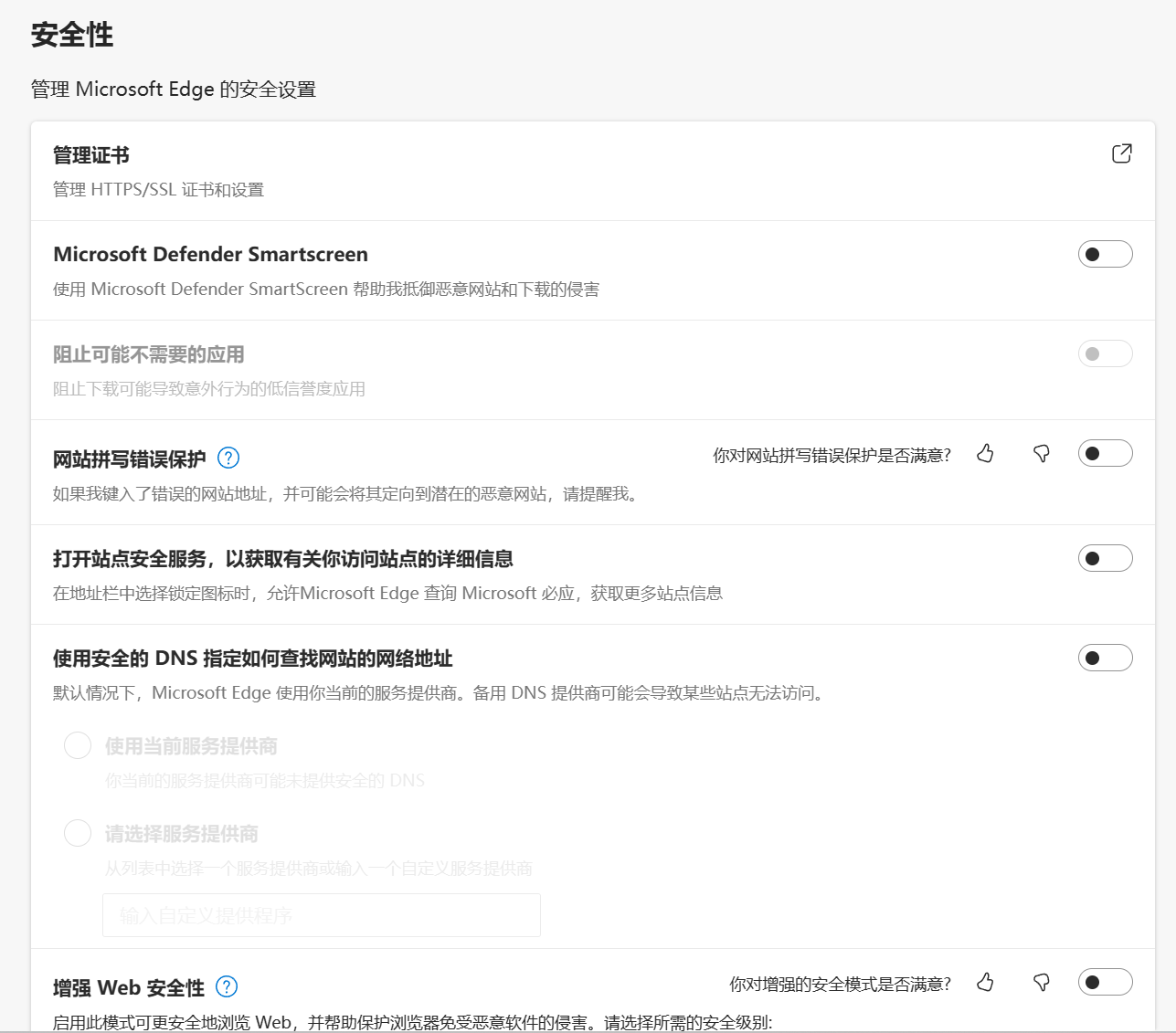
Method Two:
Adjust the keyboard to English input state, refresh the page, click anywhere on the current page with the mouse, and then press the keys in sequence: thisisunsafe
After pressing the above button, the page will automatically refresh, and then you can access it normally.
Method 3:
Open the browser on your computer.

When opening a website, an error message "Your connection is not a dedicated connection" is displayed, and the website cannot be entered.
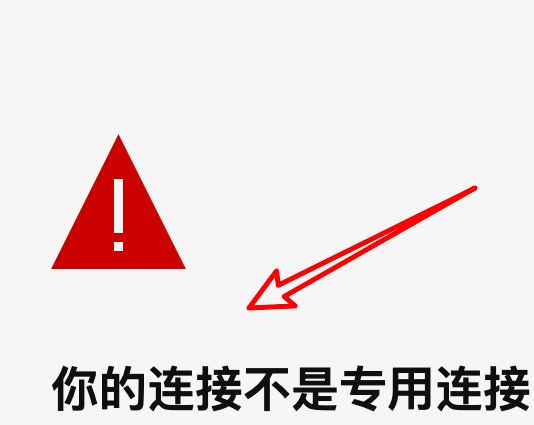
We found that the URL of the address above is in red, indicating that it is unsafe. In fact, this is caused by a problem with the certificate of the https website you are visiting.
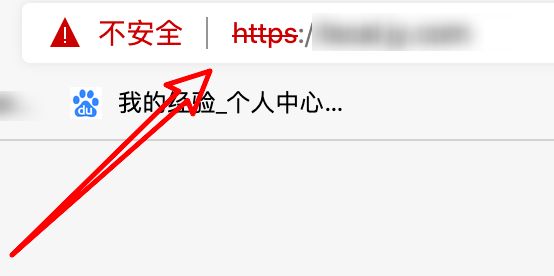
If you are confident that the website you are visiting is a safe website, we can click the Advanced button at the bottom of the page.

Then click here to continue accessing the link.
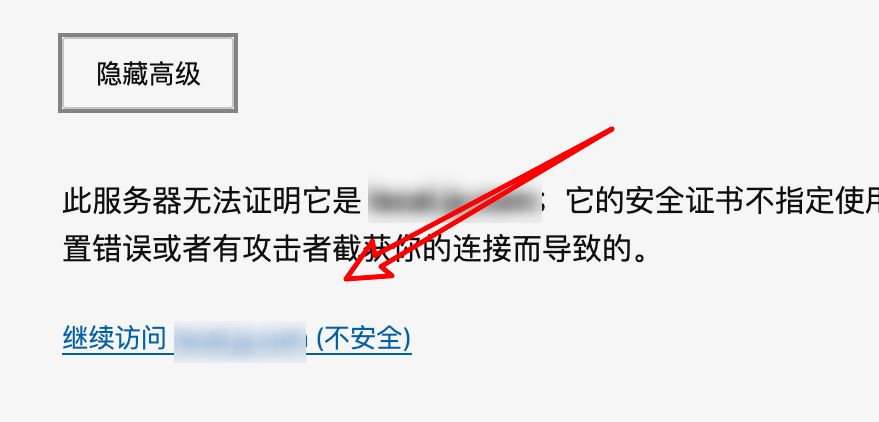
After clicking, the page can be opened normally. Although the address bar still displays red, it does not affect the opening of the page.

The above is the detailed content of Three Ways to Fix Edge Your Connection Isn't Private. For more information, please follow other related articles on the PHP Chinese website!
Related articles
See more- How to connect a desktop computer to broadband
- How to fix 'The connection cannot be established to the remote computer, so use this...'
- xshell cannot connect to the virtual machine
- How to set a homepage in Edge browser: Detailed step-by-step guide
- How to access saved passwords in Edge browser? Steps to check password on Edge browser

