Home >Backend Development >Golang >How to elegantly use chan channels for concurrent programming in Go language
How to elegantly use chan channels for concurrent programming in Go language
- WBOYWBOYWBOYWBOYWBOYWBOYWBOYWBOYWBOYWBOYWBOYWBOYWBOriginal
- 2024-03-13 11:51:04424browse
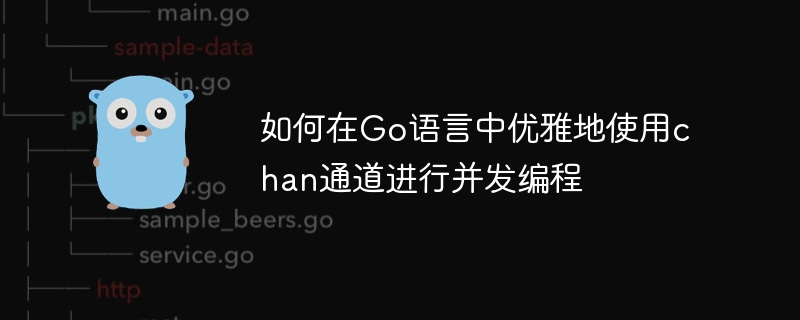
In the Go language, the chan channel is an important tool for data transfer and communication between multiple goroutines. By using chan channels, concurrent programming can be easily implemented and the performance and efficiency of the program can be improved. This article will introduce in detail how to elegantly use chan channels for concurrent programming in Go language and provide specific code examples.
1. Create and use chan channel
In Go language, you can use the built-in make function to create a chan channel. The sample code is as follows:
ch := make(chan int)
Created a channel that can transmit integer type datach. You can send data to or receive data from the channel through the symbol. The sample code is as follows:
ch <- 10 // 向通道发送数据 data := <-ch // 从通道接收数据
2. Use the chan channel for concurrent communication
Let’s do this Look at a simple example to implement data transfer between two goroutines through the chan channel:
package main
import (
"fmt"
)
func sendData(ch chan int) {
ch <- 10
}
func main() {
ch := make(chan int)
go sendData(ch)
data := <-ch
fmt.Println(data)
}In the above example, we created a channel ch, and then started a goroutinesendDataSend data to the channel. Print the output after receiving the data in the main function.
3. Concurrent task control through chan channel
In actual applications, we may need to control the execution of multiple concurrent tasks. Concurrent task control can be easily achieved through the chan channel. The sample code is as follows:
package main
import (
"fmt"
)
func task(id int, ch chan string) {
result := fmt.Sprintf("Task %d completed", id)
ch <- result
}
func main() {
ch := make(chan string)
for i := 1; i <= 3; i++ {
go task(i, ch)
}
for i := 1; i <= 3; i++ {
result := <-ch
fmt.Println(result)
}
}In the above example, we created a channel ch, and then started 3 goroutine executiontaskTask, each goroutine sends the result to the channel after executing the task, and finally receives the result in the main goroutine and prints the output.
4. Use select statements to process multiple channels
In actual applications, multiple channels may be involved for concurrent communication. You can use the select statement to handle data transmission of multiple channels. The sample code is as follows:
package main
import (
"fmt"
"time"
)
func sendData(ch chan string) {
time.Sleep(1 * time.Second)
ch <- "Data sent"
}
func main() {
ch1 := make(chan string)
ch2 := make(chan string)
go sendData(ch1)
go sendData(ch2)
select {
case data1 := <-ch1:
fmt.Println(data1)
case data2 := <-ch2:
fmt.Println(data2)
}
}In the above example, we created two channels ch1 and ch2, and then started two goroutines to execute the sendData task. Concurrent channel data transmission can be processed through the select statement. Whichever channel prepares data first will receive the data first.
Conclusion
Through the introduction of this article, readers can understand how to elegantly use chan channels for concurrent programming in Go language and master specific code examples. By rationally using the chan channel, the concurrency performance of the program can be better achieved and the readability and maintainability of the code can be improved. I hope this article will be helpful to readers, and you are welcome to practice and explore more.
The above is the detailed content of How to elegantly use chan channels for concurrent programming in Go language. For more information, please follow other related articles on the PHP Chinese website!

