 Software Tutorial
Software Tutorial Mobile Application
Mobile Application How to change the avatar in the King's Camp How to change the avatar
How to change the avatar in the King's Camp How to change the avatarphp editor Banana brings you the tutorial "How to Change the Avatar in the King's Camp" to teach you how to easily change the game avatar. In "King's Camp", the avatar is an important element for players to show their personality. By modifying the avatar, you can make yourself more personalized in the game. This tutorial will introduce in detail how to modify the avatar, so that you can choose the avatar you like and make yourself unique in the game!

1 Open the mobile King Camp app and click on the personal homepage icon
2 Enter the page and click Edit Information under the avatar
3 After jumping to the page, click on the avatar and make modifications
The above is the detailed content of How to change the avatar in the King's Camp How to change the avatar. For more information, please follow other related articles on the PHP Chinese website!
 王者营地怎么隐身上线_王者营地关闭在线状态方法Mar 21, 2024 am 11:41 AM
王者营地怎么隐身上线_王者营地关闭在线状态方法Mar 21, 2024 am 11:41 AM王者营地可以同步微信好友和游戏中的好友,只要用户一上线,其他好友就会知道你上线了。那么王者营地怎么隐身上线呢?感兴趣的朋友可以和小编一起来看看哦。王者营地怎么隐身上线1、通过王者营地的设置可以将【在线状态】切换为关闭。关闭之后别人就不能查看你的在线状态了。2、王者营地主页面,点击「我」,然后点击右上角的「设置」,选择「隐私设置」3、在列表中找到「在线状态、上线提醒」,点击可以设置可见范围。4、可以直接将「在线状态」切换为关闭,这样别人就不能看到你是否在线了。
 王者营地怎么隐藏战绩 隐藏战绩攻略详解Mar 13, 2024 pm 12:10 PM
王者营地怎么隐藏战绩 隐藏战绩攻略详解Mar 13, 2024 pm 12:10 PM用户们对于这款平台方面的一些使用应该都多少了解一些,那就是上面可以查看到更多游戏的资讯等都可以,而且这里面所隐藏的一些战绩的方法都是非常丰富的,我们可以多多的过来了解都爱这些辅助类型的工具体验,让玩家们都可以实时的查看到别人和自己的战绩都是可以的,所以我们游戏不管是输赢都可以看到,不过为了让别的用户们看不到自己的战绩情况,我们接下来就给你们带来一些详细的隐藏战绩的一些方法,不过很多用户们不清楚其中的一些步骤,为了能够让用户们更好的清楚怎么去操作,今日小编就来一起多看看吧,不要错过了。 隐藏
 Discuz平台如何更改头像?Mar 02, 2024 pm 09:39 PM
Discuz平台如何更改头像?Mar 02, 2024 pm 09:39 PMDiscuz平台如何更改头像?Discuz是一款常用的论坛系统,用户在论坛上可以设置个人头像来展示自己的个性。在Discuz平台上,用户可以通过上传图片来更改自己的头像。下面将具体介绍在Discuz平台上如何更改头像,并给出相应的代码示例。首先,用户需要登录Discuz平台,并进入个人中心页面。在个人中心页面上,用户可以看到一个“修改头像”的按钮,点击该按钮
 王者营地怎么解绑手机号 解绑手机号的方法分享Mar 13, 2024 am 09:43 AM
王者营地怎么解绑手机号 解绑手机号的方法分享Mar 13, 2024 am 09:43 AM我们大家对于王者营地这一APP,都还是在这里感到特别的熟悉哦,这里有着超多的一些功能,完全都是允许大家在这里选择免费的操作哦,很多的一些时候,自己登录了手游账号的话,都还是会选择绑定自己的手机号码,安全性都能变得更高,让大家有遇到一些账号密码登录不了的时候,都是可以选择手机号验证码登录的,超级的方便,省去很多不必要的一些麻烦,真的都能带给大家各种的一些相关的资讯,都是为了大家掌握到一些最新的王者荣耀手游的动态的情况哦,那么后期大家更换手机号之后,自己原来的号码不能使用的话,都是需要及时进行解
 王者营地怎么转移到苹果系统?-王者营地怎么换头像?Mar 18, 2024 pm 12:55 PM
王者营地怎么转移到苹果系统?-王者营地怎么换头像?Mar 18, 2024 pm 12:55 PM王者营地怎么转移到苹果系统?第一步:打开王者营地,进入到主界面,点击战绩,进入到个人战绩界面之中。第二步,选择更多工具,一直下拉到最后,选择角色服务之中的角色工具。第三步,点击并且进入之后,就可以开启跨系统角色转移服务,且本次角色转移需要花费990荣耀币。第四步,点击开始转移,下滑到最底部,按照要求输入我已知悉以上须知内容和风险。第五步,选择需要转移的角色,并且检测该角色是否符合角色等级,注册时间,退出小队以及其他方面的条件。第六步,选择转移的游戏角色,选择转移到的区服,点击开始检测。第七步,检
 王者营地怎么隐身访问 设置方法详解Mar 23, 2024 pm 01:46 PM
王者营地怎么隐身访问 设置方法详解Mar 23, 2024 pm 01:46 PM你们知道在使用王者营地方面的时候是怎么来隐身访问的呢?王者营地手机app正版很多用户们可能还不是很清楚对不对,因为你们要时时刻刻都能分析一些对局方面,这样才能够更加的详细都可以,而且还能时刻隐藏自己的访问记录。很多用户们并不是了解这样的操作,所以今天小编整理了一些内容给你们,希望你能够喜欢。 王者营地怎么隐身访问: 1、首先打开王者营地APP,点击进入【我】页面。 2、打开个人主页后,在右上角找到【设置】按钮。 3、打开设置页面后,找到【仅访客自己可见】选项,点击后方的选项使其变为橙
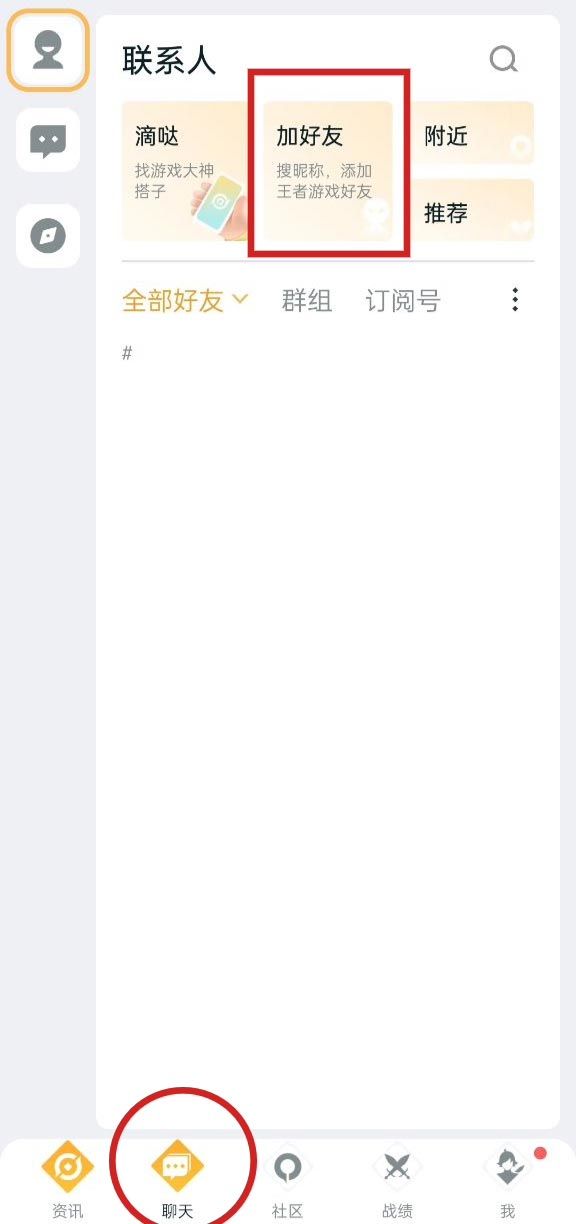 王者营地怎么qq和微信一起玩?-王者营地怎么隐身访问别人主页Mar 18, 2024 pm 01:07 PM
王者营地怎么qq和微信一起玩?-王者营地怎么隐身访问别人主页Mar 18, 2024 pm 01:07 PM王者荣耀q区和微信区一起玩?1、首先打开王者营地,点击下方的聊天。2、找到联系人右边的【滴哒】功能。3、进入之后再选择中间的设置按钮。3、选择自己想要匹配段位和分路的玩家。4、匹配完成之后点击【OK】的手势进入到聊天界面。5、聊天界面有【邀请双排】即可进行双区组队玩游戏。值得一提的是,这种开黑方式属于是王者营地App的特殊机制,微信区用户和QQ区用户虽然可以一同游戏但是不能互相添加游戏好友,所以每次都只能每次通过王者营地App发起开黑。另一个需要注意的地方在于,该机制匹配到的对局以房主大区为准,
 王者营地怎么隐身访问_王者营地删除访问记录方法介绍Mar 21, 2024 pm 05:36 PM
王者营地怎么隐身访问_王者营地删除访问记录方法介绍Mar 21, 2024 pm 05:36 PM王者营地是王者荣耀的玩家社区,具有丰富的功能,可以添加好友,访问好友的战绩。那么王者营地怎么隐身访问呢?下面就让小编为大家详细介绍一下吧。王者营地怎么隐身访问1、王者营地不能设置隐身访问。退出当前账号后,通过直接搜索要访问的拥挤ID,以游客身份进入界面查看,可以避免留下访问记录。可以通过打开个人访问过的玩家主页,点击访客选项,找到自己的访客记录,然后删除记录。4、点击最右侧的按钮就可以了。5、以上就是访问其他人页面但是不留下访问记录的方法介绍了,希望对用户们有所帮助。


Hot AI Tools

Undresser.AI Undress
AI-powered app for creating realistic nude photos

AI Clothes Remover
Online AI tool for removing clothes from photos.

Undress AI Tool
Undress images for free

Clothoff.io
AI clothes remover

AI Hentai Generator
Generate AI Hentai for free.

Hot Article

Hot Tools

ZendStudio 13.5.1 Mac
Powerful PHP integrated development environment

WebStorm Mac version
Useful JavaScript development tools

Notepad++7.3.1
Easy-to-use and free code editor

mPDF
mPDF is a PHP library that can generate PDF files from UTF-8 encoded HTML. The original author, Ian Back, wrote mPDF to output PDF files "on the fly" from his website and handle different languages. It is slower than original scripts like HTML2FPDF and produces larger files when using Unicode fonts, but supports CSS styles etc. and has a lot of enhancements. Supports almost all languages, including RTL (Arabic and Hebrew) and CJK (Chinese, Japanese and Korean). Supports nested block-level elements (such as P, DIV),

MinGW - Minimalist GNU for Windows
This project is in the process of being migrated to osdn.net/projects/mingw, you can continue to follow us there. MinGW: A native Windows port of the GNU Compiler Collection (GCC), freely distributable import libraries and header files for building native Windows applications; includes extensions to the MSVC runtime to support C99 functionality. All MinGW software can run on 64-bit Windows platforms.




