Home >Backend Development >PHP Tutorial >Professional tips sharing: Several ways to eliminate website ads with dedecms
Professional tips sharing: Several ways to eliminate website ads with dedecms
- PHPzOriginal
- 2024-03-12 16:51:03601browse
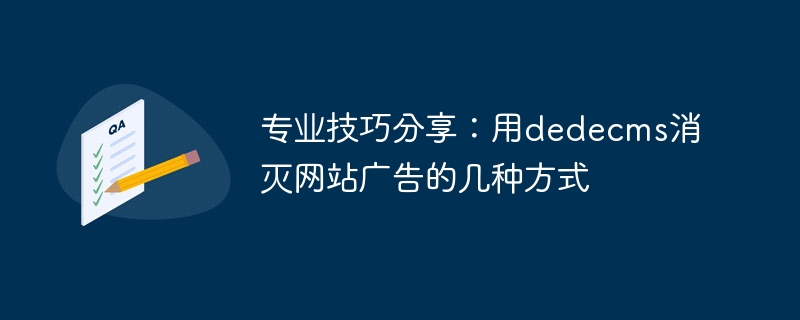
[Title] Professional skills sharing: several ways to eliminate website advertising with dedecms
In the Internet era, website advertising has become an important way for many websites to make money, but Too many ads will not only affect the user experience, but may also reduce website traffic. In order to improve the quality and user experience of the website, some website administrators hope to eliminate excessive advertisements through technical means. This article will introduce several techniques that can be used to eliminate website advertisements in the dedecms website system, and provide specific code examples.
1. Use CSS selectors to block ads
In the dedecms website, you can use CSS selectors to locate and hide advertising elements to block ads. The specific steps are as follows:
- Open the dedecms backend and enter "Template Management" - "Tag Call" - "Mobile Template" (or PC template, select according to the website situation).
- Find the advertising element that needs to be blocked, and use the browser's developer tools (press the F12 key) to find the corresponding CSS selector.
-
In the "Mobile Template" or "PC Template" in the template management page, add the following CSS code:
.advertisement { display: none !important; } - Replace the ".advertisement" selector in the middle A selector for the ad element you actually find.
- Save template changes and refresh the web page to see the effect.
This way you can block advertising elements in the website through CSS selectors.
2. Use JavaScript to block ads
In addition to CSS selectors, you can also use JavaScript to block ads. The following is a sample code:
- Open the dedecms background and find "Template Management" - "Tag Call" - "Mobile Template" (or PC Template).
- Find the location of the advertising element that needs to be blocked in the template file.
-
Add the following JavaScript code:
<script type="text/javascript"> var ads = document.getElementsByClassName('advertisement'); for(var i = 0; i < ads.length; i++){ ads[i].style.display = 'none'; } </script> - Replace the "advertisement" in the middle with the CSS class name of the actual advertising element.
- Save template changes and refresh the web page to see the effect.
With the above JavaScript code, advertising elements can be automatically hidden when the web page is loaded, improving user experience.
3. Use dedecms plug-in to block ads
In addition to manually modifying the template file to block ads, you can also use some dedecms plug-ins to implement ad filtering. Some plug-ins can automatically identify advertising elements in web pages and implement blocking functions, making the operation simpler and more convenient.
For example, you can use the "dedeCMS ad blocking plug-in" to implement ad filtering. You only need to install the plug-in in the background and set some parameters to automatically block advertising elements in the website.
In the process of website operation, improving user experience is crucial, and eliminating excessive advertisements is one of the key tasks. Through several methods introduced in this article, website administrators can apply them flexibly and choose appropriate technical means according to the actual situation to eliminate website advertisements and improve website value and user satisfaction.
The above is the detailed content of Professional tips sharing: Several ways to eliminate website ads with dedecms. For more information, please follow other related articles on the PHP Chinese website!

