Home >Backend Development >PHP Tutorial >Discuz application plug-in recommendation and installation tutorial
Discuz application plug-in recommendation and installation tutorial
- WBOYWBOYWBOYWBOYWBOYWBOYWBOYWBOYWBOYWBOYWBOYWBOYWBOriginal
- 2024-03-12 15:30:061243browse
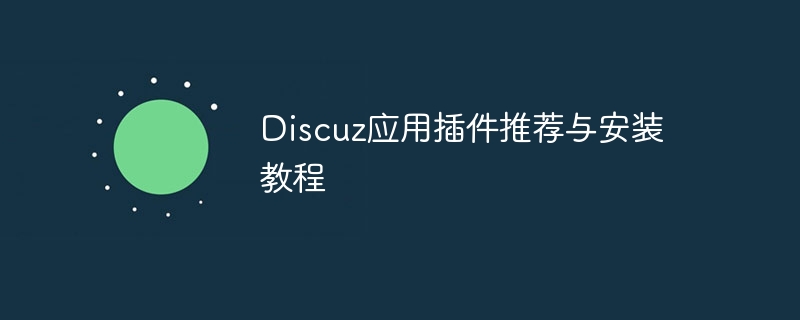
Discuz application plug-in recommendation and installation tutorial
With the popularity and development of the Internet, people have an increasing demand for online communication and sharing, and community forums have become One of the important platforms for communication among many people. As a well-known forum program, Discuz's functional expansion has become particularly important. By installing plug-ins, users can add more functions and experiences to their forums, improving user satisfaction and stickiness. This article will recommend some commonly used Discuz application plug-ins, and provide detailed installation tutorials and specific code examples.
Recommended Discuz application plug-in
- Tapatalk plug-in: Tapatalk is a mobile application that supports multiple forum systems. By installing this plug-in, users can Quickly access the Discuz forum through the terminal to improve user experience and convenience.
- UCenter plug-in: UCenter is the user center system of Discuz. By installing this plug-in, users can achieve single sign-on, user data synchronization and other functions, making it convenient for users to share users between different Discuz forums. information.
- Plug-in name: Plug-in introduction
Installation tutorial
Below we will take the installation of the Tapatalk plug-in as an example to introduce the installation of the Discuz application plug-in Steps:
Step 1: Download the plug-in
First, log in to the official Discuz website, find the download page of the Tapatalk plug-in, and download the corresponding version of the plug-in compressed package.
Step 2: Decompress the plug-in
Extract the downloaded plug-in compressed package to get the plug-in folder.
Step 3: Upload the plug-in file
Upload the plug-in folder to the Discuz plug-in directory through FTP or the plug-in management interface of the Discuz backend.
Step 4: Install the plug-in
Log in to the Discuz backend management system, enter the plug-in management interface, find the Tapatalk plug-in in the uploaded plug-in list, and click the "Install" button to install the plug-in.
Step 5: Configure the plug-in
After the installation is completed, enter the plug-in setting interface, fill in the relevant configuration information according to the prompts, and save the settings.
Specific code example
The following is a simple code example that demonstrates how to embed a plug-in with a specific function in the Discuz forum:
<?php // 在特定页面中嵌入插件内容 echo '<div class="plugin-content">'; echo '<h3>这是一个示例插件</h3>'; echo '<p>这里是插件的具体内容,可以根据需求进行定制。</p>'; echo '</div>'; ?>
Through the above installation tutorial and code Example, I hope everyone can better understand and use the Discuz application plug-in, providing more possibilities for the forum’s function expansion and user experience. Of course, during the process of installing plug-ins, you must pay attention to the source and security of the plug-ins to avoid causing security issues in the forum. I wish you all the best in operating the Discuz Forum!
The above is the detailed content of Discuz application plug-in recommendation and installation tutorial. For more information, please follow other related articles on the PHP Chinese website!
Related articles
See more- How to install mysql5.5? (Detailed explanation with pictures and text)
- [discuz template] Select 5 beautiful discuz source code templates for download
- Detailed explanation of window7 installation IIs
- This article will give you an in-depth understanding of MySQL installation and configuration (picture and text tutorial)
- Does the printer need to install a driver?

