Home >Web Front-end >Front-end Q&A >How to jump with parameters in vue.js
How to jump with parameters in vue.js
- 百草Original
- 2024-03-11 17:36:091436browse
Vue.js jump method with parameters: 1. Define the route; 2. Use routing parameters in the component; 3. Perform jump with parameters.
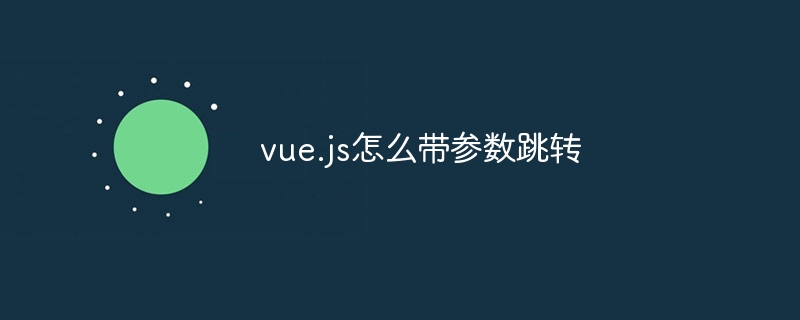
In Vue.js, you can use routing parameters to pass data between different pages. This is usually achieved through dynamic fragment parameters of routes. The following are the general steps on how to jump with parameters in Vue.js:
1. Define the route: First, define the route with parameters in the routing configuration of the Vue.js application . When defining a route, you can use a colon (:) to specify dynamic fragment parameters, which will be passed when jumping to the corresponding page. For example:
const routes = [
{
path: '/user/:id',
component: User
}
]In the above example, we defined a route named "user" with a parameter named "id". This means that when a user accesses "/user/xxx", "xxx" will be passed to the corresponding component as the "id" parameter.
2. Use routing parameters in components: In components that receive parameters, routing parameters can be accessed through `$route.params`. For example, in the above example, the passed "id" parameter can be accessed through `$route.params.id` in the User component.
export default {
created() {
console.log(this.$route.params.id); // 输出路由参数
}
}3. Jump with parameters: Where you need to jump with parameters, you can use the `router-link` component provided by vue-router or perform programmatic routing. navigation.
Use `b988a8fd72e5e0e42afffd18f951b277`:
<router-link :to="{ path: '/user/' + user.id }">用户详情</router-link>In the above example, when the user clicks the "User Details" link, it will jump to the "/user/xxx" page , where "xxx" is the value of `user.id`.
Programmatic routing navigation:
methods: {
goToUserDetail(userId) {
this.$router.push({ path: '/user/' + userId });
}
}In the above example, when the `goToUserDetail` method is called, routing navigation and parameters are passed.
The above are the general steps for jumping with parameters in Vue.js. By defining routes with parameters, accessing route parameters in components, and using `b988a8fd72e5e0e42afffd18f951b277` or programmatic route navigation, the function of jumping with parameters can be implemented in Vue.js applications.
The above is the detailed content of How to jump with parameters in vue.js. For more information, please follow other related articles on the PHP Chinese website!

