Home >Backend Development >PHP Tutorial >Elegantly clear copyright information at the bottom of Discuz
Elegantly clear copyright information at the bottom of Discuz
- PHPzOriginal
- 2024-03-11 14:36:041046browse
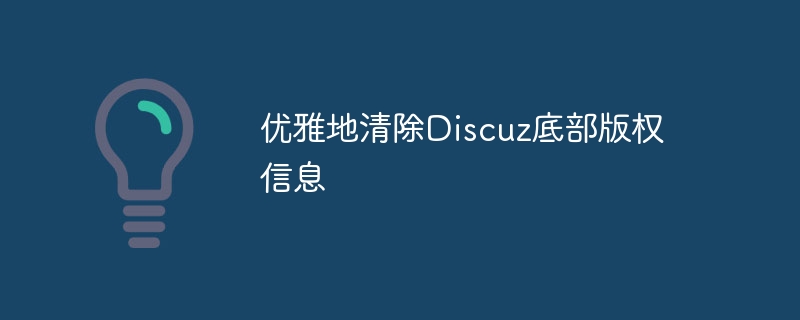
Title: Elegantly clear the copyright information at the bottom of Discuz
As a well-known open source forum program, Discuz often has copyright information at the bottom. For some webmasters, It may seem unsightly, so some webmasters hope to clear or replace these copyright information. In this article, we will introduce an elegant way to clear the copyright information at the bottom of Discuz, by modifying the template file to achieve the purpose of removing the copyright information at the bottom.
First of all, we need to log in to the Discuz backend management system, enter "Site Settings" - "Template", find the template to be modified, click "Edit Template" to enter the template editing page.
Then, we need to find the template file containing the bottom copyright information. Generally, the bottom copyright information will be in the footer.htm file. We can find this file in the directory on the left of the template editing page, click Enter the editing page.
Next, we can find the code containing copyright information in the footer.htm file, which usually contains content similar to "Powered by Discuz!". We can directly delete or comment out this part of the code. Save changes.
After the modification is completed, we need to refresh the forum page to see if the copyright information at the bottom has been successfully removed. If the copyright information is successfully cleared, congratulations, you have successfully and elegantly cleared the copyright information at the bottom of Discuz.
It should be noted that although clearing the copyright information may meet the aesthetic needs of the webmaster, the fruits of labor of the developers and original authors of Discuz must also be respected. It is recommended that while clearing the copyright information, try to remove the copyright information in other places. Keep the copyright information or give appropriate acknowledgment to Discuz to show respect.
Through the above methods, we can elegantly clear the copyright information at the bottom of Discuz and make the website interface cleaner and more beautiful. I hope the above content will be helpful to webmasters in need.
The above is the detailed content of Elegantly clear copyright information at the bottom of Discuz. For more information, please follow other related articles on the PHP Chinese website!

