Home >Backend Development >PHP Tutorial >The solution to the Discuz login problem is revealed!
The solution to the Discuz login problem is revealed!
- PHPzOriginal
- 2024-03-11 14:33:04703browse
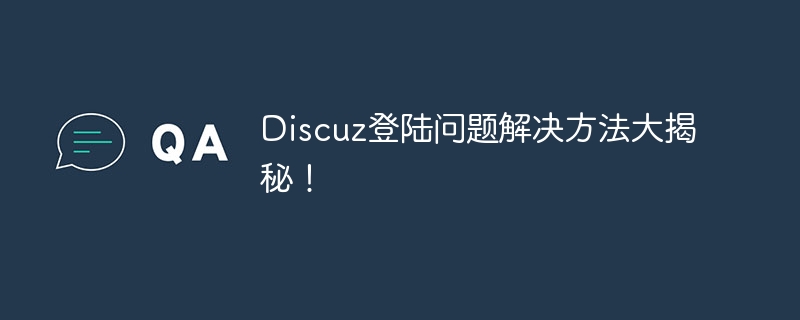
【Revealing the solution to Discuz login problem! 】
As a widely used forum program, Discuz is favored by many websites because of its powerful functions and ease of use. However, with the continuous development of technology and system upgrades, some login problems sometimes occur, causing headaches for administrators and users. This article will share some common solutions to Discuz login problems and provide specific code examples, hoping to help you solve the problem smoothly.
1. Forgot the administrator password
If you forget the administrator password of Discuz, you can reset the password through the following steps:
- Enter the Discuz backend login page .
- Click on the "Forgot Password" option.
- Enter your administrator account and email address in the pop-up page.
- The system will send an email containing a password reset link to your mailbox, and you can reset your password through the link.
Code example for resetting password:
// 导入Discuz函数库 require './source/function/function_core.php'; // 调用重置密码函数 reset_password($uid, $newpassword);
2. Abnormal login status
Sometimes users report that they cannot maintain the login status after logging in to Discuz, and often need to re-login. Login. This situation may be caused by incorrect cookie settings.
Solution: Check Discuz's cookie settings to make sure they are correct.
// 配置cookie过期时间
define('COOKIE_EXPIRE', 86400);
// 配置cookie作用域
define('COOKIE_DOMAIN', '.yourdomain.com');
// 配置cookie路径
define('COOKIE_PATH', '/');3. The login page is blank
Sometimes when users visit Discuz’s login page, they only see a white screen and the login interface cannot be displayed normally.
Solution: It may be caused by a missing template file or an error in PHP. It can be fixed through the following code examples:
// 开启错误报告
ini_set('display_errors', 1);
error_reporting(E_ALL);
// 查看是否有模板文件缺失
if(!file_exists('./template/default/member/login.htm')){
echo '模板文件丢失,请重新上传。';
}Through the above methods, you can solve the Discuz login problem in time to ensure user experience and stable system operation. I hope the workarounds and code examples provided in this article are helpful. If the problem is still not resolved, it is recommended that you consult the official Discuz documentation or seek professional technical support. I wish your website runs smoothly and user satisfaction continues to improve!
The above is the detailed content of The solution to the Discuz login problem is revealed!. For more information, please follow other related articles on the PHP Chinese website!

