
Head request method usage guide in Laravel
With the continuous development of network applications, the use of RESTful APIs is becoming more and more common. Among them, the HTTP request method is a very important part of the RESTful API. In addition to the common GET, POST, PUT and DELETE methods, there is also a less common but equally important method, which is the HEAD method.
In the Laravel framework, the use of the HEAD request method is not complicated, but it has certain skills. This article will introduce in detail the basic concepts, usage and specific code examples of the HEAD method in Laravel to help readers better understand and apply this HTTP request method.
1. The basic concept of the HEAD request method
The HEAD method is a request method defined in the HTTP protocol. It is similar to the GET method, but the difference is that, The HEAD method only requests to obtain the header information of the entity, but does not return the body content of the entity. In other words, when sending a HEAD request, the server returns the same header information as a GET request, but does not return the actual content.
In the design of RESTful API, the HEAD method is usually used to obtain metadata information of resources, such as resource size, type, last modification time, etc., without the actual content. This saves bandwidth and speeds up data transfer, and is especially useful for large, frequently updated resources.
2. Use the HEAD request method in Laravel
In the Laravel framework, you can handle HEAD requests by making specific settings for route definitions and controller methods. The following is a simple example to illustrate how to use the HEAD request method in Laravel:
- First, define a route in the routes/web.php file as follows:
Route::head('/api/resource', 'ResourceController@headResource');- Then write the corresponding processing method in the controller, as shown below:
public function headResource()
{
// 获取资源的头部信息
$resource = Resource::find(1);
// 返回头部信息,不返回实际内容
return response()->header('Content-Length', strlen($resource->content))
->header('Content-Type', 'text/plain')
->header('Last-Modified', $resource->updated_at);
}In this example, we define a HEAD request route /api/resource, And wrote the headResource method in the controller ResourceController to handle this request. In the method, we query the header information of the resource and set the header information to be returned through the response()->header() method, including the size, type and last modification time of the resource.
3. Example description
In the above example, we query and return the header information of the resource, and pass response()->header () method sets the header information that needs to be returned. When the client sends a HEAD request, the server will only return these header information and not the actual resource content, thereby saving bandwidth and accelerating data transmission.
Through this simple example, readers can better understand and apply the HEAD request method in the Laravel framework. In actual development, the HEAD method can be reasonably used to improve the performance and efficiency of network applications based on specific business needs and design architecture.
In general, the Laravel framework provides a simple and convenient way to handle the HEAD request method. Developers only need to reasonably define routes and write controller methods according to their own needs to implement HEAD requests. deal with. I hope this article will be helpful to readers and can better apply the HEAD request method in the Laravel framework.
The above is the detailed content of Guide to using the HEAD request method in Laravel. For more information, please follow other related articles on the PHP Chinese website!
 Using Laravel: Streamlining Web Development with PHPApr 19, 2025 am 12:18 AM
Using Laravel: Streamlining Web Development with PHPApr 19, 2025 am 12:18 AMLaravel optimizes the web development process including: 1. Use the routing system to manage the URL structure; 2. Use the Blade template engine to simplify view development; 3. Handle time-consuming tasks through queues; 4. Use EloquentORM to simplify database operations; 5. Follow best practices to improve code quality and maintainability.
 Laravel: An Introduction to the PHP Web FrameworkApr 19, 2025 am 12:15 AM
Laravel: An Introduction to the PHP Web FrameworkApr 19, 2025 am 12:15 AMLaravel is a modern PHP framework that provides a powerful tool set, simplifies development processes and improves maintainability and scalability of code. 1) EloquentORM simplifies database operations; 2) Blade template engine makes front-end development intuitive; 3) Artisan command line tools improve development efficiency; 4) Performance optimization includes using EagerLoading, caching mechanism, following MVC architecture, queue processing and writing test cases.
 Laravel: MVC Architecture and Best PracticesApr 19, 2025 am 12:13 AM
Laravel: MVC Architecture and Best PracticesApr 19, 2025 am 12:13 AMLaravel's MVC architecture improves the structure and maintainability of the code through models, views, and controllers for separation of data logic, presentation and business processing. 1) The model processes data, 2) The view is responsible for display, 3) The controller processes user input and business logic. This architecture allows developers to focus on business logic and avoid falling into the quagmire of code.
 Laravel: Key Features and Advantages ExplainedApr 19, 2025 am 12:12 AM
Laravel: Key Features and Advantages ExplainedApr 19, 2025 am 12:12 AMLaravel is a PHP framework based on MVC architecture, with concise syntax, powerful command line tools, convenient data operation and flexible template engine. 1. Elegant syntax and easy-to-use API make development quick and easy to use. 2. Artisan command line tool simplifies code generation and database management. 3.EloquentORM makes data operation intuitive and simple. 4. The Blade template engine supports advanced view logic.
 Building Backend with Laravel: A GuideApr 19, 2025 am 12:02 AM
Building Backend with Laravel: A GuideApr 19, 2025 am 12:02 AMLaravel is suitable for building backend services because it provides elegant syntax, rich functionality and strong community support. 1) Laravel is based on the MVC architecture, simplifying the development process. 2) It contains EloquentORM, optimizes database operations. 3) Laravel's ecosystem provides tools such as Artisan, Blade and routing systems to improve development efficiency.
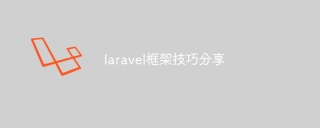 Laravel framework skills sharingApr 18, 2025 pm 01:12 PM
Laravel framework skills sharingApr 18, 2025 pm 01:12 PMIn this era of continuous technological advancement, mastering advanced frameworks is crucial for modern programmers. This article will help you improve your development skills by sharing little-known techniques in the Laravel framework. Known for its elegant syntax and a wide range of features, this article will dig into its powerful features and provide practical tips and tricks to help you create efficient and maintainable web applications.
 The difference between laravel and thinkphpApr 18, 2025 pm 01:09 PM
The difference between laravel and thinkphpApr 18, 2025 pm 01:09 PMLaravel and ThinkPHP are both popular PHP frameworks and have their own advantages and disadvantages in development. This article will compare the two in depth, highlighting their architecture, features, and performance differences to help developers make informed choices based on their specific project needs.
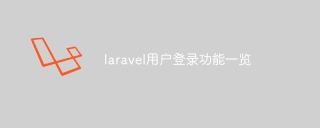 Laravel user login function listApr 18, 2025 pm 01:06 PM
Laravel user login function listApr 18, 2025 pm 01:06 PMBuilding user login capabilities in Laravel is a crucial task and this article will provide a comprehensive overview covering every critical step from user registration to login verification. We will dive into the power of Laravel’s built-in verification capabilities and guide you through customizing and extending the login process to suit specific needs. By following these step-by-step instructions, you can create a secure and reliable login system that provides a seamless access experience for users of your Laravel application.


Hot AI Tools

Undresser.AI Undress
AI-powered app for creating realistic nude photos

AI Clothes Remover
Online AI tool for removing clothes from photos.

Undress AI Tool
Undress images for free

Clothoff.io
AI clothes remover

Video Face Swap
Swap faces in any video effortlessly with our completely free AI face swap tool!

Hot Article

Hot Tools

mPDF
mPDF is a PHP library that can generate PDF files from UTF-8 encoded HTML. The original author, Ian Back, wrote mPDF to output PDF files "on the fly" from his website and handle different languages. It is slower than original scripts like HTML2FPDF and produces larger files when using Unicode fonts, but supports CSS styles etc. and has a lot of enhancements. Supports almost all languages, including RTL (Arabic and Hebrew) and CJK (Chinese, Japanese and Korean). Supports nested block-level elements (such as P, DIV),

SecLists
SecLists is the ultimate security tester's companion. It is a collection of various types of lists that are frequently used during security assessments, all in one place. SecLists helps make security testing more efficient and productive by conveniently providing all the lists a security tester might need. List types include usernames, passwords, URLs, fuzzing payloads, sensitive data patterns, web shells, and more. The tester can simply pull this repository onto a new test machine and he will have access to every type of list he needs.

WebStorm Mac version
Useful JavaScript development tools

DVWA
Damn Vulnerable Web App (DVWA) is a PHP/MySQL web application that is very vulnerable. Its main goals are to be an aid for security professionals to test their skills and tools in a legal environment, to help web developers better understand the process of securing web applications, and to help teachers/students teach/learn in a classroom environment Web application security. The goal of DVWA is to practice some of the most common web vulnerabilities through a simple and straightforward interface, with varying degrees of difficulty. Please note that this software

Zend Studio 13.0.1
Powerful PHP integrated development environment





