Home >Software Tutorial >Computer Software >How to embed fonts into files in WPS2019 Detailed tutorial on embedding fonts into files in WPS2019
How to embed fonts into files in WPS2019 Detailed tutorial on embedding fonts into files in WPS2019
- WBOYWBOYWBOYWBOYWBOYWBOYWBOYWBOYWBOYWBOYWBOYWBOYWBforward
- 2024-03-10 21:20:261016browse
php editor Strawberry will give you a detailed tutorial on how to embed fonts into files in WPS2019. In WPS2019, embedding fonts can ensure that the original font style is maintained when the document is opened on other devices, avoiding formatting disorders. Next, we will explain to you step by step how to easily embed fonts in WPS2019 to make your documents more perfect!
Method steps:
1. Open WPS2019, in the editing interface, click the "File" option in the upper left corner;
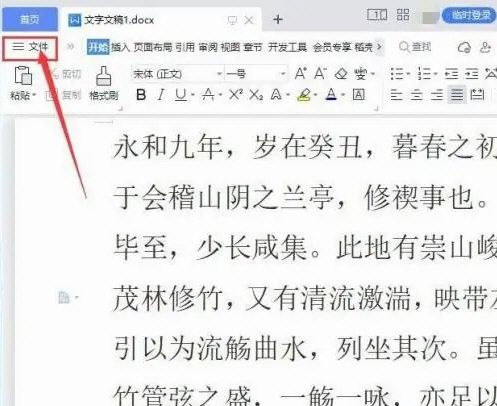
2 . Select "Options" in the drop-down menu to enter the setting interface;

3. After entering the "General and Save" setting interface, under the "Save" option, check " Embed font into file".
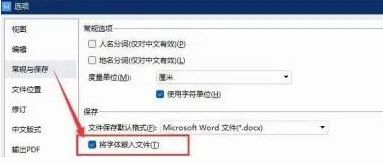
The above is the detailed content of How to embed fonts into files in WPS2019 Detailed tutorial on embedding fonts into files in WPS2019. For more information, please follow other related articles on the PHP Chinese website!

