Home >Software Tutorial >Mobile Application >How to benefit from reading on WeChat
How to benefit from reading on WeChat
- 王林forward
- 2024-03-09 21:34:05497browse
php editor Zimo brings the latest WeChat reading welfare reminder guide. By setting the reminder function, you will no longer miss daily free books and promotions. As a popular reading platform, WeChat Reading provides a wealth of book resources and reading functions, but many users may miss some benefits and discounts. Through the methods introduced in this article, you can get the latest free books and discount event reminders in a timely manner, making reading more convenient and enjoyable.
1. First click to open the WeChat Reading app on your phone to enter the interface, then click the "I" item in the lower right corner to switch.
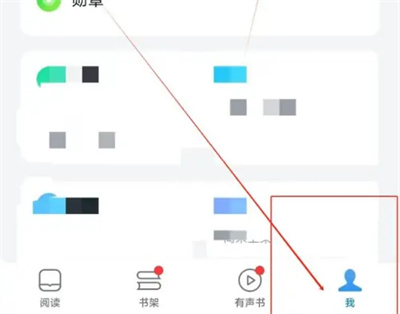
2. After arriving at the personal center page, click the two horizontal lines icon in the upper right corner to open it.

3. You will then enter the settings page, find the "Notification" function, and click on it to enter.

4. Then on the page you enter, there is a function of "receiving private message reminders of event benefits". Click the corresponding switch behind it. button, when the button is displayed in color, it means it is successfully opened.

The above is the detailed content of How to benefit from reading on WeChat. For more information, please follow other related articles on the PHP Chinese website!

