Home >Computer Tutorials >System Installation >U disk usage guide: simple and easy-to-understand tutorial, easily master the usage skills of U disk!
U disk usage guide: simple and easy-to-understand tutorial, easily master the usage skills of U disk!
- WBOYWBOYWBOYWBOYWBOYWBOYWBOYWBOYWBOYWBOYWBOYWBOYWBforward
- 2024-03-09 19:31:291483browse
php editor Baicao brings you a U disk usage guide, a simple and easy-to-understand tutorial, allowing you to easily master the usage skills of U disk! Through this guide, you will learn how to correctly connect and use a USB flash drive, how to transfer and store data, and how to protect important information in the USB flash drive. Let’s explore the infinite possibilities of USB flash drives together!
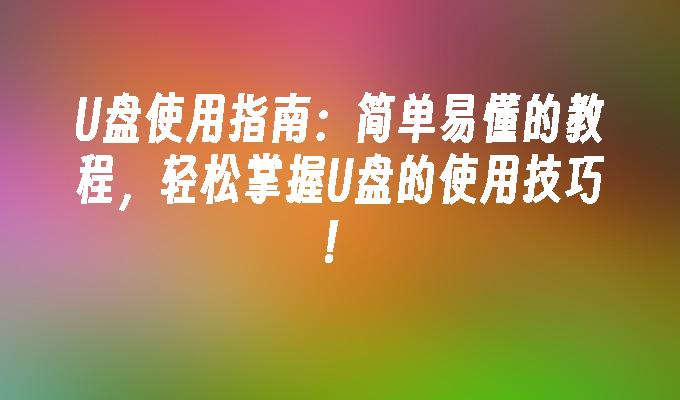
Everyone knows that a USB flash drive is a portable storage device that can easily transmit and store data. However, many people are still confused and unfamiliar with the use of USB flash drives. This article will introduce you to the usage skills of U disk and help you easily master the use of U disk.
Suppose Xiao Ming is a college student and he often needs to transfer files on different computers. Once, he needed to transfer an important report from his school computer to his home computer. However, he found that he did not know how to use the USB flash drive correctly for file transfer. So, he started looking for relevant tutorials and guides, hoping to quickly solve the problem. It is precisely because of needs like Xiao Ming’s that we have this U disk usage guide.
Tool materials:
System version: Windows 10
Brand model: SanDisk Cruzer Blade
Software version: USB Disk Storage Format Tool 6.0
1. Formatting and partitioning of U disk
1. Formatting of U disk refers to clearing and resetting the storage space of U disk so that it can be reused. In Windows 10 system, you can use the USB Disk Storage Format Tool 6.0 software to format the USB flash drive. First, insert the USB disk into the computer, and then open the USB Disk Storage Format Tool 6.0 software. In the software interface, select the drive letter of the USB flash drive and select the file system as FAT32. Click the Start button and wait for the formatting to complete.
2. Partitioning of a U disk refers to dividing the storage space of the U disk into multiple logical partitions in order to better manage and store files. In Windows 10 system, you can use the disk management tool to partition the USB flash drive. First, right-click My Computer, select Manage, and then select Disk Management. In the disk management interface, find the disk of the USB flash drive, right-click and select "New Simple Volume", and follow the wizard to perform partition operations.
2. File transfer and protection of U disk
1. File transfer of U disk refers to copying or moving files on the computer to the U disk, or transferring files from the U disk Copy or move it to your computer. In Windows 10 system, you can directly use Explorer to perform file transfer operations. First, open the resource manager, find the file or folder that needs to be transferred, right-click and select "Copy" or "Cut", then find the drive letter of the USB flash drive, right-click and select "Paste".
2. U disk file protection refers to encrypting the files in the U disk or setting access permissions to protect the security and privacy of the files. In Windows 10 system, you can use the BitLocker function to encrypt the USB flash drive. First, insert the USB flash drive into the computer, then right-click the drive letter of the USB flash drive, select "Start BitLocker", and follow the wizard to perform encryption settings.
Summary:
Through the introduction of this article, we can see that the use of U disk is not complicated. You only need to master some basic operating skills to easily meet various needs. I hope this article can help everyone use USB flash drives better and play a greater role in work and life. In the future, we can further study the advanced functions and application scenarios of USB flash drives to provide users with more convenience and choices.
The above is the detailed content of U disk usage guide: simple and easy-to-understand tutorial, easily master the usage skills of U disk!. For more information, please follow other related articles on the PHP Chinese website!

