Home >Operation and Maintenance >Linux Operation and Maintenance >How to check the system version in linux
How to check the system version in linux
- 尊渡假赌尊渡假赌尊渡假赌Original
- 2023-06-26 10:36:513044browse
The command for Linux to view the system version is "lsb_release -a". This command will display the details of all releases and versions, including release number, description, code name and release date. Understanding the version information of the Linux system is very important. Many tasks are very important and help users decide which versions of software and drivers need to be installed, etc.
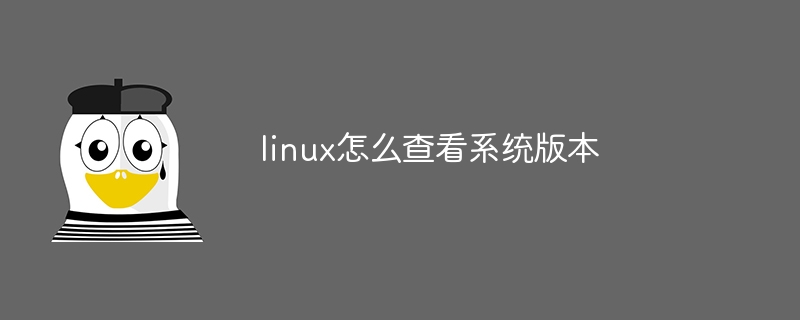
The operating system of this tutorial: Linux5.18.14 system, Dell G3 computer.
Use the following command to view the version information of your Linux system:
``` lsb_release -a ```
This command will display all release and version details, including release number, description, code name, and release date.
Also, depending on the Linux distribution you are using, there are some other commands you can use to check the system version, such as:
- Ubuntu/Debian: `cat /etc/issue`
- Red Hat/CentOS: `cat /etc/redhat-release`
- Fedora: `cat /etc/fedora-release`
- SuSE: `cat / etc/SuSE-release`
Function:
Understanding the version information of the Linux system is very important for many tasks. For example, it can help you:
Determine which versions of software and drivers need to be installed.
Determine whether the system needs updates or upgrades to correct known errors or vulnerabilities.
Make sure the application is compatible with the operating system version.
You can determine whether certain settings need to be adjusted or changed, such as kernel parameters or network configuration, etc.
The above is the detailed content of How to check the system version in linux. For more information, please follow other related articles on the PHP Chinese website!

