Home >Backend Development >PHP Tutorial >PHP application security warning: Analysis of the dangers of logging in to an account with an incorrect password
PHP application security warning: Analysis of the dangers of logging in to an account with an incorrect password
- 王林Original
- 2024-03-09 14:18:04459browse
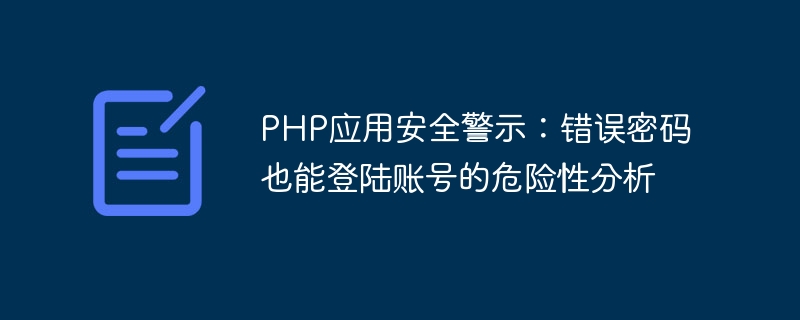
PHP application security has always been one of the focuses of developers, and password security is a crucial part. However, sometimes some developers ignore password security. One of the most common problems is that you can log in to your account even with a wrong password. This article will analyze this security risk and provide specific code examples to solve this problem.
In web applications, the user login function is one of the most common functions, and its security is directly related to the security of user accounts. Common user login functions require inputting username and password and verification. Only when the entered password is consistent with the password stored in the system, the user can successfully log in. However, in order to simplify the login process or for other considerations, some developers may have a situation where the system will consider the login successful regardless of whether the password entered is correct. Although this design may improve the user experience, it greatly reduces the security of the system.
Specifically, when the system does not verify the password entered by the user, or uses a fixed password for login verification, the user can successfully log in even if he enters the wrong password, which provides malicious attackers with Great convenience. Attackers can use simple password guessing tools or brute force cracking techniques to try all possible password combinations and finally find a password that can log in, thereby obtaining the user's account permissions to perform various malicious operations.
In order to avoid this situation, when designing the user login function, developers must ensure that the password is correct for successful login. The following is a basic user login verification PHP code example:
<?php
session_start();
if(isset($_POST['username']) && isset($_POST['password'])) {
$username = $_POST['username'];
$password = $_POST['password'];
// 检查用户名和密码是否合法,这里假设从数据库中查询密码
$correctPassword = "这里是正确的密码";
if($password === $correctPassword) {
// 登录成功
$_SESSION['username'] = $username;
echo "登录成功!";
} else {
// 密码错误,登录失败
echo "密码错误,登录失败!";
}
} else {
echo "请输入用户名和密码!";
}
?>In this code, when the user enters the username and password, the system will query the correct password from the database, and then enter the password entered by the user Compare with the correct password. The login is considered successful only when the entered password is consistent with the correct password. Otherwise, the system will prompt that the password is incorrect and login will fail.
In addition, in order to enhance the security of passwords, developers can also adopt some password encryption and storage strategies, such as using hash algorithms to encrypt and store passwords to avoid storing passwords in clear text. In this way, even if the database is obtained by an attacker, the user's password cannot be easily seen.
In short, correct user login verification is an important part of ensuring system security. Developers should pay attention to the security of user passwords, avoid being able to log in to accounts with incorrect passwords, and improve system security.
The above is the detailed content of PHP application security warning: Analysis of the dangers of logging in to an account with an incorrect password. For more information, please follow other related articles on the PHP Chinese website!

