Home >Computer Tutorials >Troubleshooting >How to add printer port in win7 system
How to add printer port in win7 system
- 王林forward
- 2024-03-08 21:07:05887browse
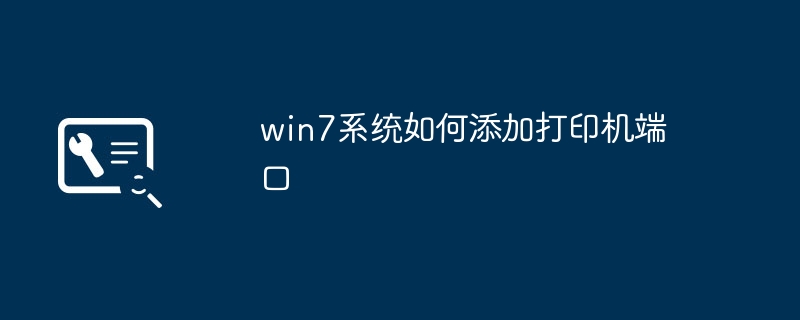
php editor Apple will introduce you how to add a printer port in win7 system. In daily work, a printer is an essential office equipment, and correctly setting the printer port can improve printing efficiency. This article will explain in detail the steps and precautions on how to add a printer port in win7 system, allowing you to easily complete the settings and enjoy the convenience of efficient printing.
When using a Win7 computer to connect to a printer, sometimes you need to manually add the printer port. The following will introduce how to add a printer port in Win7 system.
First, open the control panel. You can enter the control panel interface by clicking the "Start" menu and then selecting "Control Panel".
In the control panel interface, find and click the "Devices and Printers" option to enter the device and printer management interface.
In the device and printer management interface, find the printer that needs to add a port, right-click the printer and select "Printer Properties".
In the printer properties window, click the "Ports" tab, and then click the "Add Port" button.
In the pop-up dialog box, select the port type that needs to be added, such as "Standard TCP/IP Port", and then click the "New Port" button.
In the New Port Wizard, enter the printer's IP address or host name, and then click "Next".
Complete the port settings according to the wizard prompts, and finally click "Finish".
Go back to the printer properties window, select the port you just added, and then click the "Apply" and "OK" buttons to save the settings.
At this point, the operation of adding a printer port in the Win7 system is completed. Through the above steps, you can successfully add the printer port and ensure that the printer can connect and work normally. Hope the above method is helpful to you.
The above is the detailed content of How to add printer port in win7 system. For more information, please follow other related articles on the PHP Chinese website!

