Home >Backend Development >PHP Tutorial >Detailed explanation of how to convert timestamp to date format in PHP
Detailed explanation of how to convert timestamp to date format in PHP
- WBOYWBOYWBOYWBOYWBOYWBOYWBOYWBOYWBOYWBOYWBOYWBOYWBOriginal
- 2024-03-08 15:18:04896browse
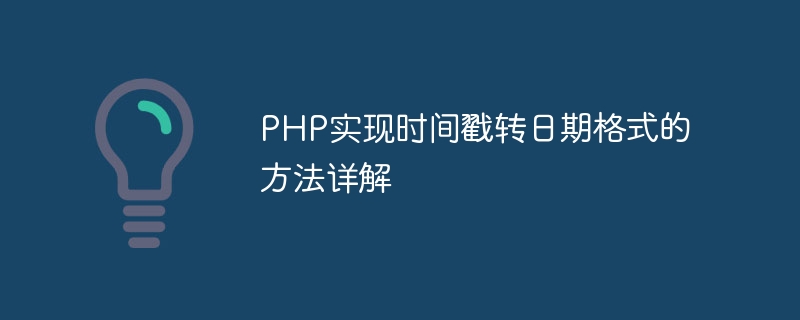
Title: Detailed explanation of the method of converting timestamp to date format in PHP
In web development, it is often necessary to process date and time data, among which timestamp is a common way of expressing time. As a commonly used server-side programming language, PHP provides a wealth of date and time processing functions, which can easily convert timestamps into specific date and time formats. This article will combine specific code examples to introduce in detail the method of converting timestamp to date format in PHP.
1. Use the date() function
The date() function in PHP is one of the important functions for processing date and time formats. It can convert timestamps into specified date and time formats. The following is a simple example:
$timestamp = time(); // 获取当前时间戳
$date = date('Y-m-d H:i:s', $timestamp); // 将时间戳转换为年-月-日 时:分:秒的格式
echo $date;In the above code, the time() function obtains the current timestamp, and then uses the date() function to convert the timestamp into the format of year-month-day hour:minute:second .
2. Use the DateTime class
PHP's DateTime class provides a more flexible date and time processing function, which can easily convert timestamps into date and time formats. The following is a sample code:
$timestamp = time(); // 获取当前时间戳
$date = new DateTime();
$date->setTimestamp($timestamp);
echo $date->format('Y-m-d H:i:s');In the above code, the current timestamp is first obtained through the time() function, then a DateTime object is created, the timestamp is set using the setTimestamp() method, and finally format() is used Method outputs the specified date and time format.
3. Use the strftime() function
The strftime() function in PHP can convert the timestamp into a localized date and time format according to the specified format. The following is a sample code:
$timestamp = time(); // 获取当前时间戳
$date = strftime('%Y-%m-%d %H:%M:%S', $timestamp);
echo $date;In the above code, use the strftime() function to convert the timestamp into the format of year-month-day hour:minute:second, and output the result.
To sum up, through the date() function, DateTime class or strftime() function, you can easily implement the function of converting timestamp to date format in PHP. Developers can choose appropriate methods to process date and time data based on actual needs, improving development efficiency and code quality.
I hope the above content is helpful to you, thank you for reading!
The above is the detailed content of Detailed explanation of how to convert timestamp to date format in PHP. For more information, please follow other related articles on the PHP Chinese website!

