 Mobile Tutorial
Mobile Tutorial iPhone
iPhone How to solve the delay in cloud synchronization between Apple iPhone and Mac?
How to solve the delay in cloud synchronization between Apple iPhone and Mac?How to solve the delay in cloud synchronization between Apple iPhone and Mac?
Cloud synchronization between Apple iPhone and Mac may have latency issues, which can be frustrating. In this case, users may wish to try the following solutions: ensure that the device is connected to the network well, check whether the iCloud settings are correct, try to restart the device, and ensure that the device system and applications are all the latest versions. If the problem persists, you can try to log out and then log in again to your iCloud account, or contact Apple's official customer service for help. Through these methods, users are likely to be able to solve the problem of iPhone and Mac cloud synchronization delay and ensure that data is synchronized in a timely manner.
Cloud disk synchronization can not only be used like a daily personal network disk, but also integrates the desktop and documents of Mac devices, which indeed greatly facilitates our mobile office and life. However, unexpected things can happen when Apple iPhone and Mac are synchronizing in the cloud, such as suddenly getting stuck, files not synchronizing, synchronization delays, and sometimes the entire Mac computer slowing down or even the fan speed taking off. How to solve these problems when cloud synchronization between Apple iPhone and Mac exists?

If there is a delay when syncing between Apple iPhone and Mac cloud, it is recommended to refer to the following methods to solve it:
Method 1: Open the terminal and enter the killall bird and killall cloudd commands to reset the process.
Method 2: Use the terminal to reset the folder command as follows. (# and the following text are reminders and do not need to be entered)
killall bird (# End bird, the core process of iCloud file synchronization)
killall cloudd (# End cloudd, the core process of iCloud file synchronization)
cd ~/Library/Application\ Support ( # Convert the folder to be processed by the terminal to the user resource library)
mv CloudDocs CloudDocsOld ( # Rename the CloudDocs folder in the original Application Support folder to CloudDocsOld)
The above is the detailed content of How to solve the delay in cloud synchronization between Apple iPhone and Mac?. For more information, please follow other related articles on the PHP Chinese website!
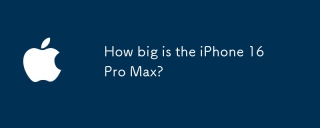 How big is the iPhone 16 Pro Max?Apr 10, 2025 am 09:36 AM
How big is the iPhone 16 Pro Max?Apr 10, 2025 am 09:36 AMThe iPhone 16 ProMax will have a screen size of 6.9 inches, aiming to provide a more immersive visual experience while maintaining a thin and light design to improve user operation comfort.
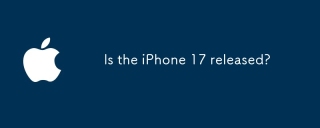 Is the iPhone 17 released?Apr 09, 2025 am 12:07 AM
Is the iPhone 17 released?Apr 09, 2025 am 12:07 AMThe iPhone 17 has not been released yet and is expected to debut in the fall of 2025. 1. Performance improvement: It may be equipped with a more powerful A17 chip. 2. Camera improvement: Possibly improve pixels and sensors, and advance ProRAW and ProRes formats. 3. Design changes: It may adopt a narrower or borderless design, using new materials. 4. New features are introduced: There may be breakthroughs in health monitoring and AR.
 CarPlay Is Breaking for Some People After iOS 18.4 UpdateApr 08, 2025 pm 09:01 PM
CarPlay Is Breaking for Some People After iOS 18.4 UpdateApr 08, 2025 pm 09:01 PMCarPlay failure caused by iOS 18.4 update: connection issues and missing notifications Apple recently released the highly anticipated iOS 18.4 update with new emojis, AI features, priority notifications, and several changes to CarPlay. However, these changes seem to do more harm than good, and many users report that CarPlay is almost unusable. The iOS 18.4 update should fix some major CarPlay issues, especially for EV users. Major CarPlay changes include three-line icons on the home screen, and the option of default navigation apps in the EU (not limited to Apple Maps anymore). It also adds an API that allows sports applications to be pushed in new
 How much is the iPhone 16 Pro Max 256GB?Apr 08, 2025 am 12:12 AM
How much is the iPhone 16 Pro Max 256GB?Apr 08, 2025 am 12:12 AMThe official price for the iPhone 16 ProMax256GB is $1,299. Its high price reflects the value of its high-end configuration and advanced technology, including the A17Bionic chip, a quad-camera system, a ProMotionXDR display and 256GB of storage.
 6 Things That Are Taking Up Way Too Much Space on Your iPhoneApr 07, 2025 am 03:01 AM
6 Things That Are Taking Up Way Too Much Space on Your iPhoneApr 07, 2025 am 03:01 AMIs your iPhone constantly nagging you about low storage? Dreading the inevitable data purge? Don't worry, freeing up space is easier than you think! Most storage hogs are easily identifiable and manageable. Let's dive in. 1. Messages: Attachment
 Top Tech Deals: LG OLED TV, AirPods 4, Eero Mesh Wi-Fi, and MoreApr 07, 2025 am 01:14 AM
Top Tech Deals: LG OLED TV, AirPods 4, Eero Mesh Wi-Fi, and MoreApr 07, 2025 am 01:14 AMAmazon's Spring Sale may be over, but the savings continue! We've uncovered several amazing deals still available on top-tier electronics and accessories. Whether you need a new TV for summer movie nights, upgraded audio for your next adventure, or
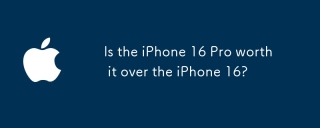 Is the iPhone 16 Pro worth it over the iPhone 16?Apr 07, 2025 am 12:09 AM
Is the iPhone 16 Pro worth it over the iPhone 16?Apr 07, 2025 am 12:09 AMThe iPhone 16 Pro is worth the extra money. 1) It is equipped with a more advanced A18Bionic chip, which improves processor performance. 2) The triple camera system and ProRAW/ProRes function provide more creative space for professional users. 3) The screen quality is higher, improving the viewing experience, but it is more expensive and may have a shorter battery life.
 I Should Have Set Up Apple Family Sharing SoonerApr 06, 2025 am 03:42 AM
I Should Have Set Up Apple Family Sharing SoonerApr 06, 2025 am 03:42 AMApple Family Sharing: A Late but Valuable Discovery This article details the author's experience with Apple's Family Sharing feature, highlighting its financial benefits and unexpected advantages beyond cost savings. Initially hesitant, the author u


Hot AI Tools

Undresser.AI Undress
AI-powered app for creating realistic nude photos

AI Clothes Remover
Online AI tool for removing clothes from photos.

Undress AI Tool
Undress images for free

Clothoff.io
AI clothes remover

AI Hentai Generator
Generate AI Hentai for free.

Hot Article

Hot Tools

Safe Exam Browser
Safe Exam Browser is a secure browser environment for taking online exams securely. This software turns any computer into a secure workstation. It controls access to any utility and prevents students from using unauthorized resources.

SublimeText3 Mac version
God-level code editing software (SublimeText3)

Atom editor mac version download
The most popular open source editor

SublimeText3 English version
Recommended: Win version, supports code prompts!

Notepad++7.3.1
Easy-to-use and free code editor




