Is your iPhone constantly nagging you about low storage? Dreading the inevitable data purge? Don't worry, freeing up space is easier than you think! Most storage hogs are easily identifiable and manageable. Let's dive in.
1. Messages: Attachments Are the Culprit
Your iPhone diligently saves every message and attachment (except short-lived voice messages). While text messages are negligible, attachments can accumulate quickly.
Check your storage usage: Settings > General > iPhone Storage. Messages will be shown graphically, but scroll down for the exact size.

To reclaim space, tap "Messages" and use "Review Large Attachments" or browse the categories below. Deleting large attachments is a great starting point, and if you use iCloud Messages, they're not permanently deleted—only removed from your device.
2. Unused Apps and Games: Hidden Space Wasters
If iCloud is already doing its job, unused apps are likely major space consumers. Apple's App Library hides them, making it easy to forget what's installed.
Use "Offload Unused Apps" (Settings > General > iPhone Storage) for a quick solution. This removes apps but keeps your data, leaving App Store shortcuts until you reinstall.

Alternatively, manually review the app list (sorted by size or last used date) and delete what you don't need. Swipe left to delete, or tap "Size" to sort by usage.

Don't forget to check your App Library (swipe left on your home screen) for forgotten apps, especially game categories.

3. Photos and Videos: Embrace iCloud Photo Library
Unless you're fully committed to iCloud, your photos and videos are probably taking up a lot of space. Deleting precious memories shouldn't be necessary!
iCloud Photo Library is the solution (subscription required). Enable it in Settings > Your Name > iCloud > iCloud Photos. Make sure "Optimize iPhone Storage" is also on.

This syncs your library to the cloud, removing local copies to save space. They're downloaded on demand. A good internet connection is essential.
4. Offline Media (Podcasts, Music, Streaming Shows): Manage Downloads
Podcasts, music, and downloaded shows from services like Apple Music, Spotify, Netflix, and Apple TV can consume significant storage.
Apple Podcasts' automatic downloads can be a big culprit. Adjust this in Settings > Apps > Podcasts > Automatically Download.

Check storage usage for Apple Podcasts and Apple Music under Settings > General > iPhone Storage. For third-party apps, the size is listed in iPhone Storage. Delete downloads within each app (often via a long press or swipe). Deleting the apps entirely will remove downloaded content.
5. Temporary Files: App Data Bloat
Some apps, especially social media (Instagram, TikTok), create excessive temporary files.

The only fix is complete deletion and reinstallation. Check Settings > General > iPhone Storage to identify offenders. Don't offload; delete them completely.
Clear Safari's cache in Settings > Apps > Safari > Clear History and Website Data. Other browsers offer similar options.
6. Pending iOS Updates: Download Hogs
Large iOS updates can consume gigabytes of space. If you have automatic downloads enabled and delay updates, this can be a significant issue.

Go to Settings > General > Software Update and install any pending updates. The download will be removed afterward.
The Bottom Line: iCloud or More Storage?
If you're already paying for iCloud, offloading data is a great strategy. It makes your data accessible across devices. However, consider the cost: doubling your iPhone's storage is expensive, while iCloud storage offers a more affordable, cross-device solution. Ultimately, Apple should consider increasing base storage on all iPhones.
-

iPhone 16e
The iPhone 16e offers an affordable entry point to the iPhone 16 lineup, priced $200 less than the standard model.
See at Best Buy$599.99 at Apple
-

Apple iPhone 16
Apple's latest iPhone boasts a camera button, programmable action button, and advanced AI features.
See at AppleSee at Best Buy
-

Apple iPhone 16 Pro
The iPhone 16 Pro features a larger screen and the same camera button, programmable action button, and AI features as the standard model.
See at AppleSee at Best Buy
The above is the detailed content of 6 Things That Are Taking Up Way Too Much Space on Your iPhone. For more information, please follow other related articles on the PHP Chinese website!
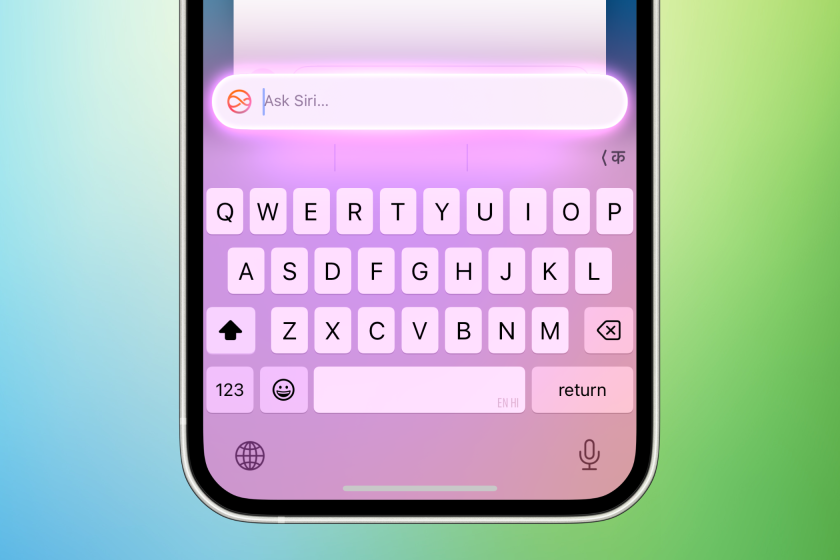 You Could Get $100 in Siri Class Action SettlementMay 14, 2025 am 05:13 AM
You Could Get $100 in Siri Class Action SettlementMay 14, 2025 am 05:13 AMSummary Apple settlement offers up to $100 for Siri privacy violations in the US from 2014-2024.
 How to install iOS 18.5 beta?May 13, 2025 pm 04:49 PM
How to install iOS 18.5 beta?May 13, 2025 pm 04:49 PMArticle discusses installing iOS 18.5 beta, its new features like enhanced privacy and Siri capabilities, and troubleshooting installation issues.
 What is iOS 17 coming out?May 13, 2025 pm 04:48 PM
What is iOS 17 coming out?May 13, 2025 pm 04:48 PMiOS 17, announced at WWDC 2023, is expected in September with new features like interactive widgets and health tools, likely compatible with iPhone 11 and newer models.
 When did iOS 18.4 come out?May 13, 2025 pm 04:47 PM
When did iOS 18.4 come out?May 13, 2025 pm 04:47 PMiOS 18.4, released on March 15, 2024, enhances privacy, redesigns widgets, improves App Library and Siri, and boosts performance.
 Is iOS 18.5 out yet?May 13, 2025 pm 04:46 PM
Is iOS 18.5 out yet?May 13, 2025 pm 04:46 PMArticle discusses iOS 18.5 release and features, not yet out. Expected fall for major, anytime for minor updates. Update steps and compatibility guesses given.
 Updated Version of iOS 17.6.1 & iPad 17.6.1 ReleasedMay 13, 2025 am 10:54 AM
Updated Version of iOS 17.6.1 & iPad 17.6.1 ReleasedMay 13, 2025 am 10:54 AMApple has re-released iOS 17.6.1 for iPhone and iPadOS 17.6.1 for iPad. The new build number is 21G101 for iOS 17.6.1, while the old build number was 21G93. It is unclear what is different about the new build, or why Apple didn’t label this updat
 Beta 6 of iOS 18 & iPadOS Now Available for TestingMay 13, 2025 am 09:55 AM
Beta 6 of iOS 18 & iPadOS Now Available for TestingMay 13, 2025 am 09:55 AMApple has released iOS 18 beta 6 and iPadOS 18 beta 6 to users involved in the developer beta testing programs. Typically the developer beta arrives first and is soon followed by the same build for public beta testers, suggesting iOS 18 public beta 4
 iOS 18 Beta 8 Available to DownloadMay 13, 2025 am 09:52 AM
iOS 18 Beta 8 Available to DownloadMay 13, 2025 am 09:52 AMApple has released iOS 18 beta 8 alongside iPadOS 18 beta 8 for users enrolled in the developer beta testing programs for Apple system software. The rumors that beta 7 could be the final build have proved false, as iOS 18 beta 8 and iPadOS 18 beta 8


Hot AI Tools

Undresser.AI Undress
AI-powered app for creating realistic nude photos

AI Clothes Remover
Online AI tool for removing clothes from photos.

Undress AI Tool
Undress images for free

Clothoff.io
AI clothes remover

Video Face Swap
Swap faces in any video effortlessly with our completely free AI face swap tool!

Hot Article

Hot Tools

Dreamweaver Mac version
Visual web development tools

SublimeText3 English version
Recommended: Win version, supports code prompts!

ZendStudio 13.5.1 Mac
Powerful PHP integrated development environment

Zend Studio 13.0.1
Powerful PHP integrated development environment

Dreamweaver CS6
Visual web development tools










