 Software Tutorial
Software Tutorial Mobile Application
Mobile Application Kuaishou releases merchant fulfillment service tips for the 2024 Spring Festival!
Kuaishou releases merchant fulfillment service tips for the 2024 Spring Festival!Kuaishou releases merchant fulfillment service tips for the 2024 Spring Festival!
php editor Xiaoxin Kuaishou has released tips for merchant fulfillment services during the 2024 Spring Festival! This article summarizes the key points for merchants to improve service quality during the Spring Festival, including suggestions on order processing, customer communication, distribution and logistics, etc., to help merchants efficiently cope with the busy Spring Festival sales season, improve user satisfaction and increase business revenue. Through the guidance of this article, merchants can spend the 2024 Spring Festival more smoothly and achieve business goals.
1. Tips for Spring Festival Timeliness Adjustment
Merchants, please note that Kuaishou Store will adjust the delivery rules, after-sales processing and merchant service assessment during the Spring Festival in 2024. , please be sure to implement the remote regulations.
You can check the link: Kuaishou merchant transaction and service assessment adjustment announcement during the 2024 Lunar New Year
2. Merchant customer service consultation response tips
The Spring Festival is coming, merchant friends may In order to help merchants receive incoming users in a timely manner when there is no one on duty during holidays, we now provide you with the following product tools to assist in resolving consumer inquiries.
1. Customer service reception settings during the Spring Festival
During the Spring Festival, there are often fewer customer service students, making it impossible to receive multiple users at the same time. At present, the maximum reception capacity of a single manual customer service is 200 people (after a single customer service receives more than 200 people, the system cannot allocate new sessions to the customer service, and consultation queues are prone to occur).

If the reply countdown is still displayed after the conversation is restored, or the reply timeout is displayed even though it has not timed out, etc., it is recommended that you try the *new reception page and keep replying within 3 minutes. It will not affect store reception data.
If the customer service pressure is too high during the Spring Festival and there are many users waiting in line, it is recommended to enable robot diversion, freely set the proportion of robots responsible, or let robots temporarily take over the users in the queue.
The real-time reception data (such as response rate, etc.) displayed on the customer service workbench is affected by *update frequency, etc., and is prone to data fluctuations. There is no need to worry about such situations. As long as you maintain normal replies, the data will gradually recover. , the final data is subject to the contents of the merchant’s customer service data dashboard the next day.
2. Intelligent customer service custom reply settings
In order to better help business friends to undertake consultations, activities, and after-sales processing related issues, it is recommended to open the Kuaishou customer service robot to help with customer service consultation work. After activation The official customer service robot general knowledge package will be used by default. The general knowledge package supports merchants to customize reply content. Merchant friends can customize their own intelligent reply words according to the actual situation of their stores.
The detailed operation method is as follows:
1) Open the intelligent customer service robot
Opening method 1: You can directly click on the link below to open it.
Direct link to the function: https://s.kwaixiaodian.com/zone/im/intelligence
Opening method 2: Kuaishou store backend--Customer service management--Customer service robot--Open (Blue means it is turned on)
"Scenario Solution": The customer service robot can automatically identify the order status of the current consulting user, give official replies to different order questions, and also supports customized reply content.
"Keyword Group Management": Keywords are suitable for emergency use of keyword matching to hit buyers' questions and reply when buyers' problems are suddenly concentrated and the general knowledge package cannot be effectively solved.
3. Send messages to buyers in batches
Provide proactive service: Before the store goes on holiday, consumers who have placed orders can be notified in advance by sending customer service messages in batches. Reach out and inform consumers how to deal with related issues during the Spring Festival, etc.
3. Logistics and delivery tips
During the Spring Festival, merchants still need to do logistics and delivery in accordance with the platform delivery management rules. To guarantee, please merchants to make delivery arrangements.
3.1 Confirm the rhythm of express delivery operations
Verify the Spring Festival shutdown time, charging standards, and delivery timeliness with the cooperative express delivery company in advance, adjust the sales rhythm, and send out all orders that have been generated and should be issued before the express delivery shutdown , to avoid backlog during the Spring Festival and cause customer complaints. For undelivery issues caused by temporary adjustments to express delivery, please communicate with consumers in a timely manner to avoid consumer complaints and platform intervention.
3.2 Adjust the promised delivery time of goods as needed
Merchants evaluate their delivery and express delivery capabilities based on actual conditions. If they need to adjust the promised delivery time of goods, they should do so before launching/selling Modify the promised delivery time of the product in a timely manner.
3.3 Timely adjust the freight template
Communicate with the cooperative express delivery company in advance to confirm the delivery range and route during the Spring Festival. For areas where cooperative express delivery does not support delivery, you can communicate with backup express delivery; for areas that cannot deliver due to Spring Festival suspension and other reasons, promptly set the non-delivery area in the [Freight Template]. The operation guide can be viewed at https://university.kwaixiaodian.com /kwaishop/knowledge/1317.
3.4 Impact of force majeure
If it is impossible to deliver goods or update logistics information in time due to force majeure (such as natural disasters, power failures, public emergencies, government actions) and other reasons, merchants can use "Kuaishou Store" - "Kuaishou Guarantee" - " "Reporting Center" to enter the reporting center to report, provide relevant evidence, and if it is passed after evaluation by the platform, it will be assessed according to the "latest delivery time" filled in when reporting. For details of the operation manual, please see https://university.kwaixiaodian. com/kwaishop/knowledge/1785.
3.5 If the current express delivery is suspended, check other available express delivery and choose according to the different delivery methods.
If you use Kuaishou electronic form to pick up the batch number and ship the goods, you can use Kuaishou e-mail. Store backend - Orders - Logistics Management - Logistics Tools (recommend express delivery if the number is failed) query, the operation steps are as follows: (1) Select the time period for picking the number; (2) Click the "Calculate Deliverable Express" button, the merchant will select the available express after the pop-up screen Recommended courier company (multiple selections supported), and then click the "Calculate Results" button. (3) After the calculation in step 2 is completed, finally click the "Query" button.
If you ship by uploading the logistics order number, go through the Kuaishou store backend - Orders - Order Management - Order Inquiry, select [Pending Shipment] for the order status, click "Filter", and after filtering the orders, click " Batch export”
-In the configuration report field, check “Distributable Logistics Company”, and then operate the export. You can view the recommended logistics companies that can be delivered in the exported Excel table.
3.6 Want to query contract performance data
(1) Delayed delivery assessment warning
During the Spring Festival, it is recommended that merchants pay more attention to store delivery while actively providing good services. If the data is reached, the platform will also send you an early warning message for merchants whose data may not meet the assessment standards. It is recommended that you pay attention to the relevant notification content in Kuaishou Store - Guarantee - "Early Warning Center";
(2 ) Collection data view
Path: Kuaishou Store-Order-Logistics Management-Package Center-Shipment Package-Logistics Pending Operation Warning, mainly showing orders that have been shipped but not collected, and orders that have not been sent after collection Details. It is recommended that merchants pay attention to the following data every day, especially orders that are about to time out or have already timed out, and ship them in time or contact the corresponding courier company for processing.
(3) Logistics performance data statistics & analysis:
Path: Kuaishou Store-Data-Service Data-Logistics Data, mainly for statistics and diagnosis of logistics performance data, which are mainly divided into 3 module contents: logistics performance overview, performance timeliness analysis, and contract performance diagnostic analysis.
4. After-sales service tips
During the Spring Festival, the platform will still work with merchants to provide after-sales services to consumers. If there is a shortage of after-sales manpower for merchants during the Spring Festival, you can use the following tools to help provide high-quality and fast after-sales services and relieve the merchants’ after-sales pressure.
Function 1: After-sales Assistant - Automatic Refund Strategy
ATOM is a product that provides merchants with a custom-configured automatic after-sales refund strategy. , merchants can configure it according to their own needs, so as to intelligently handle users' after-sales demands. For example, you can configure policies such as automatically agreeing to refund before shipping, automatically only refunding after shipping, and automatically returning and refunding after shipping.
After the configuration is completed and the above strategies are recognized, the system will automatically handle after-sales according to your settings, thereby improving after-sales processing efficiency, reducing labor costs, and improving store experience points!
Recommended activation: fast refund, seven-day automatic return and refund without reason, automatic refund of small amounts
High-speed refund:
For non-virtual goods, when the order amount
Activation method:
Method 1: Web version of Kuaishou Store--> After-sales workbench--> After-sales assistant--> Popular strategies--> Enable fast refund
Method 2: Kuaishou Store app merchant backend--> Application Center--> Transaction Service--> Fast refund
For details, please see: https://university .kwaixiaodian.com/kwaishop/knowledge/1429
Automatic return and refund within seven days without reason:
is applicable to [Support seven days without reason return] order, the user initiates a return application, and it can be implemented after configuration The "return and refund" application will be automatically reviewed (no refund will be made automatically).
How to activate: Web version of Kuaishou Store --> After-sales Workbench -->> After-sales Assistant --> Popular Strategies --> Enable automatic returns and refunds within seven days without reason
For details, please see: https://university.kwaixiaodian.com/kwaishop/knowledge/1498
**If you need more customized settings, you can activate "Automatic returns and refunds after delivery" Strategy.
Automatic refund for small amounts:
Applicable to refund-only orders of small amounts (less than 20 yuan) that have been shipped. The user initiates an after-sales application. After the merchant configures it, the application can be automatically reviewed and approved. and refund.
How to activate: Web version of Kuaishou Store --> After-sales Workbench -->> After-sales Assistant --> Popular Strategies --> Enable automatic refund for small amounts only
For details, please see: https://university.kwaixiaodian.com/kwaishop/knowledge/1548
Click for complete details: https://university.kwaixiaodian.com/kwaishop/knowledge/1497
Function 2: Logistics interception function
During the big promotion, if the merchant has shipped the goods and the consumer applies for a refund, the merchant needs to contact the courier company to intercept the goods, which will affect the completion time; if the goods cannot be intercepted in time, resulting in a loss of money and goods, if you refuse directly , there is a risk of causing disputes, leading to an increase in the dispute intervention indicator.
Recommended function: "Logistics Interception"
Function highlights: Reduce consumer misunderstandings, shorten refund timeliness, improve after-sales service experience, and reduce labor costs;
Use scenarios: The product has been shipped and is in the process of logistics (collection-before delivery). The consumer applies for a refund;
Function usage conditions:
Non-cross-border merchant
Currently Only supports ZTO, YTO, STO, Jitu, Yunda, SF Express, JD.com
Merchant stores are in normal operating status and have completed the interception logistics service agreement signing
Non-fresh food&virtual&integration Car products
Non-single multi-package orders
The refund amount is less than 500 yuan
Must activate the Kuaishou electronic order service of the designated express company
Only refunds after delivery and the order has not been signed
How to activate: Click through [Shop Backstage]-[After-sales]-[After-sales Tools]-[Express Interception Service]-[Ordering Service Management] Open now.
Function 3: Refund function after agreeing to reject the product
Business friends often encounter consumers applying for refunds when the goods have just been shipped during major sales. If the product is in transit and the buyer applies for a refund only, the merchant uses the refund function after rejection and actively helps the user contact the express delivery interceptor or contact the user on how to reject the product. The system will automatically refund the product after the rejection is successful. Help merchants reduce dispute rates, while greatly reducing after-sales time in logistics, transportation and ineffective communication, thereby improving buyer satisfaction;
Recommended function: "Refund after agreeing to reject"
function Highlights: Reduce consumer misunderstandings, improve after-sales service experience, and solve your problems;
Usage scenarios: The goods have been collected and the logistics is in normal circulation, and the consumer applies for a refund;
[Warm reminder]
The merchant uses the refund function after rejection. If the merchant times out and fails to process within 5 days, the system will automatically refund the buyer.
The merchant uses the refund function after rejection. , the merchant can agree to refund and refuse within 5 days (if you refuse, please provide proof of interception or recall failure, please operate with caution, if there is an unreasonable refusal, it will involve negative after-sales related penalties)
When the merchant uses consent For the refund function after rejection, please contact the logistics interceptor as soon as possible within 3 days or guide the buyer to reject it, which can help the merchant shorten the refund completion time and thereby improve the store score;
If the rejection is successful or the merchant If it is not processed within the timeout, the system will automatically agree to refund the buyer. Please pay attention and process it in time.
Function 4: "Return Logistics Signed and Pending" Label Quick Filtering Function
Businessmen often encounter a large number of returns after a big promotion and do not have time to process the goods returned by consumers. Regarding refund applications, failure to process returns and refund applications in a timely manner will cause the store to take a long time to complete returns and refunds, and will also lead to a lower store score.
Recommended function: "Return logistics has been signed and pending" label quick filtering function"
Function highlights: Shorten the time for self-completed returns and refunds, effectively improving store experience points;
Usage scenario: Consumer return logistics shows receipt, and the merchant confirms receipt;
Open the entrance: [After-sales]-[After-sales Workbench]-[Return Logistics]-[Filter Signed-for Status]
Function 5: Supports helping buyers upload return order numbers
Business friends often encounter consumers who forget to fill in the return order number or do not know how to upload the return order number after returning goods during the big promotion period? In order to reduce the negotiation costs between buyers and sellers, merchants can help consumers upload logistics order numbers and assist consumers in completing refund processing.
Recommended function: Supports helping buyers upload return order numbers
Function highlights:
Assist consumers to complete refunds as soon as possible, reduce merchants’ after-sales processing time, and improve store points.
Help merchants quickly handle after-sales and improve user experience!
Reduce the operational effort for consumers, save communication costs among users, platforms, and merchants, and improve consumers’ return experience.
Usage scenario: Waiting for the buyer to upload the return order number
The above is the detailed content of Kuaishou releases merchant fulfillment service tips for the 2024 Spring Festival!. For more information, please follow other related articles on the PHP Chinese website!
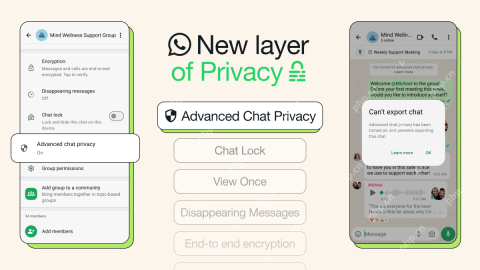 WhatsApp Now Lets You Block People From Exporting ChatsMay 08, 2025 am 10:40 AM
WhatsApp Now Lets You Block People From Exporting ChatsMay 08, 2025 am 10:40 AMWhatsApp enhances user privacy with its new "Advanced Chat Privacy" feature, rolling out globally. This update restricts others from exporting chats, automatically downloading media, and utilizing your messages for AI functionalities. How t
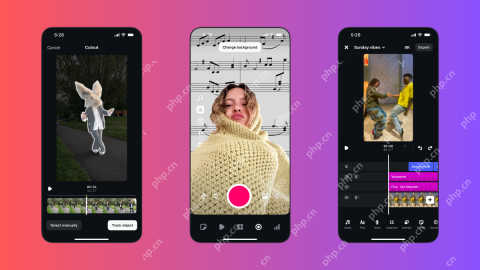 Instagram Just Launched Its Version of CapCutApr 30, 2025 am 10:25 AM
Instagram Just Launched Its Version of CapCutApr 30, 2025 am 10:25 AMInstagram officially launched the Edits video editing app to seize the mobile video editing market. The release has been three months since Instagram first announced the app, and two months after the original release date of Edits in February. Instagram challenges TikTok Instagram’s self-built video editor is of great significance. Instagram is no longer just an app to view photos and videos posted by individuals and companies: Instagram Reels is now its core feature. Short videos are popular all over the world (even LinkedIn has launched short video features), and Instagram is no exception
 Chess Lessons Are Coming to DuolingoApr 24, 2025 am 10:41 AM
Chess Lessons Are Coming to DuolingoApr 24, 2025 am 10:41 AMDuolingo, renowned for its language-learning platform, is expanding its offerings! Later this month, iOS users will gain access to new chess lessons integrated seamlessly into the familiar Duolingo interface. The lessons, designed for beginners, wi
 Blue Check Verification Is Coming to BlueskyApr 24, 2025 am 10:17 AM
Blue Check Verification Is Coming to BlueskyApr 24, 2025 am 10:17 AMBluesky Echoes Twitter's Past: Introducing Official Verification Bluesky, the decentralized social media platform, is mirroring Twitter's past by introducing an official verification process. This will supplement the existing self-verification optio
 Google Photos Now Lets You Convert Standard Photos to Ultra HDRApr 24, 2025 am 10:15 AM
Google Photos Now Lets You Convert Standard Photos to Ultra HDRApr 24, 2025 am 10:15 AMUltra HDR: Google Photos' New Image Enhancement Ultra HDR is a cutting-edge image format offering superior visual quality. Like standard HDR, it packs more data, resulting in brighter highlights, deeper shadows, and richer colors. The key differenc
 You Should Try Instagram's New 'Blend' Feature for a Custom Reels FeedApr 23, 2025 am 11:35 AM
You Should Try Instagram's New 'Blend' Feature for a Custom Reels FeedApr 23, 2025 am 11:35 AMInstagram and Spotify now offer personalized "Blend" features to enhance social sharing. Instagram's Blend, accessible only through the mobile app, creates custom daily Reels feeds for individual or group chats. Spotify's Blend mirrors th
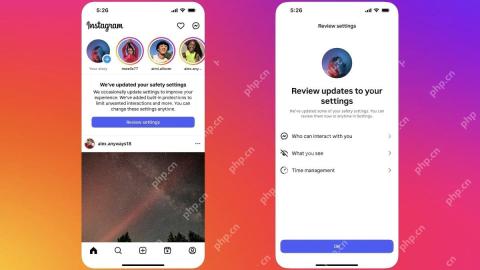 Instagram Is Using AI to Automatically Enroll Minors Into 'Teen Accounts'Apr 23, 2025 am 10:00 AM
Instagram Is Using AI to Automatically Enroll Minors Into 'Teen Accounts'Apr 23, 2025 am 10:00 AMMeta is cracking down on underage Instagram users. Following the introduction of "Teen Accounts" last year, featuring restrictions for users under 18, Meta has expanded these restrictions to Facebook and Messenger, and is now enhancing its
 Should I Use an Agent for Taobao?Apr 22, 2025 pm 12:04 PM
Should I Use an Agent for Taobao?Apr 22, 2025 pm 12:04 PMNavigating Taobao: Why a Taobao Agent Like BuckyDrop Is Essential for Global Shoppers The popularity of Taobao, a massive Chinese e-commerce platform, presents a challenge for non-Chinese speakers or those outside China. Language barriers, payment c


Hot AI Tools

Undresser.AI Undress
AI-powered app for creating realistic nude photos

AI Clothes Remover
Online AI tool for removing clothes from photos.

Undress AI Tool
Undress images for free

Clothoff.io
AI clothes remover

Video Face Swap
Swap faces in any video effortlessly with our completely free AI face swap tool!

Hot Article

Hot Tools

mPDF
mPDF is a PHP library that can generate PDF files from UTF-8 encoded HTML. The original author, Ian Back, wrote mPDF to output PDF files "on the fly" from his website and handle different languages. It is slower than original scripts like HTML2FPDF and produces larger files when using Unicode fonts, but supports CSS styles etc. and has a lot of enhancements. Supports almost all languages, including RTL (Arabic and Hebrew) and CJK (Chinese, Japanese and Korean). Supports nested block-level elements (such as P, DIV),

MantisBT
Mantis is an easy-to-deploy web-based defect tracking tool designed to aid in product defect tracking. It requires PHP, MySQL and a web server. Check out our demo and hosting services.

Atom editor mac version download
The most popular open source editor

SublimeText3 Mac version
God-level code editing software (SublimeText3)

SublimeText3 Chinese version
Chinese version, very easy to use





