Home >Software Tutorial >Mobile Application >Where to use NetEase Cloud Music co-branded player
Where to use NetEase Cloud Music co-branded player
- 王林forward
- 2024-03-06 21:20:17510browse
php editor Xiaoxin introduces to you where to use the NetEase Cloud Music co-branded player. This specially customized player can be used in various places such as home, office, outdoors, etc., allowing you to enjoy music anytime and anywhere. Whether you are relaxing at home, working in the office for fun, or enjoying the company of music while exercising outdoors, NetEase Cloud Music co-branded player can meet your needs and make music an indispensable part of your life.

First we open the NetEase Cloud Music app, click on the three horizontal icons on the upper left

and then see For personalized dress-up function options, click to enter
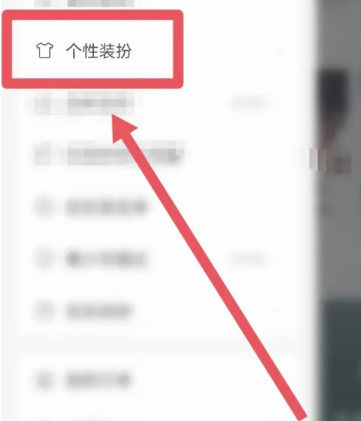
After scrolling down to see the vinyl player style, click on More

You can see the joint function in the top options
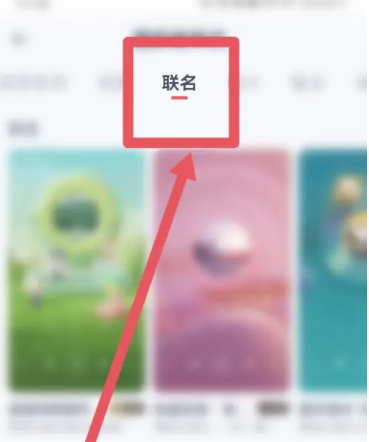
Then enter the main interface and select to use it immediately

The above is the detailed content of Where to use NetEase Cloud Music co-branded player. For more information, please follow other related articles on the PHP Chinese website!
Related articles
See more- NetEase Cloud Music's performance improved significantly in the first half of 2023, with net profit turning a profit year-on-year and monthly active users exceeding 200 million
- How to check the users I follow on NetEase Cloud Music?
- How to display desktop lyrics in NetEase Cloud Music web version
- How to edit song encyclopedia on NetEase Cloud Music. Introduction to editing methods

