Home >Backend Development >Golang >Design inspiration for the Golang logo: Unveiling the dog
Design inspiration for the Golang logo: Unveiling the dog
- 王林Original
- 2024-03-06 12:09:04696browse
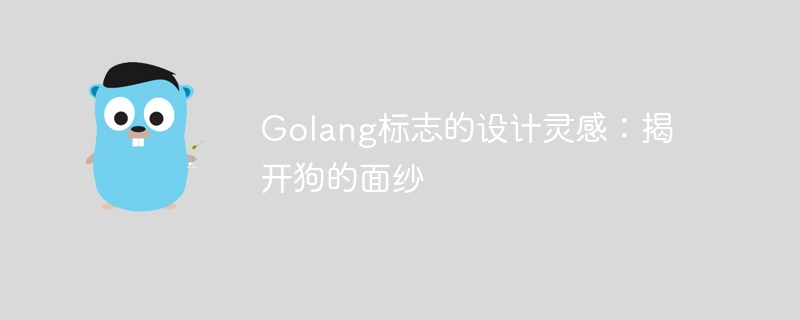
The design inspiration of the Golang logo: Unveiling the veil of the dog
In recent years, Golang, as an efficient and fast programming language, has been very popular among programmers. Hold. In the process of using Golang, the design of the logo plays a very important role. Flags can not only be used to change the behavior of the program when it is running, but also provide a flexible parameter configuration method for the program. This article will uncover the veil behind the Golang logo, delve into the design inspiration of the logo, and give specific code examples.
In Golang, flag processing is often implemented with the help of the flag package. The flag package provides a concise and powerful way to define and parse command line parameters. Below we use a practical example to show how to use the flag package to design a logo.
Suppose we have a simple command line tool for processing strings. We want to specify the way string processing is performed through command line parameters, such as converting the input string to uppercase or lowercase. We can achieve this function through the flag package.
package main
import (
"flag"
"fmt"
"strings"
)
func main() {
// 定义命令行参数
input := flag.String("input", "", "input string")
toUpper := flag.Bool("toupper", false, "convert input string to uppercase")
toLower := flag.Bool("tolower", false, "convert input string to lowercase")
// 解析命令行参数
flag.Parse()
// 根据参数处理字符串
var output string
if *toUpper {
output = strings.ToUpper(*input)
} else if *toLower {
output = strings.ToLower(*input)
} else {
output = *input
}
// 输出结果
fmt.Println("Output:", output)
}In the above code, we first define three command line parameters through the flag package: input is used to specify the input string, toUpper is used to specify Whether to convert the input string to uppercase, toLower is used to specify whether to convert the input string to lowercase. Then we parse the command line parameters through flag.Parse(), process the input string according to the value of the parameter, and output the result.
Through this simple example, we can see how to use the flag package to design and process command line flags. This design method is simple and efficient, and can meet the needs for flags in most scenarios. In practical applications, we can also combine the flag.Usage method to define more detailed usage documents to improve the readability and ease of use of the program.
In general, Golang's logo design is very flexible and powerful. By designing the logo reasonably, we can provide greater flexibility and configurability for the program. I hope this article will bring you some inspiration about Golang logo design, so that you can be more comfortable in actual development.
The above is the detailed content of Design inspiration for the Golang logo: Unveiling the dog. For more information, please follow other related articles on the PHP Chinese website!
Related articles
See more- What is the end of string flag?
- Haier Smart Home Customer Service participated in the formulation and release of the first national standard for intelligent customer service, marking a new breakthrough in artificial intelligence standardization
- Tesla launches CyberOpener bottle opener, inspired by Cybertruck
- Tesla launches Cybertruck beer and wine glass set: inspired by Cybertruck, priced at $150

