Home >Software Tutorial >Computer Software >How to make a walking robot with Mind+ programming - How to make a walking robot with Mind+ programming
How to make a walking robot with Mind+ programming - How to make a walking robot with Mind+ programming
- 王林forward
- 2024-03-06 10:19:051157browse
php Editor Banana today introduces to you a software called Mind programming. Through this software, we can easily create walking robots. In this article, we will explain in detail the specific operation methods of Mind programming to make walking robots, so that everyone can get started quickly and enjoy the fun and sense of accomplishment that programming brings. Let's explore this interesting world together!
Open Mind, click [Project]-[New Project] with the left mouse button, create a new elf, and change the elf name to [Walking Robot];
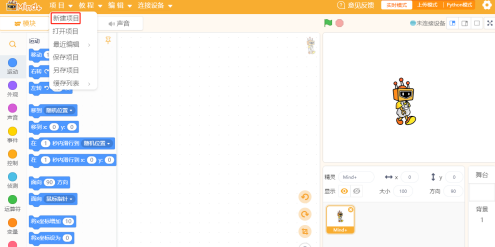
Click [Event] and drag the [Little Green Flag] to the programming interface;
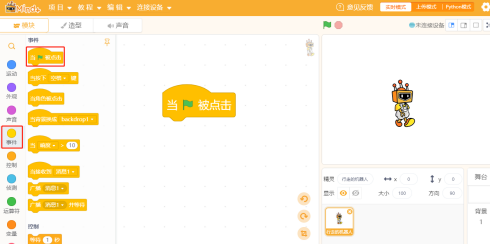
Click [Movement] and splice [Turn Right (15) Degrees] below the [Little Green Flag];
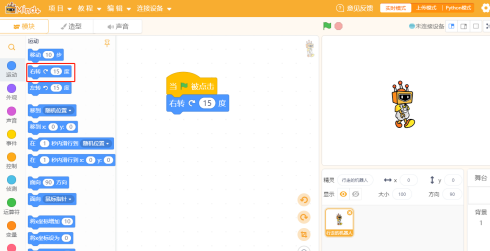
Click [Operator], drag [Get a random number between (1) and (10)] to the programming interface, and then insert it into [Turn right (15) degrees];
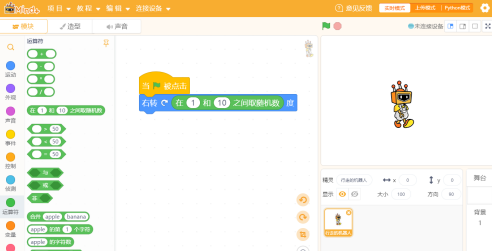
Click [Movement] and splice [Set the rotation method to flip left and right] below [Turn right and take a random number of degrees between (1) and (10)];

Click [Control] and splice [Loop Execution] below [Set Rotation Mode to Flip Left and Right];
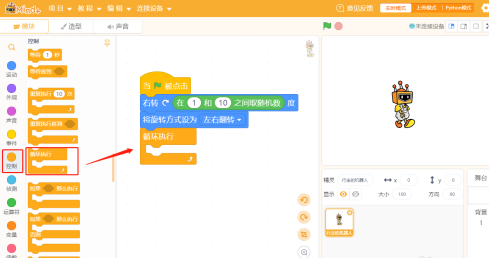
Click [Movement], splice [Move (10) Steps] inside [Loop Execution], and then splice [Rebound when touching the edge] below [Move (10) Steps];

Click the little green flag to run.
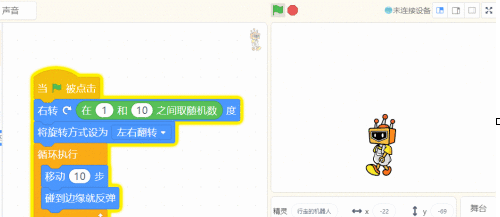
The above is the detailed content of How to make a walking robot with Mind+ programming - How to make a walking robot with Mind+ programming. For more information, please follow other related articles on the PHP Chinese website!
Related articles
See more- How to set the extraction code for network disk? -Network disk setting extraction code method
- Iterative production operation method within the square of the geometric sketchpad
- Detailed method of constructing textured cones with geometric sketchpad
- Beyond Compare compares table data to display row numbers
- How to find all files in Everything How to find all files in Everything

