Home >Software Tutorial >Mobile Application >How to delete the scanned Almighty King Cloud Space
How to delete the scanned Almighty King Cloud Space
- WBOYWBOYWBOYWBOYWBOYWBOYWBOYWBOYWBOYWBOYWBOYWBOYWBforward
- 2024-03-05 22:16:201182browse
php editor Strawberry will introduce to you how to delete files in the Scan Almighty King Cloud Space. In daily use, we may encounter situations where we need to clean up cloud space, and deleting files is the most direct way. However, sometimes the deletion may fail or the deletion entry cannot be found due to improper operation. Next, we will explain in detail how to correctly delete files in the Scan Almighty King Cloud space, allowing you to easily clean up the space and improve usage efficiency.

Scan Almighty King usage tutorial
How to delete the scanned Almighty King Cloud Space
1. First open the Scanner Almighty APP, enter the main page and click the [My] area in the lower right corner;
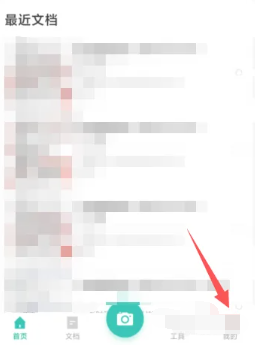
2. Then enter the My Function Area, select [More Settings] and click on the service;
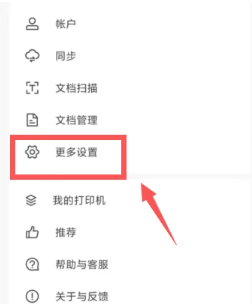
3. Then on the more settings page, click the [Clear Storage Space] option;

4. Finally, in the interface shown below, select [Click Clean] in the circle to delete the cloud space.

The above is the detailed content of How to delete the scanned Almighty King Cloud Space. For more information, please follow other related articles on the PHP Chinese website!

