Home >Software Tutorial >Computer Software >Microsoft launches Simplified Sharing to simplify the Microsoft 365 app sharing experience
Microsoft launches Simplified Sharing to simplify the Microsoft 365 app sharing experience
- WBOYWBOYWBOYWBOYWBOYWBOYWBOYWBOYWBOYWBOYWBOYWBOYWBforward
- 2024-03-05 18:43:051341browse
php editor Apple reports that Microsoft has recently launched the Simplified Sharing feature, which aims to simplify the sharing experience of Microsoft 365 applications. This feature greatly improves the efficiency of users sharing files and collaborating, making work more convenient and efficient. Users can easily share files, schedules, contacts and other content without tedious steps, greatly improving work efficiency and collaboration experience. The launch of Simplified Sharing will bring a new work experience to users, making the use of Microsoft 365 more convenient and smarter.
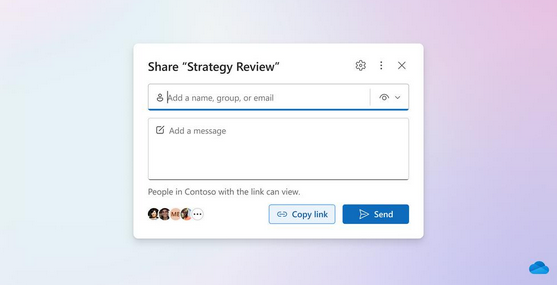
Microsoft revealed that Microsoft 365 users open sharing dialog boxes more than 800 million times on average every month. The newly launched simplified sharing experience has been extended to more than 50 Microsoft 365 applications, covering desktop, web and mobile.
Microsoft’s official description is as follows:
When you want to email someone a link to a file, just enter a name, a group, or an email and the system will give you suggestions based on your most common collaborators.
You also have the option to add a short message, and once you hit Send, OneDrive will create an email and send it to the recipients of your choice!
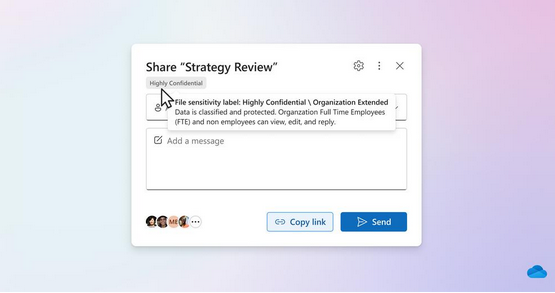
Microsoft has also simplified the process of copying files to send to other Microsoft 365 apps:
After users copy the file, they can paste it directly into a Microsoft Teams chat, document, or email and adjust others' access.
If you want more granular control over how others can access your files, such as granting them edit, view, review permissions, or if you want to block downloads, just click the gear icon for further customization.
For more information, please pay attention to this site.
The above is the detailed content of Microsoft launches Simplified Sharing to simplify the Microsoft 365 app sharing experience. For more information, please follow other related articles on the PHP Chinese website!

