Home >Software Tutorial >Mobile Application >How to activate the job search status for boss direct recruitment
How to activate the job search status for boss direct recruitment
- WBOYWBOYWBOYWBOYWBOYWBOYWBOYWBOYWBOYWBOYWBOYWBOYWBforward
- 2024-03-05 17:58:05967browse
php editor Xigua brings you a detailed guide on how to open the job search status on boss direct recruitment. On the boss direct recruitment platform, turning on the job search status is a very important step, which will allow you to get more job opportunities. Through simple settings, you can let employers see your job application intentions and resume information, increasing the probability of being contacted by employers. Next, let us learn how to open the job search status on Boss Direct Recruitment!

How to turn on the job search status for boss direct recruitment
Answer: [boss direct recruitment]-[plus icon]-[job search status]- [Resigned - come to work at any time, in-service - come to post within a month, still-employed - consider opportunities].
Specific steps:1. First open the boss direct recruitment software, enter the home page and click [Add icon] on the upper right side of the page;

2. Then on this page, we click [Job Job Status];

3. Finally, in the job search status dialog box that pops up at the bottom of the page, select [resigned-available at any time, currently employed-available within the month, currently employed-consider opportunities] . One of them is enough;
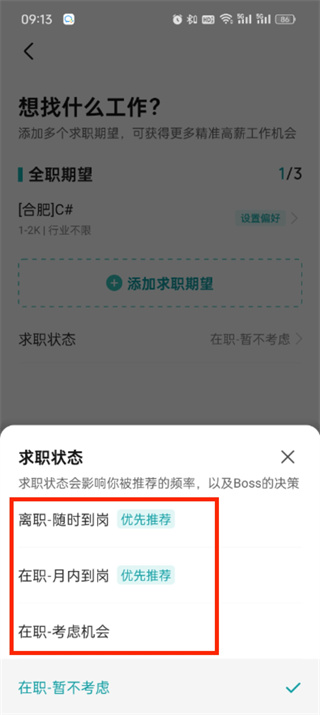
The above is the detailed content of How to activate the job search status for boss direct recruitment. For more information, please follow other related articles on the PHP Chinese website!

