Home >Software Tutorial >Mobile Application >How to upload attached resume using job search app
How to upload attached resume using job search app
- 王林forward
- 2024-01-11 16:36:371832browse
If a personal resume is a stepping stone on the road to job hunting, then the attached resume after the personal resume will undoubtedly increase the stepping stone. For this reason, many job seekers have asked how to add an attached resume to the job application app for fresh graduates, or where to import the attached resume for fresh graduates to apply for jobs? The editor below will briefly introduce the operation steps for you. Job seekers in need should take a look together!
How to import the attached resume in the job search app for fresh graduates
1. Open the resume file you want to add on your phone, click on the "three dots" icon in the upper right corner, and select the "Open with other applications" option.

2. Click the "Job Job for Graduates" option, then select "Allow",

3. " Do you want to upload an attached resume and generate an online resume" prompt, select "OK",
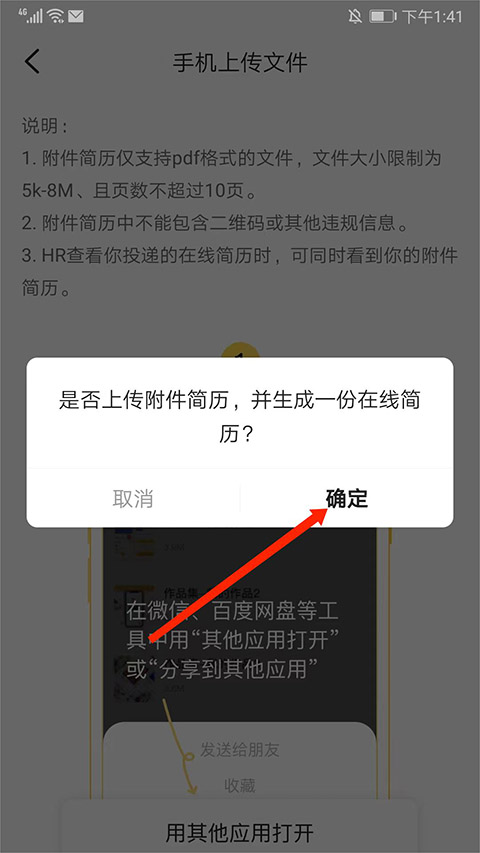
4. You can see the attached resume that has been added in the attached resume interface. And it displays "Upload successful"

The above is the detailed content of How to upload attached resume using job search app. For more information, please follow other related articles on the PHP Chinese website!
Related articles
See more- How to follow friends in Qimao's free novel_How to follow friends in Qimao's free novel
- How to check the user agreement of WeChat Reading_How to check the user agreement of WeChat Reading
- How to set the status of 58.com_58.cn setting status tutorial
- How to check the release time of 58.com? Tutorial on checking the release time of 58.com
- How to exit 58.com_58.com exit tutorial

