Home >Software Tutorial >Computer Software >How to use Kuaishou PC version - How to use Kuaishou PC version
How to use Kuaishou PC version - How to use Kuaishou PC version
- WBOYWBOYWBOYWBOYWBOYWBOYWBOYWBOYWBOYWBOYWBOYWBOYWBforward
- 2024-03-05 17:55:061297browse
php editor Xiaoxin will introduce you in detail how to use the Kuaishou computer version. Kuaishou PC version is an application that allows users to easily use Kuaishou on their computers, providing a more convenient operating experience for the majority of users. Through this article, you will learn how to download, install and use the computer version of Kuaishou, as well as some practical tips and precautions, so that you can fully utilize the functions of Kuaishou on your computer and better enjoy the fun and convenience brought by Kuaishou.
1. After opening the Kuaishou PC version, we can see the interface as follows:

2. In the red box at the top of the interface, we can choose to enlarge, minimize, or close the current interface; in the red box on the right side of the interface, we can set the key position, shake, and open more (multiple same software runs at the same time) , screenshot, record screen, etc.; in the red box at the bottom of the interface, we can select the required login method, such as: QQ login, mobile phone number login, and other login methods;
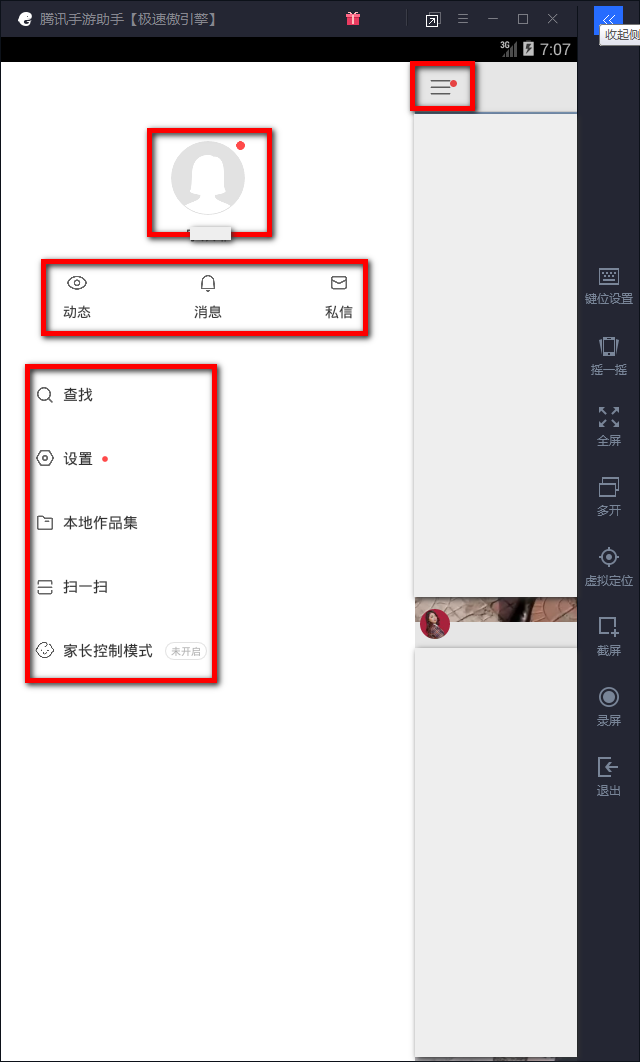
3. After choosing to log in to the Kuaishou PC version, we select the first red box at the top to open the left interface of the Kuaishou PC version, and then select the required function and click in.
If you want to enter your personal information interface, please select the red box under the avatar and click; if you want to see updates, messages, and private messages, select the red box under the avatar; if you want to search for a certain work or account, please select the bottom Function buttons in the red frame.
4. After choosing to enter the personal information interface of Kuaishou PC version, we can set up and edit personal information, view talks, works, private, collection and other contents.
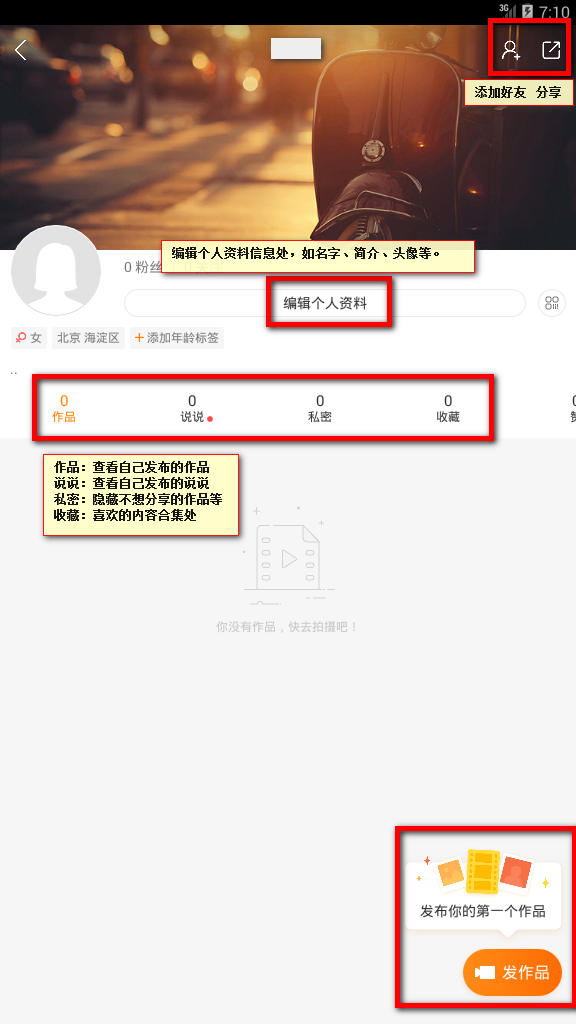
5. If you want to publish your own work, please select [Post Work] in the lower right corner of the interface.
The above is the detailed content of How to use Kuaishou PC version - How to use Kuaishou PC version. For more information, please follow other related articles on the PHP Chinese website!
Related articles
See more- Detailed explanation of the usage and function of target blank attribute in HTML a tag
- How to use table percentage calculation formula
- How to use excel sum shortcut keys
- Word skills sharing: Detailed explanation of how to use 'tab stops'
- How to download Kuaishou PC version - How to download Kuaishou PC version

