Home >CMS Tutorial >WordPress >How to use WordPress free resources to create a personalized website
How to use WordPress free resources to create a personalized website
- PHPzOriginal
- 2024-03-05 17:12:031216browse
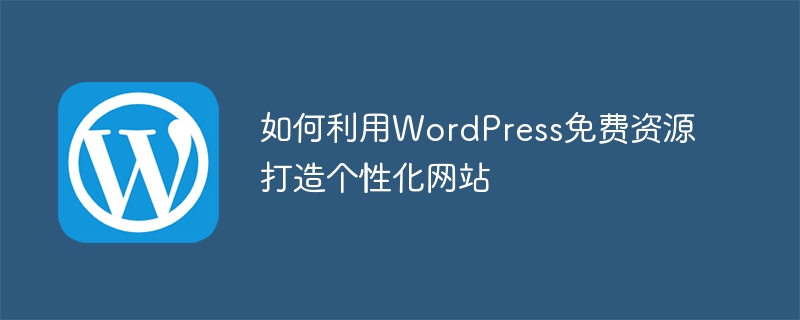
Title: Use WordPress free resources to create a personalized website
In today's Internet era, having a personalized website has become the pursuit of many individuals and businesses. As a well-known open source website building platform, WordPress provides a wealth of free resources and plug-ins, making it relatively easy to build personalized websites. This article will introduce how to use WordPress’s free resources, and attach specific code examples to help readers create a unique and professional website.
- Choose the right WordPress theme
The WordPress theme is the basis for the appearance of the website. A suitable theme can help you quickly build a website that meets your needs. There are numerous free themes to choose from in the WordPress theme library. You can search and install themes directly through the WordPress backend, or you can download theme files from the WordPress official website or third-party websites for installation.
Here is a simple code example that demonstrates how to activate a theme in WordPress:
wp_enqueue_script( 'theme-script', get_template_directory_uri() . '/js/custom-script.js', array( 'jquery' ), '1.0', true );
- Enhance features with WordPress plugins
WordPress plugins are extensions of website functionality effective way. In the WordPress plugin library, there are a variety of plugins to choose from, covering everything from website security to SEO optimization. By installing appropriate plug-ins, various functional requirements can be achieved without changing the website code.
The following is a sample code that demonstrates how to install and enable plugins in WordPress:
function activate_plugin() {
$plugin = 'plugin-folder/plugin-file.php';
require_once ABSPATH . 'wp-admin/includes/plugin.php';
activate_plugin( $plugin );
}
register_activation_hook( __FILE__, 'activate_plugin' );- Customize your website with WordPress custom features
In addition to themes and plugins , WordPress also provides rich customization functions to help users customize their websites more flexibly. Through the custom theme function, you can easily modify the appearance and layout of the website; through the custom field function, you can add custom information to articles and pages.
The following is a sample code that demonstrates how to add custom fields in WordPress:
function add_custom_field() {
add_post_meta( $post_id, 'custom_field_name', 'custom_field_value', true );
}
add_action( 'save_post', 'add_custom_field' );- Optimize website performance and security
Finally, in order to ensure the stability of the website Operation and security require timely performance optimization and security protection of the website. Website performance can be optimized by using caching plug-ins, compressing images and codes, strengthening website login verification, etc.; at the same time, regularly update the WordPress core and plug-ins, and deploy security plug-ins to enhance website security.
To sum up, it is not difficult to use WordPress’s free resources to create a personalized website, as long as you master some basic knowledge and skills. By choosing the right theme, installing the right plugins, leveraging custom features, and securing your site, you can create a website that's unique and powerful. I hope the specific code examples in this article can help readers better understand and apply these techniques to realize their website dreams.
The above is the detailed content of How to use WordPress free resources to create a personalized website. For more information, please follow other related articles on the PHP Chinese website!

