Home >CMS Tutorial >WordPress >Master the free section functions of WordPress and improve website experience
Master the free section functions of WordPress and improve website experience
- WBOYWBOYWBOYWBOYWBOYWBOYWBOYWBOYWBOYWBOYWBOYWBOYWBOriginal
- 2024-03-05 17:06:04744browse
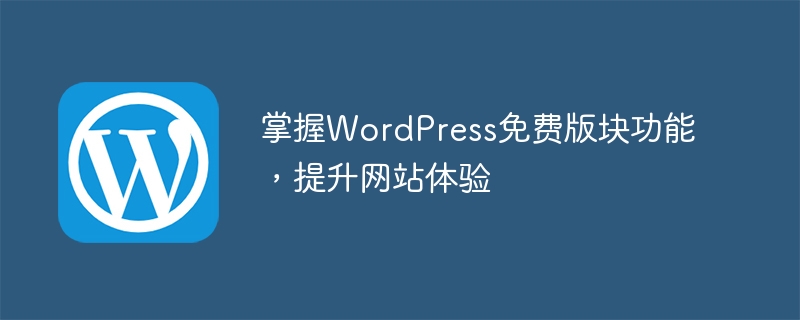
In today’s digital age, having a high-quality website is crucial for individuals or businesses. As one of the most popular website building tools, WordPress is widely welcomed for its rich functions and flexibility. In WordPress, sections are an important part of building the layout and design of your website. By fully understanding and mastering the free section function of WordPress, you can further improve the user experience and visual effects of your website.
1. What is the WordPress section function
WordPress sections are modular components of the website that can be added, deleted, and moved on the page to achieve different layouts and design effects. They can include different parts such as header, navigation menu, content area, sidebar, footer, etc., helping website administrators to customize the appearance and functionality of the website according to their needs.
2. How to use the WordPress free section function
- Choose a suitable theme: It is very important to choose a WordPress theme that suits your needs, because the theme will determine the website overall style and layout. WordPress has a large number of free themes to choose from, which can be found and installed in the "Appearance" - "Themes" in the background.
- Customized sections: You can see different section options in WordPress theme settings, such as header, navigation, sidebar, etc. You can customize the sorting and setting of sections by dragging and dropping to meet personalized needs.
- Insert code example: The following are some common code examples that can help optimize the section functionality of your website.
<!-- 在内容区域添加自定义标题 -->
<h1 style="color: #333; font-size: 24px; font-weight: bold;">欢迎访问我们的网站!</h1>
<!-- 添加自定义按钮 -->
<a href="#" class="custom-button">点击了解更多</a>
<!-- 在侧边栏添加自定义广告 -->
<div class="sidebar-ad">
<img src="ad.jpg" alt="广告图片">
</div>- Use plug-ins to enhance functions: In addition to the section functions that come with WordPress, you can also enhance the functionality of your website by installing plug-ins. For example, you can use the "Elementor" plug-in to create more complex and rich sections and achieve more customized design effects.
3. Optimize the website experience
By mastering the free section function of WordPress and realizing personalized customization, the user experience and attractiveness of the website can be greatly improved. Good section design can make website content clearer and layout neater, thereby providing visitors with a better browsing and interactive experience.
In practice, it is recommended to constantly try different section combinations and designs based on the specific needs and goals of the website to find the layout style that best suits you. At the same time, we regularly track the website's access data and user feedback, adjust and optimize the section layout in a timely manner, and improve the overall performance and effect of the website.
To sum up, mastering the free section functions of WordPress and optimizing them is an important part of improving website experience and attracting visitors. Through the flexible use of code samples and plug-ins, you can achieve more colorful website layouts and designs, and provide users with a better browsing experience. I hope the content of this article can help you make better use of WordPress section functions and create a perfect website.
The above is the detailed content of Master the free section functions of WordPress and improve website experience. For more information, please follow other related articles on the PHP Chinese website!

