Home >Backend Development >PHP Tutorial >What should I do if Chinese garbled characters appear in PHP Dompdf?
What should I do if Chinese garbled characters appear in PHP Dompdf?
- WBOYWBOYWBOYWBOYWBOYWBOYWBOYWBOYWBOYWBOYWBOYWBOYWBOriginal
- 2024-03-05 13:30:051582browse
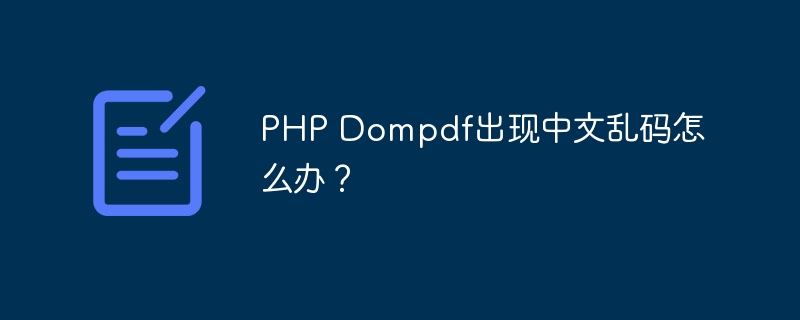
Title: Solve the problem of Chinese garbled characters in PHP Dompdf
In web development, sometimes we use the Dompdf library to generate PDF files, but when processing Chinese content However, we often encounter the problem of garbled Chinese characters. This article will introduce how to solve the problem of Chinese garbled characters in PHP Dompdf and provide specific code examples.
Dompdf is an open source PHP library for converting HTML pages to PDF files. When using Dompdf to generate PDF, we often encounter Chinese garbled characters. This is because Dompdf does not support Chinese character sets by default, resulting in Chinese content not being displayed correctly.
In order to solve this problem, we need to do some configuration and processing. Here are some specific steps:
Step 1: Download and install Dompdf
First, we need to download the Dompdf library and integrate it into our project. Dompdf can be installed through Composer, or you can download the source code directly from Dompdf's GitHub repository.
Step 2: Set font
Since Dompdf does not support Chinese fonts by default, we need to manually set the Chinese font file. You can download open source Chinese font files, such as simsun.ttf, etc., and place them in the font directory of Dompdf.
Step 3: Configure Dompdf
Before using Dompdf, we need to perform some configurations. In the code, we need to specify the font file and character set used by Dompdf to ensure that Chinese can be displayed correctly.
The following is a basic sample code:
require_once 'dompdf/autoload.inc.php';
use DompdfDompdf;
use DompdfOptions;
$options = new Options();
$options->set('defaultFont', 'simsun');
$dompdf = new Dompdf($options);
$dompdf->loadHtml('<html><head></head><body>你好,世界!</body></html>');
$dompdf->render();
$dompdf->stream();In the above code, we used simsun.ttf as the default font and inserted Chinese content in the HTML. This will ensure that the Chinese in the generated PDF file can be displayed correctly.
Step 4: Dealing with Chinese encoding issues
In addition to setting the font, we also need to ensure that the encoding of the HTML page is UTF-8. When using Dompdf to render HTML content, Chinese characters need to be passed to Dompdf in UTF-8 encoding to avoid garbled characters.
Summary
Through the above steps, we can solve the problem of Chinese garbled characters in PHP Dompdf. First, you need to set the Chinese font file used by Dompdf and specify the default font in the code. Secondly, make sure the encoding of the HTML content is UTF-8. This will ensure that the Chinese content in the generated PDF file can be displayed normally.
I hope this article will help you solve the Chinese garbled problem of PHP Dompdf!
The above is the detailed content of What should I do if Chinese garbled characters appear in PHP Dompdf?. For more information, please follow other related articles on the PHP Chinese website!

