Home >Software Tutorial >Computer Software >How to set the background of the drawing interface in AutoCAD2007 - How to set the background of the drawing interface in AutoCAD2007
How to set the background of the drawing interface in AutoCAD2007 - How to set the background of the drawing interface in AutoCAD2007
- 王林forward
- 2024-03-05 12:40:231436browse
php editor Banana will introduce you in detail how to set the background of the drawing interface in AutoCAD2007. When doing CAD drawing, a comfortable drawing interface can improve work efficiency. It is very important to set the appropriate background color and display mode. This article will introduce you how to set the background of the drawing interface in AutoCAD2007 to make your drawing work smoother and more efficient.
The first step is to open AutoCAD2007 and the drawing interface will appear;

In the second step, right-click the mouse on the drawing interface and click "Options". A line selection dialog box will appear, and click "Show";
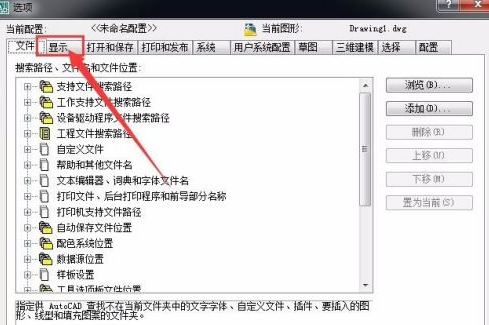
Step 3: Click "Color" to proceed to the next step;
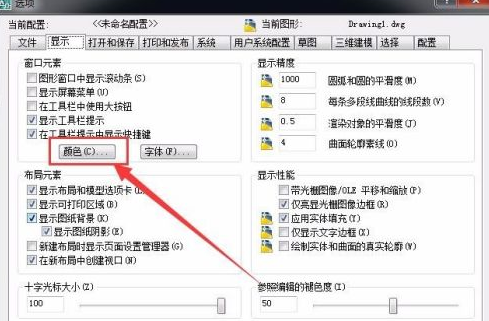
Step 4: Select "Uniform Background", click to select "Blue", and the preview box in the lower left corner will turn blue;
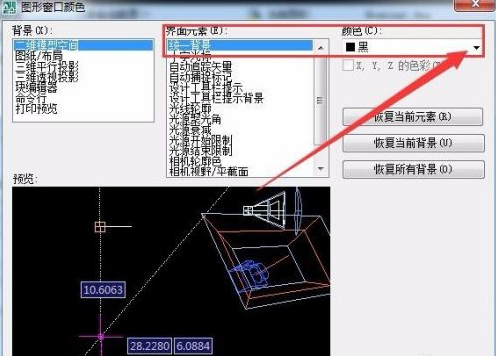
Step 5: Click "Apply and Close" to proceed to the next step;
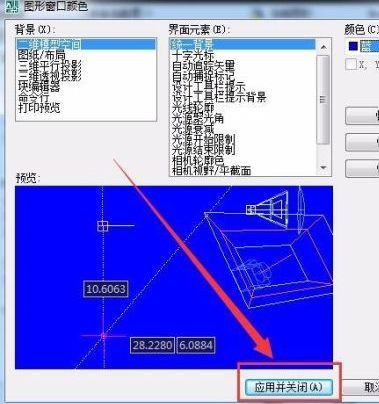
Step 6: Click "Apply" first, then click "OK" to proceed to the next step;
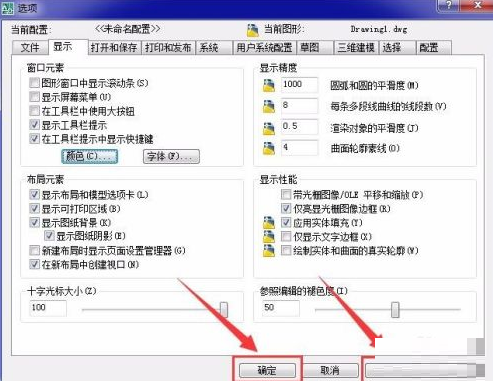
The seventh step is to return to the drawing interface. At this time, you can see that the drawing interface has been modified to blue. You can choose different unified backgrounds according to your usage habits.
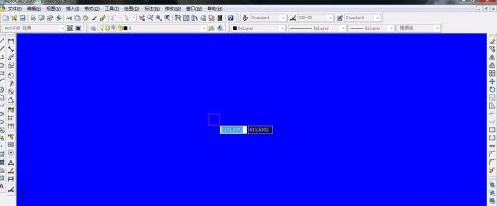
The above is the detailed content of How to set the background of the drawing interface in AutoCAD2007 - How to set the background of the drawing interface in AutoCAD2007. For more information, please follow other related articles on the PHP Chinese website!

