Home >Software Tutorial >Computer Software >How does Master Lu set up memory optimization - Master Lu's method for setting up memory optimization
How does Master Lu set up memory optimization - Master Lu's method for setting up memory optimization
- WBOYWBOYWBOYWBOYWBOYWBOYWBOYWBOYWBOYWBOYWBOYWBOYWBforward
- 2024-03-05 12:25:051020browse
php editor Strawberry will introduce to you Master Lu’s memory optimization setting method. Master Lu is a commonly used system optimization tool, and memory optimization is one of its important functions. By properly setting memory optimization, you can improve computer performance and speed up the system. This article will introduce in detail how to set up memory optimization in Master Lu to help you make better use of this feature and make your computer run more smoothly and efficiently.
First we need to download and install Master Lu, and log in to Master Lu to enter the homepage.

Then click on the "Main Menu" in the upper right corner of Master Lu, which is the icon as shown in the picture
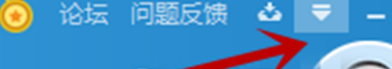
Then, in the options that pop up on the main menu, click "Settings" to set Master Lu's parameters and other settings.
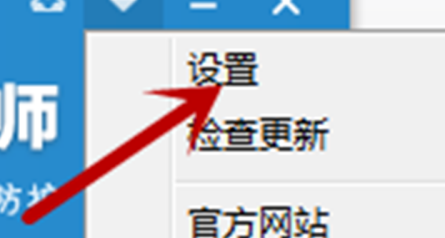
Then click "Memory Optimization" on the left side of the main settings interface
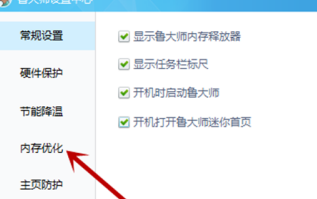
Then we check the box to automatically clean up the memory when the memory is larger than the certain value. We enter the value of the memory in the small box as shown in the figure. Check the box below to set whether to prompt information and clean up the memory when idle. This social setting is to automatically clean up the memory. ,More convenient
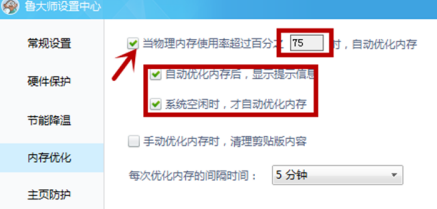
When you check the box to manually clear the memory as shown in the figure, you can clear the clipboard contents and clean the clipboard, so be careful to back up important things to other places and set the time interval for cleaning the memory below.
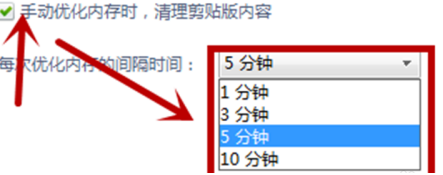
The above is the detailed content of How does Master Lu set up memory optimization - Master Lu's method for setting up memory optimization. For more information, please follow other related articles on the PHP Chinese website!

