Home >Software Tutorial >Computer Software >How does Master Lu turn off and start up Master Lu? How does Master Lu turn off and start up Master Lu?
How does Master Lu turn off and start up Master Lu? How does Master Lu turn off and start up Master Lu?
- 王林forward
- 2024-03-04 15:30:521059browse
php editor Apple will introduce you how to turn off Master Lu’s startup. Master Lu may start automatically when the computer is turned on, affecting the system startup speed. The method to turn off Master Lu at startup is very simple. Just enter the Master Lu settings interface, find the "Settings" option, and then select the "Start at startup" option in "General Settings" to turn it off. This can effectively improve the system startup speed and make the computer run more smoothly.
First, open Master Lu

After opening, click on the three horizontal lines in the upper right corner

Then click to open settings
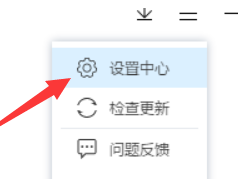
After opening settings, click General
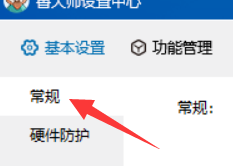
After opening, find Master Lu on startup and uncheck it.

After canceling, click OK
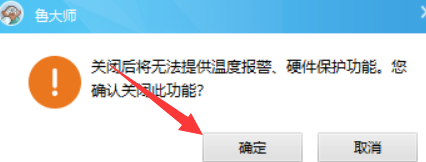
The above is the detailed content of How does Master Lu turn off and start up Master Lu? How does Master Lu turn off and start up Master Lu?. For more information, please follow other related articles on the PHP Chinese website!

